December 22, 2004
URL: http://www.builderau.com.au/architect/webservices/0,39024590,39171461,00.htm
Take advantage of the XML::RSS CPAN package, which is specifically designed to read and parse RSS feeds.
You've probably already heard of RSS, the XML-based format which allows Web sites to publish and syndicate the latest content on their site to all interested parties. RSS is a boon to the lazy Webmaster, because (s)he no longer has to manually update his or her Web site with new content.
Instead, all a Webmaster has to do is plug in an RSS client, point it to the appropriate Web sites, and sit back and let the site "update itself" with news, weather forecasts, stock market data, and software alerts. You've already seen, in previous articles, how you can use the ASP.NET platform to manually parse an RSS feed and extract information from it by searching for the appropriate elements. But I'm a UNIX guy, and I have something that's even better than ASP.NET. It's called Perl.
Installing XML::RSS
RSS parsing in Perl is usually handled by the XML::RSS CPAN
package. Unlike ASP.NET, which comes with a generic XML parser and
expects you to manually write RSS-parsing code, the XML::RSS package is
specifically designed to read and parse RSS feeds. When you give
XML::RSS an RSS feed, it converts the various <item>s in the feed
into array elements, and exposes numerous methods and properties to
access the data in the feed. XML::RSS currently supports versions 0.9,
0.91, and 1.0 of RSS.
Written entirely in Perl, XML::RSS isn't included with Perl by default, and you must install it from CPAN. Detailed installation instructions are provided in the download archive, but by far the simplest way to install it is to use the CPAN shell, as follows:
shell> perl -MCPAN -e shell
cpan> install XML::RSS
If you use the CPAN shell, dependencies will be automatically downloaded for you (unless you told the shell not to download dependent modules). If you manually download and install the module, you may need to download and install the XML::Parser module before XML::RSS can be installed. The examples in this tutorial also need the LWP::Simple package, so you should download and install that one too if you don't already have it.
Basic usage
For our example, we'll assume that you're interested in displaying
the latest geek news from Slashdot on your site. The URL for Slashdot's
RSS feed is located here. The script in Listing A retrieves this feed, parses it, and turns it into a human-readable HTML page using XML::RSS:
Listing A
#!/usr/bin/perl
# import packages
use XML::RSS;
use LWP::Simple;
# initialize object
$rss = new XML::RSS();
# get RSS data
$raw = get('http://www.slashdot.org/index.rss');
# parse RSS feed
$rss->parse($raw);
# print HTML header and page
print "Content-Type: text/html\n\n";
print ""; print ""; print "";
print "";
print "
| " . $rss->channel('title') . " |
| ";
# print titles and URLs of news items
foreach my $item (@{$rss->{'items'}})
{
$title = $item->{'title'};
$url = $item->{'link'};
print "$title "; } # print footers print " |
print "";
Place the script in your Web server's cgi-bin/ directory/. Remember to make it executable, and then browse to it using your Web browser. After a short wait for the RSS file to download, you should see something like Figure A.

Slashdot RSS feed
How does the script in Listing A work? Well, the first task is to get the RSS feed from the remote system to the local one. This is accomplished with the LWP::Simple package, which simulates an HTTP client and opens up a network connection to the remote site to retrieve the RSS data. An XML::RSS object is created, and this raw data is then passed to it for processing.
The various elements of the RSS feed are converted into Perl structures, and a foreach() loop is used to iterate over the array of items. Each item contains properties representing the item name, URL and description; these properties are used to dynamically build a readable list of news items. Each time Slashdot updates its RSS feed, the list of items displayed by the script above will change automatically, with no manual intervention required.
The script in Listing A will work with other RSS feeds as wellβÄîsimply alter the URL passed to the LWP's get() method, and watch as the list of items displayed by the script changes.
Here are some RSS feeds to get you started
Tip: Notice that the RSS channel name (and description) can be obtained with the object's channel() method, which accepts any one of three arguments (title, description or link) and returns the corresponding channel value.
Adding multiple sources and optimising performance
So that takes care of adding a feed to your Web site. But hey, why limit yourself to one when you can have many? Listing B, a revision of the Listing A,
sets up an array containing the names of many different RSS feeds, and
iterates over the array to produce a page containing multiple channels
of information.
Listing B
#!/usr/bin/perl
# import packages
use XML::RSS;
use LWP::Simple;
# initialize object
$rss = new XML::RSS();
# get RSS data
$raw = get('http://www.slashdot.org/index.rss');
# parse RSS feed
$rss->parse($raw);
# print HTML header and page
print "Content-Type: text/html\n\n";
print ""; print ""; print "";
print "";
print "
| " . $rss->channel('title') . " |
| ";
# print titles and URLs of news items
foreach my $item (@{$rss->{'items'}})
{
$title = $item->{'title'};
$url = $item->{'link'};
print "$title "; } # print footers print " |
print "";
Figure B shows you what it looks like.

Several RSS feeds
You'll notice, if you're sharp-eyed, that Listing B uses the parsefile() method to read a local version of the RSS file, instead of using LWP to retrieve it from the remote site. This revision results in improved performance, because it does away with the need to generate an internal request for the RSS data source every time the script is executed. Fetching the RSS file on each script run not only causes things to go slow (because of the time taken to fetch the RSS file), but it's also inefficient; it's unlikely that the source RSS file will change on a minute-by-minute basis, and by fetching the same data over and over again, you're simply wasting bandwidth. A better solution is to retrieve the RSS data source once, save it to a local file, and use that local file to generate your page.
Depending on how often the source file gets updated, you can write a simple shell script to download a fresh copy of the file on a regular basis.
Here's an example of such a script:
#!/bin/bash
/bin/wget http://www.freshmeat.net/backend/fm.rdf -O freshmeat.rdf
This script uses the wget utility (included with most Linux distributions) to download and save the RSS file to disk. Add this to your system crontab, and set it to run on an hourly or daily basis.
If you find performance unacceptably low even after using local copies of RSS files, you can take things a step further, by generating a static HTML snapshot from the script above, and sending that to clients instead. To do this, comment out the line printing the "Content-Type" header in the script above and then run the script from the console, redirecting the output to an HTML file. Here's how:
$ ./rss.cgi > static.html
Now, simply serve this HTML file to your users. Since the file is a static file and not a script, no server-side processing takes place before the server transmits it to the client. You can run the command-line above from your crontab to regenerate the HTML file on a regular basis. Performance with a static file should be noticeably better than with a Perl script.
Looks easy? What are you waiting forβÄîget out there and start hooking your site up to your favorite RSS news feeds.
φ€Ä‰qëφê€ι¦?b style="color: black; background-color: rgb(160, 255, 255);">RSSηßΘφûêεΖΞεÖΖδΗ≠φâΨεàνCΚÜMagPieRSS 壨εüΚδΚéεÖΕη°Ψη°Γγö?a >LilinaεQ¦Lilinaγö³δΗΜηΠ¹εäüηÉΫοΦö
1 εüόZΚéWEBγï¨ιùΔγö?b style="color: black; background-color: rgb(160, 255, 255);">RSSΫéΓγêÜεQöφΖΜεä†οΦ¨εà†ιôΛεQ¨OPMLε·Φε΅ΚεQ?b style="color: black; background-color: rgb(160, 255, 255);">RSSεêéεèΑΨ~™ε≠‰φ€ΚεàΕεQàι¹ΩεÖçε·ΙφïΑφç°φΚêφ€çεäΓεô®δΚßγîü‰q΅εΛßεé΄εä¦εQâοΦ¨ScriptLet: Ψc÷MΦΦδΚéDel.icio.us itγö³φîΕη½èεΛΙεçœx½Εη°Δι‰ÖJSη³öφ€§εQ?/p>
2 εâçεèΑεèëεΗÉεQöεΑÜη΅ΣεΖ±γö³ιΠ•ôεâ|îΙφàêδΚÜγî®LilinaεèëεΗÉφàëεΗΗ〴γö³ε΅†δΗΣφ€΄εè΄γö³γΫëεΩ½οΦ¨δΙüγ€¹εé÷MΚÜεΨàεΛöφ¦¥φ•Αη΅ΣεΖ±Ψ|ëιΓΒγö³εΖΞδΫ€οΦ¨ι€ÄηΠ?strong>php 4.3 + mbstring iconv
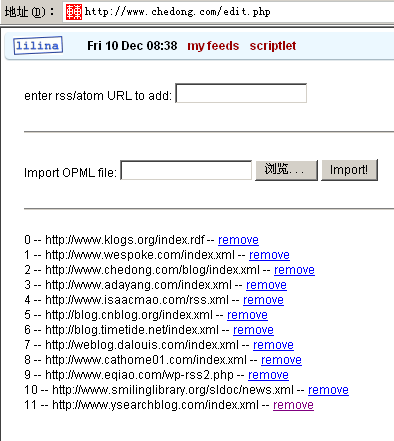
εΦÄφΚêη YδΜΕε·Ιi18nγö³φî·φ¨¹ηΕäφùΞηΕäεΞΫδΚÜεQ¨php 4.3.xεQ?--enable-mbstring' '--with-iconv'εêéφ·îηΨÉεΞΫγö³εê¨φ½ΕεΛ³γêÜδΚÜUTF-8壨εÖΕδΜ•δΗ≠φ•΅ε≠½ΫWΠι¦ÜεèëεΗÉγö?b style="color: black; background-color: rgb(160, 255, 255);">RSSψÄ?br>
ι€ÄηΠ¹φ³üηΑΔSteveε€®PHP‰q¦ηΓ¨ηΫ§γ†¹φ•öwùΔε·?a >MagPieRSS‰q¦ηè壨XML HackingεΖΞδΫ€ψIJη΅≥û°ëγ¦°εâçδΊ™φ≠ΔοΦöAdd to my yahoo‰q‰δΗçηÉΫεΨàεΞΫγö³εΛ³γêÜutf-8ε≠½γ§Πι¦Üγö³RSSφîΕη½èψÄ?/p>
η°ΑεΨ½ρq¥εàùWen Xinε€®CNBlogγö³γ†îη°®δΦöδΗäδΜ΄ΨlçδΚÜδΗΣδùhι½®φàΖγö³φΠ²εΩΒοΦ¨ιöèγùÄRSSε€®CMSφäÄφ€·δΗ≠γö³φàêγÜüοΦ¨≠ëäφùΞ≠ëäεΛöγö³φ€çεäΓεè·δΜΞη°©δΗΣδùhγî®φàΖφ†“éç°η΅ΣεΖ±ι€Äφ±²φû³εΜΚι½®φàχPΦ¨δΙüγ°½φ‰·γ§ΠεêàδΚÜδΚ£η¹îΨ|ëγö³ιùûδΗ≠εΩÉ娕≠ë΄εäΩεêßοΦ¨φ·îεΠ²εà©γî®Add to My Yahoo!εäüηÉΫεQ¨γî®φàΖεè·δΜΞηΫΜφù³Γö³ε°ûγéΑη΅ΣεΖ±δΜéφ¦¥εΛöφïΑφç°φΚê‰q¦ηΓ¨φ•Αι½Μη°Δι‰ÖψIJφÉ≥η±ΓδΗÄδΗ΄φääδΫ†η΅ΣεΖόqö³del.icio.usδΙΠγ≠ΨφîΕη½è / flickr妳Γâ΅φîΕη½è / Yahoo!φ•Αι½ΜιÉΫιÄöηΩ΅‰qôφ†ΖδΗÄδΗ?b style="color: black; background-color: rgb(160, 255, 255);">RSSη¹öεêàεô®η¹öεê?εèëεΗÉηΒδhùΞψIJεÖΕδΦ†φ£≠φïàγé΅û°Üφ€âεΛöεΩΪψÄ?/p>
εΞΫφ·îηΫ·δögεΦÄεèëιÄöηΩ΅δΗ≠ι½¥ρq¦_èΑ/ηôöφ΄üφ€Κε°ûγééΆΦöδΗÄ΄ΤΓεÜôφàêοΦ¨ιöèεΛ³‰qêηΓ¨εQàWrite once, run anywhereεQâοΦ¨ιÄöηΩ΅RSS/XML‰qôδΗΣδΗ≠ι½¥ε±²οΦ¨δΩΓφ¹·εèëεΗÉδΙüε°ûγéνCΚÜεQöδΗÄ΄ΤΓεÜôφàêοΦ¨ιöèεΛ³εèëεΗÉεQàWrite once, publish anywhere...εQ?/p>
ε°âηΘÖLilinaι€ÄηΠ¹PHP 4.3 δΜΞδΗäεQ¨εΤàεΗΠφ€âiconv mbstringΫ{âε΅ΫφïΑγö³φî·φ¨¹εQ¨η·ΖΦ΄°η°ΛδΗÄδΗ?a --with-iconv'
εèΠεΛ•û°±φ‰·δΗÄδΗΣι€ÄηΠ¹ηÉΫιÄöηΩ΅φ€çεäΓεô®γΪ·εêëεΛ•ιÉ®φ€çεäΓεô®εèëιĹRPCη·δh±²εQ¨ηΩôγ²?1.NETδΗçφî·φ¨¹ψIJφ³üηß?a >PowWebγö³φ€çεä?/a>εΨàδΗçιîôοΦ¨εΨàεΛöΨ~Κγ€¹γö³ε¨ÖιÉΫε°âηΘÖεΞΫδΚÜοΦö
iconv
iconv support enabled
iconv implementation unknown
iconv library version unknown
Directive Local Value Master Value
iconv.input_encoding ISO-8859-1 ISO-8859-1
iconv.internal_encoding ISO-8859-1 ISO-8859-1
iconv.output_encoding ISO-8859-1 ISO-8859-1
mbstring
Multibyte Support enabled
Japanese support enabled
Simplified chinese support enabled
Traditional chinese support enabled
Korean support enabled
Russian support enabled
Multibyte (japanese) regex support enabled
û°Üε°âηΘÖε¨ÖηßΘε¨ÖεQàδΗ΄ηΫΫφ•΅δΜΕφâ©ε±ïεêçφ‰?gz εÖΕε°ûφ‰?tgzεQ¨ι€ÄηΠ¹ι΅çεëΫεêçδΗÄδΗ΄οΦâεQöδΗäδΦ†εàΑφ€çεäΓεô®γ¦ΗεΚîγ¦°εΫïδΗ΄εQ¨φ≥®φ³èοΦöγ¦ΗεΚîcacheγ¦°εΫï壨εΫ™εâçγ¦°εΫïγö³εè·εÜôεÖΞε±ûφÄßη°ΨΨ|°οΦ¨γ³ΕεêéιÖçγΫ°δΗÄδΗ΄conf.phpδΗ≠γö³εè²φïΑεç¦_è·εΦÄεß΄δ΄…γî®ψÄ?/p>
δΫïδΗ€Ψlôφàëγö³εΨèη°°οΦö
1εQâεè≥ηΨΙγö³δΗÄφ†èοΦ¨ΫW§δΗÄôεΙγö³sourcesφ€ÄεΞΫηΖühobbyψĹεè΄φÉÖι™ΨφéΞδΗÄφ†χPΦ¨εä†δΗΣ妳Γâ΅ψÄ?br>
2εQâδΗÄε†ÜφΘÄγ¥ΔφΓÜε€®ι²Θε³ΩοΦ¨φ€âδΚ¦δΙ±οΦ¨εΜχô°°εèΣφ€âδΗÄδΗΣοΦ¨εÖΕε°Éγö³φîΨεàνCΗÄδΗΣδΚ¨ΨUßιΓΒιùΔδΗäψÄ?br>
3εQâφääη¹îγ≥Μφ•ΙεΦèεèäcc,εàÜεàΪε¹öφàêδΗÄφùΓφà•δΗÄδΗΣε¦Ψγâ΅οΦ¨φîë÷€®εè¨ôΨΙδΗÄφ†èδΗ≠εQ¨εÖΖδΫ™γö³εÜÖε°Ιεè·δΜΞφîë÷àΑδΚ¨γώîôεΒιùΔδΗäο֨妆亙φàëηßâεΨ½εΞΫη±Γφ≤Γφ€âεΛöû°ëδùhδΦöγΜÜη·ΜηΩôδΚ¦φ•΅ε≠½ψÄ?br>
4εQâεΠ²φû€εè·ηÉΫοΦ¨φäälilinaγö³εΛ¥ιÉ®ι™ΨφéΞφ±â娕δΗÄδΗ΄εêßεQ?/p>
δΗÄδΚ¦φîΙ‰q¦η°Γεà£οΦö
1 εà†ιôΛ‰q΅ιïΩγö³φë‰ηΠ¹οΦ¨εè·δΜΞιÄöηΩ΅ε·άLâΨΫW?δΗ?
" ε°ûγéΑεQ?br> 2 εàÜγΜ³εäüηÉΫεQöεΑÜRSS‰q¦ηΓ¨Ψl³ηΨ™ε΅ΚοΦ¦
δΩ°φîΙιΜ‰η°Λφ‰³ΓΛΚε°ûγéΑεQöLilinaΨ~Κγ€¹φ‰³ΓΛΚφ€Ä‰q?εΛ©εèëηΓ®γö³φ•΅γΪ†εQ¨εΠ²φû€ι€ÄηΠ¹φîΙφàêεÖΕδΜ•φ½Ει½¥εë®φ€üεè·δΜΞφâΨεàéΆΦö
$TIMERANGE = ( $_REQUEST['hours'] ? $_REQUEST['hours']*3600 : 3600*24 ) ;
‰q¦ηΓ¨φîΙεä®ψÄ?/p>
RSSφ‰·δΗÄδΗΣηÉΫû°Üη΅ΣεΖόqö³φâÄφ€âηΒ³φΚêοΦöWIKI / BLOG / ι²°δögη¹öεêàηΒδhùΞγö³ηΫΜι΅èγώîεçèη°°εQ¨δΜΞεêéφ½†η°όZΫ†ε€®δΫïεΛ³δΙΠεÜôοΦ¨εèΣηΠ¹φ€?b style="color: black; background-color: rgb(160, 255, 255);">RSSφéΞεèΘû°±ιÉΫεè·δΜΞιÄöηΩ΅δΗÄε°öφ•ΙεΦèηΩ¦ηΓ¨εÜç΄ΤΓγö³φ±΅η¹ö壨εèëεΗÉη™vφùΞοΦ¨δΜéηĨεΛßεΛßφèêιΪ‰δΚÜδΗΣδùhγüΞη·ÜΫéΓγêÜ壨εèëεΗ?δΦ†φ£≠φïàγé΅ψÄ?/p>
δΜΞεâçε·?b style="color: black; background-color: rgb(160, 255, 255);">RSSγêÜηßΘιùûεΗΗ΄ΙÖοΦöδΗçεΑ±φ‰·δΗÄδΗΣDTD剦οΦ¨γ€üδΚÜηßΘη™vηßΘφûêεô®φùΞεQ¨φâçγüΞι¹™namespaceγö³ι΅çηΠ¹φÄßοΦ¨δΗÄδΗΣεΞΫγö³εçèη°°δΙüεΚîη·Ξφ‰·ηΩôφ†οLö³εQöεΤàιùûφ≤Γφ€âδΜÄδΙàεè·εä†γö³εQ¨δΫÜη²·ε°öφ‰·φ≤Γφ€âδΜÄδΙàεè·βÄ€ε΅èβÄùγö³δΚÜοΦ¨ηĨγ€üγö³ηΠ¹ε¹öεàΑ‰qôδΗΣεÖΕε°ûεΨàιöΨεΨàιöΨβÄΠβÄΠψÄ?/p>
φàëδΦöεÜçεΑùη·ïδΗÄδΗ΄JAVAγö³γ¦ΗεÖ¨ôßΘφûêεô®εQ¨εΑÜεÖΕφâ©ε±ïεàΑWebLuceneôεΙγ¦°δΗ≠οΦ¨φ¦¥εΛöJavaγ¦ΗεÖ≥Open Source RSSηßΘφûêεô®ηΒ³φΚ?/a>ψÄ?/p>
εèΠεΛ•φâë÷àΑγö?δΗΣδ΄…γî?b style="color: black; background-color: rgb(255, 255, 102);">Perl‰q¦ηΓ¨RSSηßΘφûêγö³ε¨ÖεQ?br>
δΫΩγî®XML::RSS::Parser::Liteε£?a >XML::RSS::Parser
XML::RSS::Parser::Liteγö³δΜΘγ†¹φ†ΖδΨ΄εΠ²δΗ΄οΦö
#!/usr/bin/perl -w
# $Id$
# XML::RSS::Parser::Lite sample
use strict;
use XML::RSS::Parser::Lite;
use LWP::Simple;
my $xml = get("http://www.klogs.org/index.xml");
my $rp = new XML::RSS::Parser::Lite;
$rp->parse($xml);
# print blog header
print "<a href=\"".$rp->get('url')."\">" . $rp->get('title') . " - " . $rp->get('description') . "</a>\n";
# convert item to <li>
print "<ul>";
for (my $i = 0; $i < $rp->count(); $i++) {
my $it = $rp->get($i);
print "<li><a href=\"" . $it->get('url') . "\">" . $it->get('title') . "</a></li>\n";
}
print "</ul>";
ε°âηΘÖεQ?br> ι€ÄηΠ¹SOAP-Lite
δΦ‰γ²ΙεQ?br> φ•“é≥ïΫéÄεçïοΦ¨φî·φ¨¹‰q€γ®΄φä™εè•εQ?/p>
Ψ~Κγ²ΙεQ?br> εèΣφî·φ¨¹title, url, description‰q?δΗΣε≠½¨DΒοΦ¨δΗçφî·φ¨¹φ½Ει½¥ε≠½¨DΒοΦ¨
η°Γεà£γî®δΚéΫéÄεçïγö³φä™εè•RSSεê¨φ≠Ξφ€çεäΓη°Ψη°ΓεQöφ·èδΗΣδùhιÉΫεè·δΜΞε΅Κγâàη΅ΣεΖόp°Δι‰Öγö³RSSψÄ?/p>
XML::RSS::ParserδΜΘγ†¹φ†ΖδΨ΄εΠ²δΗ΄εQ?br>
#!/usr/bin/perl -w
# $Id$
# XML::RSS::Parser sample with Iconv charset convert
use strict;
use XML::RSS::Parser;
use Text::Iconv;
my $converter = Text::Iconv->new("utf-8", "gbk");
my $p = new XML::RSS::Parser;
my $feed = $p->parsefile('index.xml');
# output some values
my $title = XML::RSS::Parser->ns_qualify('title',$feed->rss_namespace_uri);
# may cause error this line: print $feed->channel->children($title)->value."\n";
print "item count: ".$feed->item_count()."\n\n";
foreach my $i ( $feed->items ) {
map { print $_->name.": ".$converter->convert($_->value)."\n" } $i->children;
print "\n";
}
δΦ‰γ²ΙεQ?br> ηÉΫεΛü㦥φéΞû°ÜφïΑφç°φ¨âε≠½φ°ΒηΨ™ε΅ΚεQ¨φèêδΨ¦φ¦¥εΚïε±²γö³γï¨ιùΔοΦ¦
Ψ~Κγ²ΙεQ?br> δΗçηÉΫ㦥φéΞηßΘφûê‰q€γ®΄RSSεQ¨ι€ÄηΠ¹δΗ΄ηΫΫεêéεÜçηßΘφûêοΦ¦
2004-12-14:
δΜécnblogγö³TrackbackδΗ≠δΚÜηßΘεàΑδΚ?a >Planet RSSη¹öεêàεô?/a>
Planetγö³ε°âηΘÖοΦöηßΘε¨Öεêéο֨㦥φéΞε€®γ¦°εΫïδΗ΄‰qêηΓ¨εQöpython planet.py examples/config.ini û°±εè·δΜΞε€®outputγ¦°εΫïδΗ≠〴εàΑγΦΚγ€¹φ†ΖδΨ΄FEEDδΗ≠γö³ηΨ™ε΅ΚδΚÜindex.htmlεQ¨εèΠεΛ•ηΩ‰φ€âopml.xmlε£?b style="color: black; background-color: rgb(160, 255, 255);">rss.xmlΫ{âηΨ™ε΅ΚοΦà‰qôγ²Ιφ·îηΨÉεΞΫοΦâ
φàëγî®ε΅†δΗΣRSSη·ïδΚÜδΗÄδΗ΄οΦ¨UTF-8γö³φ≤Γφ€âι½°ιΔ‰οΦ¨δΫÜφ‰·GBKγö³εÖ®ιÉ®ιÉΫδΙόq†¹δΚÜοΦ¨planetlib.pyδΗ≠壨XMLε≠½γ§Πι¦ÜεΛ³γêÜγö³εèΣφ€âδΜΞδΗ΄δΜΘγ†¹εQö〴φùΞφâÄφ€âγö³ιùûUTF-8ιÉΫηΔΪεΫ™δΫ€iso8859_1εΛ³γêÜδΚÜοΦö
try:
data = unicode(data, "utf8").encode("utf8")
logging.debug("Encoding: UTF-8")
except UnicodeError:
try:
data = unicode(data, "iso8859_1").encode("utf8")
logging.debug("Encoding: ISO-8859-1")
except UnicodeError:
data = unicode(data, "ascii", "replace").encode("utf8")
logging.warn("Feed wasn't in UTF-8 or ISO-8859-1, replaced " +
"all non-ASCII characters.")
‰qëφ€üε≠ΠδΙ†δΗÄδΗ΄Pythonγö³unicodeεΛ³γêÜεQ¨φ³üηßâφ‰·δΗÄδΗΣεΨàΫéÄ΄z¹γö³η·≠η®ÄεQ¨φ€âφ·îηΨÉεΞΫγö³try ... catch φ€ΚεàΕ壨logging
εÖ≥δΚéMagPieRSSφÄßηÉΫι½°ιΔ‰γö³γ•ëηôëοΦö
ε·ΙδΚéPlanet壨MagPieRSSφÄßηÉΫγö³δΗΜηΠ¹εΖ°εΦ²ε€®φ‰·γΦ™ε≠‰φ€ΚεàΕδΗäεQ¨εÖ≥δΚéδ΄…γî®γΦ™ε≠‰φ€ΚεàΕεä†ιÄüWEBφ€çεäΓεè·δΜΞεè²ηÄÉοΦöεè·γΦ™ε≠‰γö³cmsη°Ψη°ΓψÄ?/p>
εè·δΜΞ〴εàΑεQöLilinaγö³γΦ™ε≠‰φ€ΚεàΕφ‰·φ·èφ§Γη·δh±²γö³φ½ΕεÄôι¹çεéÜγΦ™ε≠‰γ¦°εΫïδΗ΄γö?b style="color: black; background-color: rgb(160, 255, 255);">RSSφ•΅δögεQ¨εΠ²φû€γΦ™ε≠‰φ•΅δΜΕηΩ΅φ€üοΦ¨‰q‰ηΠ¹εä®φĹεêëRSSφïΑφç°φΚêηΩ¦ηΓ¨η·Ζφ±²ψÄ²ε¦†φ≠ΛδΗçηÉΫφî·φ¨¹εêéεèΑεΛΣεΛöγö³RSSη°Δι‰Ö壨εâçγΪ·εΛßι΅èγö³ρqΕεèëη°âK½°εQàδΦöιĆφàêεΨàεΛöγö³I/Oφ™çδΫ€εQâψÄ?/p>
Planetφ‰·δΗÄδΗΣεêéεèΑη³öφ€§οΦ¨ιÄöηΩ΅η³öφ€§û°Üη°Δι‰Öγö³RSSε°öφ€üφ±΅η¹öφàêδΗÄδΗΣφ•΅δΜΕηΨ™ε΅ΚφàêιùôφĹφ•΅δΜΕψÄ?/p>
εÖΕε°ûεèΣηΠ¹ε€®MagPieRSSεâçγΪ·εΔûεä†δΗÄδΗΣwgetη³öφ€§ε°öφ€üû°Üindex.phpγö³φïΑφç°ηΨ™ε΅Κφàêindex.htmlεQ¨γ³ΕεêéηΠ¹φ±²φ·è΄ΤΓη°Ωι½°εÖàη°âK½°index.htmlΨ~™ε≠‰εQ¨ηΩôφ†ΖδΗçû°±ε£¨Planetγö³φ·èû°èφ½Εγîüφàêindex.htmlιùôφĹγΦ™ε≠‰δΗÄφ†ΖδΚÜεê½ψÄ?/p>
φâÄδΜΞε€®δΗçεÖ¹η°Ηη΅ΣεΖ±ιÖçΨ|°φ€çεäΓεô®η³öφ€§γö³ηôöφ΄üδΗΜφ€ΚφùΞη·¥Planetφ†“逧φ‰·φ½†φ≥ïηΩêηΓ¨γö³ψÄ?/p>
φ¦¥εΛöεÖ≥δΚéPHPδΗ≠εΛ³γêÜGBKγö³XMLηßΘφûêι½°ιΔ‰η·Ζεè²ηÄÉοΦö
MagPieRSSδΗ≠UTF-8壨GBKγö?b style="color: black; background-color: rgb(160, 255, 255);">RSSηßΘφûêεàÜφûê
2004-12-19
φ≠ΘεΠ²ε€®SocialBrain 2005ρq¥γö³η°®η°ΚδΦöδΗ≠εQ¨Isaac MaoφâÄη·Ώ_ΦöBlog is a 'Window', also could be a 'Bridge'εQ¨Blogφ‰·δΗΣδΚ?Ψl³γΜ΅ε·ΙεΛ•γö³βÄ€γΣ½εèΘβÄùοΦ¨ηÄ?b style="color: black; background-color: rgb(160, 255, 255);">RSSφ¦¥φ•ΙδΨΩδΫ†û°ÜηΩôδΚ¦γΣ½εèΘγΜ³εêàη™vφùΞοΦ¨φàêδΊ™εÖâô½¥γö³βÄ€φΓΞφΔ¹βÄùοΦ¨φ€âδΚ܉qôφ†Ζγö³δΗ≠ι½¥εèëεΗÉε±²εQ¨BlogδΗçδΜÖδΜéεçïγ²ΙεèëεΗÉοΦ¨φ¦¥εàΑP2Pη΅Σεä©δΦ†φ£≠εQ¨ηΕäφùΞηΕä〴εàΑδΚ?b style="color: black; background-color: rgb(160, 255, 255);">RSSε€®γΫëΨl€δΦ†φ£≠δΗäγö³ι΅çηΠ¹φÄßψÄ?/p>
Posted by chedong at December 11, 2004 12:34 AM
Edit
Last Modified at December 19, 2004 04:40 PM
-
γ¦ΗεÖ≥φ•΅γΪ†:
- 2005φîΙεè‰δΫ†γîü΄z»ùö³50ΩUçφ•Ιφ≥?/a> 2005-01-31
- ιΠ•εΑîδΙ΄ηΓ¨ 2005-01-25
- +1 rel="nofollow" = δΚ£η¹îΨ|ëδΊ™≠ëÖι™Ψφà¥δΗäγö³ε°âεÖ®εΞ½?! ;-) 2005-01-21
- εè·η·ΜφÄß壨φ¦¥φ•ΑφÄ? RSSφ®ΓφùΩγö³atom娕φîΙιÄ?/a> 2005-01-20
- η°©φê€γ¥ΔεΦïφ™éSpiderεëäη·âδΫ†οΦöδΜÄδΙàφ½Ει½Ώ_Φ¨δΜéε™Σ顨οΦ¨γî®δΜÄδΙàημnδΜΫφä™εè•δΚÜδΫ†γö³Ψ|ëγΪô 2005-01-17
Trackback Pings
TrackBack URL for this entry:
http://www.chedong.com/cgi-bin/mt3/mt-tb.cgi/27
Listed below are links to weblogs that reference LilinaεQ?b style="color: black; background-color: rgb(160, 255, 255);">RSSη¹öεêàεô®φû³εΜόZΗΣδΚΚι½®φà?Write once, publish anywhere):
Β™ MagPieRSSδΗ≠UTF-8壨GBKγö?b style="color: black; background-color: rgb(160, 255, 255);">RSSηßΘφûêεàÜφûêεQàιô³εQöphpδΗ≠γö³ιùΔεêëε≠½γ§ΠΨ~•γ®΄η·ΠηßΘεQ?/a> from ηΫΠδΗ€BLOG
ΫW§δΗÄ΄ΤΓεΑùη·ïMagpieRSSεQ¨ε¦†δΗΚφ≤Γφ€âε°âηΘÖiconv壨mbstringεQ¨φâÄδΜΞεΛ±η¥ΞδΚÜεQ¨δΜäεΛ©ε€®φ€çεäΓεô®δΗäε°âηΘÖδΚÜiconv壨mtstringγö³φî·φ¨¹οΦ¨φàëδΜäεΛ©δΜîΨlÜ〴δΚÜδΗÄδΗ΄lilinaδΗ≠γö³rss_fetchγö³γî®φ≥ïοΦöφ€Äι΅çηΠ¹γö³φ‰·εàΕε°öRSSγö³ηΨ™ε΅Κφ†ΦεΦèδΊ™'MAGPIE_OU... [Read More]
Tracked on December 19, 2004 12:37 AM
Β™ γî?lilina ε£?blogline φùΞ〴 blog from Philharmania's Weblog
〴εàΑδΗÄΫ΄?a rel="nofollow">δΜ΄γΜç lilina γö³φ•΅γΪ?/a>εêéεΑ±η΅ΣεΖ±ε°âηΘÖδΚÜδΗÄδΗ?/a>η·ïδΚÜδΗ΄ψÄ?a rel="nofollow">lilina φ‰·δΗÄδΗΣγî® PHP η·?[Read More]
Tracked on December 26, 2004 01:57 PM
Β™ CNBlogδΫ€ηÄÖγΨΛRSSεΨ¹ι¦ÜδΗ?/a> from CNBlog: Blog on Blog
ε€®CNBLOGδΗäφê≠εΜόZΚÜLilina RSSη¹öεêàεô?/a>εQ¨η·Ζεê³δΫçεΩ½φ³ΩηÄÖεΑÜεê³η΅ΣΨ|ëεΩ½φà•ηÄÖ壨δΗécnblogγ¦ΗεÖ≥δΗ™φ†èγö?b style="color: black; background-color: rgb(160, 255, 255);">RSSφèêδΚΛΨlôφàë βÄ?㦥φéΞε€®η·³η°όZΗ≠ε¦ûεΛçεç¦_è·ψÄ?
φé®εΙΩδΫΩγî®RSSη¹öεêàεΖΞεÖΖδΗΜηΠ¹γö³γ¦°γö? . [Read More]
Tracked on December 26, 2004 07:42 PM
㦥φéΞû°ÜδΜΞδΗ΄η·≠εèΞεä†εÖΞεàΑ index.php εΛ¥ιÉ®εç¦_è·εQ¨LILINAδΗ≠δΫ† .[Read More]
Tracked on January 14, 2005 06:14 PM
Β™ MTγö³φ®ΓφùΩδΩ°φîΙ壨γï¨ιùΔγö°η²Λη°³ΓΫ° from ηΫΠδΗ€BLOG
εàÜγ±Μγ¥ΔεΦïεQ?ιΠ•ιΓΒΨ~Κγ€¹φ€âφ¨âφ€àεΫ£φΓΘγö³γ¥ΔεΦïεQ¨φ≤Γφ€âεàÜΨc»ù¦°εΫïγö³γ¥ΔεΦïεQ¨γ€΄δΚÜφâ΄εÜ¨ι΅¨ιùΔδΙüφ≤Γφ€âεÖΖδΫ™γö³εè²φïΑε°öδΙâοΦ¨εèΣεΞΫ㦥φéΞ〴SOURCEεQöεΑùη·ïγùÄφääMonthlyφî“éàêCategoryεQ¨ε±Öγ³ΕφàêδΚ?:-) ‰q‰εàΑδΚÜMovable Styleγö³MTφ†ΖεΦèγΪôοΦ¨... [Read More]
Tracked on January 17, 2005 01:25 PM
Comments
η·Ζι½°εΠ²φû€φ¦¥φîΙιΜ‰η°Λφ‰³ΓΛΚ7εΛ©γö³φ•Αι½ΜεQ¨ηΑΔηΑΔψÄ?/p>
Posted by: honren at December 12, 2004 10:20 PM
φàëδ΄…γî®lilinaεΖ≤γΜèδΗĨDâ|½Ει½¥δΚÜψÄ?br>
http://news.yanfeng.org
ΫEçεΨ°φîΙδΚÜδΗÄγ²ΙUIψÄ?br>
εΠ²φû€δΫ†ηÉΫφîΙηΩ¦ε°ÉοΦ¨ι²ΘεΑ±εΞΫδΚÜψÄ?/p>
Posted by: mulberry at December 13, 2004 09:24 AM
ηĹηûRεê¨εΩ½εQ¨φ≤ΓηßâεΨ½δΫ†δ΄…γî®lilinaδΜΞφùΞεQ¨δΗΜôεκäö³η°âK½°ιÄüεΚΠεÖδhÖΔεê½οΦüφîë÷ΦÉεêßο֨硦_Αëφ≤ΓεΩÖηΠ¹εΫ™δΫ€ιΠ•ôεΒοΦ¨lilina‰q‰ε€®φäÄφ€·ηΩ‰δΗçφàêγÜü`~
Posted by: kalen at December 16, 2004 10:33 AM
εè·δΜΞηÄÉηôëδΗÄδΗ΄γî®drupal
Posted by: shunz at December 28, 2004 06:46 PM
εè·δΜΞη·ïη·ïφàëε¹öγö³οΦöhttp://blog.terac.com
φ·?û°èφ½Εφä™εè•blog,γ³Εεêéφ·èδΗΣιÄ?φùΓφ€Äφ•Αγö³εQ¨φé£εΚèοΦ¨η¹öεêàεQ¨γîüφàêιùôφĹxmlεQ¨γî®xslφ†ΦεΦè娕φ‰ΨΫCΚψIJψIJψÄ?/p>
Posted by: andy at January 6, 2005 12:53 PM
ηΫΠδΗ€εê¨εΩ½εQ¨ηΩôφ†Ζε¹öδΗçεΞΫεQöP
rssφ€§φùΞû°±ε€®Ψ|ëδΗäεQ¨δΫ†η¹öεêàε°Éε€®δΫ†γö³Ψ|ëιΓΒδΗäδΗçδΜÖφçüε°≥δΚÜδΫ†η΅ΣεΖΉÉΗΜôεκäö³η¥®ι΅èεQ¨ηĨδΗî‰qδhÉëδΚÜφê€γ¥ΔεΦïφ™éοΦ¨ιĆφàêδۆ㽦φ•Ξγö³βÄ€ι½®φàοLΫëγΪôφçüε°¦_à¦δΫ€γÉ≠φÉÖβÄùγö³φïàφû€ψIJηΩ‰φ‰·δΗçηΠ¹η¹öεêàγö³εΞΫοΦ¹
The Rich Site Summary (RSS) format, previously known as the RDF Site Summary, has quietly become the dominant format for distributing news headlines on the Web.
In this Mother of Perl tutorial, we will write a short Perl script (less than 100 lines) that retrieves an XML RSS file from the Web or local file system and converts it to HTML. Using a Server Side Include (SSI) or similar method, you can easily add news headlines from any number of sources to your Web site.
History
Where did RSS come from you ask? Netscape invented the RSS format for "channels" on Netscape Netcenter (http://my.netscape.com). It was released to the public in March of 1999. The first non-Netscape Web site to incorporate the new format was Scripting News, a popular technology news site run by Dave Winer, president of Userland Software (think Frontier). Interestingly enough, Scripting News had been using its own XML format, scriptingNews, since December of 1997.
In May of 1999, Dave Winer released a new version of the scriptingNews XML format, which added new content-rich elements. Netscape followed suit by adopting most of the new scriptingNews elements into RSS 0.91, which was released in July of 1999.
Userland Software also rolled out their own flavor of my.netscape.com. If you haven't already guessed, it's available at http://my.userland.com.
As far as I know, RSS is the most widely used XML format on the Web today. RSS headlines are available for many popular news sites like Slashdot, Forbes, and CNET News.com, and the list is growing daily.
In a time when "stickiness" is a good, displaying news headlines on your Web site can really help give it the extra "umph" that will encourage users to return. After all, users can only read your president's bio but so many times.
Required Modules
For rss2html.pl to work on your system, you should have a recent version of Perl installed, 5.003 or better. 5.005 is recommended. You will also need the XML::Parser and XML::RSS modules installed.
To install the modules on a *nix system, type:
perl -MCPAN -e "install XML::Parser"
perl -MCPAN -e "install XML::RSS"
If you're using a win32 machine (Win95/98/NT), you have a recent installation of Activestate Perl. If you don't have a recent version, visit http://www.activestate.com.
To install XML::Parser on a win32 machine type:
ppm install XML-Parser
To install XML::RSS on a win32 machine (you must have a C compiler and nmake):
- Download the module from: http://search.cpan.org/dist/XML-RSS/
- Uncompress the zip file and cd to the XML-RSS-0.5 directory
- type: perl Makefile.PL
- type: nmake
- type: nmake install
Next, we'll examine the RSS format in more detail.
| ||||
RSS 0.9
The first public version of RSS, 0.9, includes basic headline information. Below is an example RSS file for Freshmeat.net, a popular news site for Linux software:
<?xml version="1.0"?> |
The first major element is channel which contains
the following elements:
title- the title of the channellink- the link to the channel Web sitedescription- short description of the channel
An RSS channel may also contain an image
element as in the example above which contains the following elements:
title- the text describing the imageurl- the URL of the imagelink- the URL that the image is linked to
The item element contains the real channel
content which is comprised of a title and a
link element. An RSS file may contain up to
15 items.
An RSS 0.9 file may alternatively contain a textinput
element which allows users to type a string into a HTML text input field and
submit it via the HTTP GET method to the URL specified in the
link element.
Next, we will examine RSS 0.91 which was released by Netscape in July of 1999.
RSS 0.91
The latest version of RSS added a few new elements. Below is a sample RSS file from XML.com, an excellent XML resource site:
<?xml version="1.0"?> |
Notice that there are more descriptive elements for the channel, image, amd items elements. These are referred to as "fat elements" because they contain a more detailed description of each channel item.
The XML::RSS Module
Now that you've had a change to glance at two RSS examples, it's time to introduct the XML::RSS module. XML::RSS is a subclass of XML::Parser, a Perl module maintained by Clark Cooper that utilizes James Clark's Expat C library. XML::RSS was developed to simplify the task of manipulating and parsing RSS files. A deep understanding of XML is not a prerequisite for using XML::RSS since the XML details are hidden inside the class interface.
While XML::RSS is capable of creating RSS files, we will be
focusing on parsing existing RSS files in this column. You can read
more about the capabilities of XML::Parser in the module's
documentation or by typing:
perldoc XML::RSS
The Code
Well, let's look at the code shall we? Lines 16-17 load the XML::RSS and LWP::Simple modules. We've already talked about XML::RSS in brief, but what does LWP::Simple do? Good question! The answer is simple (puns intended). It's a procedural interface for interacting with a Web server. It's also the little cousin of LWP::UserAgent, a fuller object oriented interface. We'll be using one of the library's subroutines later in the code to fetch an RSS file from the Web.
In lines 20-21 we initialize two variables that we're going to use later.
Line 25 starts the main
code body. The first thing we do is verify that the user
typed exactly one command-line parameter. This parameter is then assigned
to the $arg variable in
line 28.
Next we create a new instance of the XML::RSS class and assign the
reference to the $rss variable on
line 31.
Now we must determine whether the command-line parameter the user
entered is an HTTP URL or a file on the local file system
(lines 34-46). On
line 34, we us a
regular expression to look for the characters http:.
If the command-line argument starts with these characters, we can safely
assume that the user intends to retrieve an RSS file from a Web server.
On line 35 we pass the
argument to the get() function, which is a part of
LWP::Simple, and assign the results to the $content
variable. On line 36 we call
die() if $content is empty. If this happens,
it means there was an error retrieving the RSS file. If the RSS file
was downloaded successfully, $rss->parse($content) is called
which parses the RSS file and stores the results in the object's internal
structure (line 38).
If the command-line argument does not contain the http:
characters, we assume the argument is a file instead of a URL on
lines 41-46. The
first thing we do is assign the value of $arg
to the $file variable and test for the existence of
the file (lines 42-43).
Then we call $rss->parsefile($file)
(line 45), which parses
the RSS file and stores the results in the object's internal structure.
The parsefile() method parses a file, whereas the
parse() method parses the string that's passed to it.
Lastly, we call the print_html subroutine on
line 49, which converts
the RSS object in nicely formatted HTML.
print_html
As you examine this subroutine, you will begin to understand
the internal structure of the XML::RSS object. The critical portion
of the subroutine is contained on
lines 76-79. In this
foreach loop, we iterate over each of the RSS items.
Next, let's take a look at rss2html.pl in action.
rss2html.pl in Action
I've added the following cron jobs that run once per hour on the Webreference server (Scheduler is the NT counterpart):
rss2html.pl http://slashdot.org/slashdot.rdf > slashdot.html
rss2html.pl http://freshmeat.net/backend/fm.rdf > freshmeat.html
rss2html.pl http://www.linuxtoday.com/backend/my-netscape.rdf > linuxtoday.html
rss2html.pl http://www.xml.com/xml/news.rdf > xmlnews.html
rss2html.pl http://www.perlxml.com/rdf/moperl.rdf > mop.html
The commands above fetch the RSS files off the Web and convert them to HTML. Using Server-Side Includes (SSI), I've included the results below:
|
|
|
Conclusion
Well, we've shown in this column that Perl can really pack a wallop in a short amount of code. With rss2html.pl, anyone can automatically add a news feed to their Web site.
For more information on RSS, you might try visiting the following sites:
| ||||
Level: Introductory |
|
|
13 Nov 2002
RSS is one of the most successful XML services ever. Despite its chaotic roots, it has become the community standard for exchanging content information across Web sites. Python is an excellent tool for RSS processing, and Mike Olson and Uche Ogbuji introduce a couple of modules available for this purpose.
RSS is an abbreviation with several expansions: "RDF Site Summary," "Really Simple Syndication," "Rich Site Summary," and perhaps others. Behind this confusion of names is an astonishing amount of politics for such a mundane technological area. RSS is a simple XML format for distributing summaries of content on Web sites. It can be used to share all sorts of information including, but not limited to, news flashes, Web site updates, event calendars, software updates, featured content collections, and items on Web-based auctions.
RSS was created by Netscape in 1999 to allow content to be gathered from many sources into the Netcenter portal (which is now defunct). The UserLand community of Web enthusiasts became early supporters of RSS, and it soon became a very popular format. The popularity led to strains over how to improve RSS to make it even more broadly useful. This strain led to a fork in RSS development. One group chose an approach based on RDF, in order to take advantage of the great number of RDF tools and modules, and another chose a more stripped-down approach. The former is called RSS 1.0, and the latter RSS 0.91. Just last month the battle flared up again with a new version of the non-RDF variant of RSS, which its creators are calling "RSS 2.0."
RSS 0.91 and 1.0 are very popular, and used in numerous portals and Web logs. In fact, the blogging community is a great user of RSS, and RSS lies behind some of the most impressive networks of XML exchange in existence. These networks have grown organically, and are really the most successful networks of XML services in existence. RSS is a XML service by virtue of being an exchange of XML information over an Internet protocol (the vast majority of RSS exchange is simple HTTP GET of RSS documents). In this article, we introduce just a few of the many Python tools available for working with RSS. We don't provide a technical introduction to RSS, because you can find this in so many other articles (see Resources). We recommend first that you gain a basic familiarity with RSS, and that you understand XML. Understanding RDF is not required.
[We consider RSS an 'XML service' rather than a 'Web service' due to the use of XML descriptions but the lack of use of WSDL. -- Editors]
RSS.py
Mark Nottingham's RSS.py is a Python library for RSS processing. It is
very complete and well-written. It requires Python 2.2 and PyXML 0.7.1.
Installation is easy; just download the Python file from Mark's home
page and copy it to somewhere in your PYTHONPATH.
Most users of RSS.py need only concern themselves with two classes it provides: CollectionChannel and TrackingChannel. The latter seems the more useful of the two. TrackingChannel is a data structure that contains all the RSS data indexed by the key of each item. CollectionChannel
is a similar data structure, but organized more as RSS documents
themselves are, with the top-level channel information pointing to the
item details using hash values for the URLs. You will probably use the
utility namespace declarations in the RSS.ns structure. Listing 1
is a simple script that downloads and parses an RSS feed for Python
news, and prints out all the information from the various items in a
simple listing.
|
We start by creating a TrackingChannel instance, and then populate it with data parsed from the RSS feed at http://www.python.org/channews.rdf.
RSS.py uses tuples as the property names for RSS data. This may seem an
unusual approach to those not used to XML processing techniques, but it
is actually a very useful way of being very precise about what was in
the original RSS file. In effect, an RSS 0.91 title
element is not considered to be equivalent to an RSS 1.0 one. There is
enough data for the application to ignore this distinction, if it
likes, by ignoring the namespace portion of each tuple; but the basic
API is wedded to the syntax of the original RSS file, so that this
information is not lost. In the code, we use this property data to
gather all the items from the news feed for display. Notice that we are
careful not to assume which properties any particular item might have.
We retrieve properties using the safe form as seen in the code below.
|
Which provides a default value if the property is not found, rather than this example.
|
This precaution is necessary because you never know what elements are used in an RSS feed. Listing 2shows the output from Listing 1.
|
Of course, you would expect somewhat different output because the
news items will have changed by the time you try it. The RSS.py channel
objects also provide methods for adding and modifying RSS information.
You can write the result back to RSS 1.0 format using the output() method. Try this out by writing back out the information parsed in Listing 1. Kick off the script in interactive mode by running: python -i listing1.py . At the resuting Python prompt, run the following example.
|
The result is an RSS 1.0 document printed out. You must have RSS.py,
version 0.42 or more recent for this to work. There is a bug in the output() method in earlier versions.
rssparser.py
Mark Pilgrim offers another module for RSS file parsing. It doesn't
provide all the features and options that RSS.py does, but it does
offer a very liberal parser, which deals well with all the confusing
diversity in the world of RSS. To quote from the rssparser.py page:
You see, most RSS feeds suck. Invalid characters, unescaped ampersands (Blogger feeds), invalid entities (Radio feeds), unescaped and invalid HTML (The Register's feed most days). Or just a bastardized mix of RSS 0.9x elements with RSS 1.0 elements (Movable Type feeds).
Then
there are feeds, like Aaron's feed, which are too bleeding edge. He
puts an excerpt in the description element but puts the full text in
the content:encoded element (as CDATA). This is valid RSS 1.0, but
nobody actually uses it (except Aaron), few news aggregators support
it, and many parsers choke on it. Other parsers are confused by the new
elements (guid) in RSS 0.94 (see Dave Winer's feed for an example). And
then there's Jon Udell's feed, with the fullitem element that he just sort of made up.
It's funny to consider this in the light of the fact that XML and Web services are supposed to increase interoperability. Anyway, rssparser.py is designed to deal with all the madness.
Installing rssparser.py is also very easy. You download the Python
file (see Resources), rename it from "rssparser.py.txt" to
"rssparser.py", and copy it to your PYTHONPATH. I also
suggest getting the optional timeoutsocket module which improves the
timeout behavior of socket operations in Python, and thus can help
getting RSS feeds less likely to stall the application thread in case
of error.
Listing 3 is a script that is the equivalent of Listing 1, but using rssparser.py, rather than RSS.py.
|
As you can see, the code is much simpler. The trade-off between RSS.py and rssparser.py is largely that the former has more features, and maintains more syntactic information from the RSS feed. The latter is simpler, and a more forgiving parser (the RSS.py parser only accepts well-formed XML).
The output should be the same as in Listing 2.
Conclusion
There are many Python tools for RSS, and we don't have space to cover
them all. Aaron Swartz's page of RSS tools is a good place to start
looking if you want to explore other modules out there. RSS is easy to
work with in Python, because of all the great modules available for it.
The modules hide all the chaos brought about by the history and
popularity of RSS. If your XML services needs mostly involve the
exchange of descriptive information for Web sites, we highly recommend
using the most successful XML service technology in employment.
Next month, we will explain how to use e-mail packages for Python for writing Web services over SMTP.
- Participate in the discussion forum on this article. (You can also click Discuss at the top or bottom of the article to access the forum.)
- Check out the previous installments of The Python Web services developer columns.
- There are several resources on RSS in IBM developerWorks.
- An introduction to RSS news feeds, by James Lewin, is older, but a good place to start. It covers RSS 0.91 and 1.0, and Perl interfaces. (developerWorks, November 2000)
- Grab headlines from a remote RDF file, by Nicholas Chase, shows some XSLT and JSP code for processing RSS 0.91 and 1.0. (developerWorks, April 2002)
- XML.com also has several articles on RSS. Read RSS: Lightweight Web Syndication, by Rael Dornfest, for a good general introduction. In Building a Semantic Web Site, Eric van der Vlist provides an great technical introduction based on very practical examples. RSS Modularization, by Leigh Dodds, follows some very interesting conversation at a crucial juncture in RSS development.
- Mark Nottingham is the author of RSS.py, and has a lot of other handy stuff on his home page, including an excellent RSS Tutorial for Content Publishers and Webmasters.
- Mark Pilgrim is the author of rssparser.py, an "ultra liberal" RSS parser. The code is available as a text download. If you install it, I also recommend getting timeoutsocket.py.
- Fredrik Lundh, the author of xmlrpclib.py and soaplib.py, is working on The EffNews Project: Building an RSS Newsreader, a python project for creating a GUI front end for reading news from RSS feeds.
- Peerkat is a resource aggregator written in Python that allows people to use RSS to manage the Web content they follow.
- Aaron Swartz maintains a list of RSS tools for all languages and platforms.
About the authors Mike Olson is a consultant and co-founder of Fourthought Inc.,
a software vendor and consultancy specializing in XML solutions for
enterprise knowledge management applications. Fourthought develops 4Suite, an open source
platform for XML middleware. You can contact Mr. Olson at mike.olson@fourthought.com.
Mike Olson is a consultant and co-founder of Fourthought Inc.,
a software vendor and consultancy specializing in XML solutions for
enterprise knowledge management applications. Fourthought develops 4Suite, an open source
platform for XML middleware. You can contact Mr. Olson at mike.olson@fourthought.com. |
|
This is a "universal" feed parser, suitable for reading syndicated feeds as produced by weblogs, news sites, wikis, and many other types of sites. It handles Atom feeds, CDF, and the nine different versions of RSS.
This project is now hosted at SourceForge. Please check there for updates. This page contains old news and is no longer updated. (2004-06-21)
δΫ?ηÄÖοΦö ηΫΠδΗ€
φ€Äεêéφ¦¥φ•éΆΦö2002-08-30 13:18:41
γâàφùÉεΘΑφ‰éεQöεè·δΜΞδ™Qφ³èηù{ηΫΫοΦ¨ηΫ§ηù≤φ½Εη·ΖεäΓεΩÖφ†΅φ‰éεéüεß΄ε΅Κε˳壨δΫ€ηÄÖδΩΓφ¹?br>
φΠ²ηΩΑεQ?b style="color: black; background-color: rgb(255, 255, 102);">CVSφ‰·δΗÄδΗΣC/SΨp»ùΜüεQ¨εΛöδΗΣεΦÄεèëδùhεë‰ιÄöηΩ΅δΗÄδΗΣδΗ≠εΩÉγâàφ€§φéßεàΕγ≥ΜΨlüφùΞη°ΑεΫïφ•΅δögγâàφ€§εQ¨δΜéηĨηΨΨεàνCΩùη·¹φ•΅δΜΕεê¨φ≠Ξγö³γ¦°γö³ψÄ?
CVSφ€çεäΓεô®οΦàφ•΅δögγâàφ€§εΚ™οΦâ
/
| \
εQàγâà φ€?εê?φ≠ΞοΦâ
/
| \
εΦÄεèëηÄ? εΦÄεèëηÄ? εΦÄεèëηÄ?
δΜΞδΗ΄φ‰·φ€§φ•΅δΗΜηΠ¹εÜÖε°ΙοΦöεΦÄεèëδùhεë‰εè·δΜΞδΗΜηΠ¹φ¨ëιÄ?, 6〴εΑ±εè·δΜΞδΚÜοΦ¨CVSγö³γ°ΓγêÜεë‰εàôφ¦¥ι€ÄηΠ¹φ΅²γö³φ¦¥εΛöδΗÄδΚ?
- CVSγé·εΔÉεàùεß΄ε¨?/a>εQ?b style="color: black; background-color: rgb(255, 255, 102);">CVSγé?
εΔÉγö³φê≠εΨè
ΫéΓγêÜεë?/li>
- CVSγö³φ½ΞεΗφÄ΄…γî?/a>εQöφ½ΞεΗΗεΦÄεèëδΗ≠φ€ÄεΗΗγî®γö?b style="color: black; background-color: rgb(255, 255, 102);">CVSεëΫδΉoεQ?nbsp; εΦÄεèëδùhεë?nbsp; ΫéΓγêÜεë?/li>
- CVSγö³εàÜφî·εΦÄεè?/a>εQ? ôεΙγ¦°φ¨âγÖßδΗçεꨉq¦εΚΠ壨㦰φ†΅εΤàεèëηΩ¦ηΓ?nbsp; ΫéΓγêÜεë?/li>
- CVSγö³γî®φà·²°Λη·?/a>εQ? ιÄöηΩ΅SSHγö³ηΩ€ΫE΄γî®φà·²°Λη·¹οΦ¨ε°âεÖ®εQ¨γ°Äεç?nbsp; ΫéΓγêÜεë?/li>
- CVSWEBεQ?b style="color: black; background-color: rgb(255, 255, 102);">CVSγö³WEB η°âK½°γï¨ιùΔεΛßεΛßφèêιΪ‰δΜΘγ†¹γâàφ€§φ·îηΨÉγö³φïàγé?nbsp; ΫéΓγêÜεë?/li>
- CVS TAGεQöεΑÜ$Id$εä†εÖΞδΜΘγ†¹φ≥®ι΅äδΗ≠οΦ¨φ•ΙδΨΩεΦÄεèëηΩ΅ΫE΄γö³ηΖüηΗΣ εΦÄεèëδùhεë?/li>
- CVS vs VSS: CVS壨Virsual SourceSafeγö³φ·îηΨ?/li>
- CVSγö³φ½ΞεΗφÄ΄…γî?/a>εQöφ½ΞεΗΗεΦÄεèëδΗ≠φ€ÄεΗΗγî®γö?b style="color: black; background-color: rgb(255, 255, 102);">CVSεëΫδΉoεQ?nbsp; εΦÄεèëδùhεë?nbsp; ΫéΓγêÜεë?/li>
δΗÄδΗΣγ≥ΜΨl?0%γö³εäüηÉΫεΨÄεΨÄηÉΫεΛüφΜΓηÉω80%γö³ι€Äφ±²οΦ¨CVSδΙüδΗçδΨ΄εΛ•εQ¨δΜΞδΗ΄φ‰·CVSφ€ÄεΗΗγî®γö³εäüηÉΫοΦ¨εè·ηÉΫγî®εàΑγö³ηΩ‰δΗçεàΑε°ÉεÖ®ιÉ®εëΫδΜΛιÄâιΓΙγö?0%εQ¨φ¦¥εΛöγö³εäüηÉΫη·Ζε€®ε°ûιôÖεΚîγq΅γ®΄δΗ≠δΫ™δΦöοΦ¨ε≠ΠδΙ†‰q΅γ®΄δΗ≠εΚîη·Ξφ‰·γî®εΛöû°ëοΦ¨ε≠ΠεΛöû°ëοΦ¨γî®εàΑδΚÜεÜçε≠ΠδΙüδΗçηΩüψÄ?
CVSγé·εΔÉεàùεß΄ε¨?br>
============
γé·εΔÉη°³ΓΫ°εQöφ¨΅ε°?b style="color: black; background-color: rgb(255, 255, 102);">CVSεΚ™γö³ηΖ·εΨ³CVSROOT
tcsh
setenv CVSROOT /path/to/cvsroot
bash
CVSROOT=/path/to/cvsroot ; export CVSROOT
εêéιùΔ‰q‰φèêεàΑηΩ€ΫE?b style="color: black; background-color: rgb(255, 255, 102);">CVSφ€çεäΓεô®γö³η°³ΓΫ°εQ?br>
CVSROOT=:ext:$USER@test.server.address#port:/path/to/cvsroot CVS_RSH=ssh; export
CVSROOT CVS_RSH
εàùεß΄ε¨•οΦöCVSγâàφ€§εΚ™γö³εàùεß΄ε¨•ψÄ?br>
cvs init
δΗÄδΗΣιΓΙγ¦°γö³ιΠ•φ§Γε·ΦεÖΞ
cvs import -m "write some comments here" project_name vendor_tag
release_tag
φâßηΓ¨εêéοΦöδΦöεΑÜφâÄφ€âφΚêφ•΅δögεèäγ¦°εΫïε·ΦεÖΞεàΑ/path/to/cvsroot/project_nameγ¦°εΫïδΗ?br>
vender_tag: εΦÄεèëεïÜφ†΅η°Α
release_tag: γâàφ€§εèëεΗÉφ†΅η°Α
ôεΙγ¦°ε·Φε΅ΚεQöεΑÜδΜΘγ†¹δΜ?b style="color: black; background-color: rgb(255, 255, 102);">CVSεʙ顨ε·Φε΅Κ
cvs checkout project_name
cvs û°Üεà¦εΜΚproject_nameγ¦°εΫïεQ¨εΤàû°Üφ€Äφ•Αγâàφ€§γö³φΚêδΜΘγ†¹ε·Φε΅ΚεàΑγ¦ΗεΚîγ¦°εΫïδΗ≠ψIJηΩôδΗΣcheckout壨Virvual
SourceSafeδΗ≠γö³check outδΗçφ‰·δΗÄδΗΣφΠ²εΩΒοΦ¨γ¦Ηε·ΙδΚéVirvual SourceSafeγö³check
outφ‰?b style="color: black; background-color: rgb(255, 255, 102);">cvs updateεQ?check inφ‰?b style="color: black; background-color: rgb(255, 255, 102);">cvs commitψÄ?/i>
CVSγö³φ½ΞεΗφÄ΄…γî?/b>
=============
φ≥®φ³èεQö㧧δΗÄ΄ΤΓε·Φε΅όZΜΞεêéοΦ¨û°ΉÉΗçφ‰·ιÄöηΩ΅cvs checkoutφùΞεê¨φ≠Ξφ•΅δΜΕδΚÜεQ¨ηĨφ‰·ηΠ¹ηΩ¦εÖΞεàöφâ?b style="color: black; background-color: rgb(255, 255, 102);">cvs checkout project_nameε·Φε΅Κγö³project_nameγ¦°εΫïδΗ΄ηΩ¦ηΓ¨εÖΖδΫ™φ•΅δΜΕγö³γâàφ€§εê¨φ≠ΞεQàφΖΜεä†οΦ¨δΩ°φîΙεQ¨εà†ιôΛοΦâφ™çδΫ€ψÄ?/b>
û°Üφ•΅δΜΕεê¨φ≠ΞεàΑφ€Äφ•Αγö³γâàφ€§εQ?br>
cvs update
δΗçεàΕε°öφ•΅δΜΕεêçεQ?b style="color: black; background-color: rgb(255, 255, 102);">cvsû°Üεê¨φ≠ΞφâÄφ€âε≠êγ¦°εΫïδΗ΄γö³φ•΅δögεQ¨δΙüεè·δΜΞεàΕε°öφüêδΗΣφ•΅δögεê?γ¦°εΫï‰q¦ηΓ¨εê¨φ≠Ξ
cvs update file_name
φ€ÄεΞΫφ·èεΛ©εΦÄεß΄εΖΞδΫ€εâçφà•εΑÜη΅ΣεΖ±γö³εΖΞδΫ€ε·ΦεÖΞεàΑCVSεʙ顨εâçιÉΫηΠ¹ε¹öδΗÄ΄ΤΓοΦ¨ρqΕεÖΜφàêβÄ€εÖàεê¨φ≠Ξ
εêéδΩ°φîΙβÄùγö³δΙ†φÉ·εQ¨ε£¨Virvual SourceSafeδΗçεê¨εQ?b style="color: black; background-color: rgb(255, 255, 102);">CVS顨φ≤Γφ€âφ•΅δΜâôî¹ε°öγö³φΠ²εΩΒεQ¨φâÄφ€âγö³εÜ≤γΣ¹φ‰·ε€®commitδΙ΄εâçηßΘεÜ≥εQ¨εΠ²φû€δΫ†δΩ°φîΙ‰q΅γ®΄δΗ≠οΦ¨φ€âεÖΕδΜ•δùhδΩ°φîΙρqΕcommitεàνCΚÜCVSεΚ™δΗ≠εQ?b style="color: black; background-color: rgb(255, 255, 102);">CVSδΦöιÄöγüΞδΫ†φ•΅δΜΕεÜ≤ΫH¹οΦ¨ρqΕη΅Σεä®εΑÜεÜ≤γΣ¹ιÉ®εàÜγî?br>
>>>>>>
content on cvs server
<<<<<<
content in your file
>>>>>>
φ†΅η°Αε΅ΚφùΞεQ¨γî±δΫ†γΓ°η°ΛεÜ≤ΫH¹εÜÖε°Ιγö³εè•ηàçψÄ?br>
γâàφ€§εÜ≤γΣ¹δΗÄηà§φ‰·ε€®εΛöδΗΣδùhδΩ°φîΙδΗÄδΗΣφ•΅δΜâôĆφàêγö³οΦ¨δΫÜηΩôΩUçιΓΙγ¦°γ°ΓγêÜδΗäγö³ι½°ιΔ‰δΗçεΚîη·Ξφ¨΅φ€¦γî?b style="color: black; background-color: rgb(255, 255, 102);">CVSφùΞηßΘεÜüκÄ?/i>
Φ΄°η°ΛδΩ°φîΙεÜôεÖΞεà?b style="color: black; background-color: rgb(255, 255, 102);">CVSεʙ顨εQ?br> cvs commit -m "write some comments here" file_name
φ≥®φ³èεQ?b style="color: black; background-color: rgb(255, 255, 102);">CVSγö³εΨàεΛöεä®δΫ€ιÉΫφ‰·ιÄöηΩ΅cvs commit‰q¦ηΓ¨φ€ÄεêéγΓ°η°ΛεΤàδΩ°φîΙγö³οΦ¨φ€ÄεΞΫφ·è΄ΤΓεèΣδΩ°φîΙδΗÄδΗΣφ•΅δΜΕψÄ²ε€®Φ΄°η°Λγö³εâçεQ¨ηΩ‰ι€ÄηΠ¹γî®φàΖεΓΪεÜôδΩ°φî“é≥®ι΅äοΦ¨δΜΞεΗ°εä©εÖΕδΜ•εΦÄεèëδùhεë‰δΚÜηßΘδΩ°φîΙγö³εéü妆ψIJεΠ²φû€δΗçγî®εÜô-m
"comments"ηÄ¨γ¦¥φéΞγΓ°η°Λ`cvs commit file_name` γö³η·ùεQ?b style="color: black; background-color: rgb(255, 255, 102);">cvsδΦöη΅Σεä®ηΑÉγî®γ≥ΜΨlüγΦΚγ€¹γö³φ•΅ε≠½Ψ~•ηΨëεô?δΗÄηà§φ‰·vi)ηΠ¹φ±²δΫ†εÜôεÖΞφ≥®ι΅äψÄ?br>
φ≥®ι΅äγö³η¥®ι΅èεΨàι΅çηΠ¹εQöφâÄδΜΞδΗçδΜÖεΩÖôεΜηΠ¹εÜôοΦ¨ηĨδΗîεΩÖιΓΜεÜôδΗÄδΚ¦φ·îηΨÉφ€âφ³èδΙâγö³εÜÖε°ΙοΦöδΜΞφ•ΙδΨΩεÖΕδΜ•εΦÄεèëδùhεë‰ηÉΫεΛüεΨàεΞΫγö³γêÜηßΘ
δΗçεΞΫγö³φ≥®ι΅äοΦ¨εΨàιöΨη°©εÖΕδΜ•γö³εΦÄεèëδùhεë‰εΩΪιÄüγö³γêÜηßΘεQöφ·îεΠ²οΦö -m
"bug fixed" γîöη΅≥ -m ""
εΞΫγö³φ≥®ι΅äεQ¨γîö硦_è·δΜΞγî®δΗ≠φ•΅: -m "ε€®γî®φàδh≥®εܨηΩ΅ΫE΄δΗ≠εä†εÖΞδΚÜEmailε€ΑεùÄφ†ΓιΣ¨"
δΩ°φîΙφüêδΗΣγâàφ€§φ≥®ι΅äεQöφ·è΄ΤΓεèΣΦ΄°η°ΛδΗÄδΗΣφ•΅δΜΕεàΑCVSεʙ顨φ‰·δΗÄδΗΣεΨàεΞΫγö³δΙ†φÉ·εQ¨δΫÜιöë÷Öçφ€âφ½ΕεÄôεΩ‰δΚÜφ¨΅ε°öφ•΅δΜΕεêçεQ¨φääεΛöδΗΣφ•΅δögδΜΞεê¨φ†δh≥®ι΅äcommitεà?b style="color: black; background-color: rgb(255, 255, 102);">CVSεʙ顨δΚÜοΦ¨δΜΞδΗ΄εëΫδΉoεè·δΜΞεÖ¹η°ΗδΫ†δΩ°φî“éüêδΗΣφ•΅δΜΕφüêδΗΣγâàφ€§γö³φ≥®ι΅äεQ?br>
cvs admin -m 1.3:"write some comments here" file_name
φΖ’dä†φ•΅δög
εà¦εΨèεΞΫφ•Αφ•΅δögεêéοΦ¨φ·îεΠ²εQötouch new_file
cvs add new_file
φ≥®φ³èεQöε·ΙδΚéε¦Ψγâ΅οΦ¨Wordφ•΅φΓΘΫ{âιùûΨU·φ•΅φ€§γö³ôεΙγ¦°εQ¨ι€ÄηΠ¹δ΄…γî?b style="color: black; background-color: rgb(255, 255, 102);">cvs
add -bιÄâιΓΙεQ¨εêΠεàôφ€âεè·ηÉΫε΅ΚγéΑφ•΅δögηΔΪㆥεùèγö³φÉÖεÜΒ
φ·îεΠ²εQ?b style="color: black; background-color: rgb(255, 255, 102);">cvs add -kb new_file.gif
γ³ΕεêéΦ΄°η°ΛδΩ°φîΙρqΕφ≥®ι΅?
cvs ci -m "write some comments here"
εà†ιôΛφ•΅δögεQ?br>
û°ÜφüêδΗΣφΚêφ•΅δögγâ©γêÜεà†ιôΛεêéοΦ¨φ·îεΠ²εQörm file_name
cvs rm file_name
γ³ΕεêéΦ΄°η°ΛδΩ°φîΙρqΕφ≥®ι΅?br>
cvs ci -m "write some comments here"
δΜΞδΗäιùΔεâç2φ≠ΞεêàρqΕγö³φ•“é≥ïδΗΚοΦö
cvs rm -f file_name
cvs ci -m "why delete file"
φ≥®φ³èεQöεΨàεΛ?b style="color: black; background-color: rgb(255, 255, 102);">cvsεëΫδΉoιÉΫφ€âΨ~©εÜôεΫΔεΦèεQöcommit=>ci; update=>up; checkout=>co; remove=>rm;
φΖ’dä†γ¦°εΫïεQ?br>
cvs add dir_name
φüΞ〴δΩ°φîΙεéÜεè≤εQ?b style="color: black; background-color: rgb(255, 255, 102);">cvs log file_name
cvs history file_name
φüΞ〴εΫ™εâçφ•΅δögδΗçεê¨γâàφ€§γö³ε¨Κεà?br>
cvs diff -r1.3 -r1.5 file_name
φüΞ〴εΫ™εâçφ•΅δögεQàεè·ηÉΫεΖ≤ΨlèδΩ°φîΙδΚÜεQâ壨εΚ™δΗ≠γ¦ΗεΚîφ•΅δögγö³ε¨Κεà?br>
cvs diff file_name
cvsγö³webγï¨ιùΔφèêδΨ¦δΚÜφ¦¥φ•ΙδΨΩγö³ε°öδΫçφ•΅δΜΕδΩ°φîΙ壨φ·îηΨÉγâàφ€§ε¨ΚεàΪγö³φ•Ιφ≥ïοΦ¨εÖΖδΫ™ε°âηΘÖη°³ΓΫ°η·οL€΄εêéιùΔγö³cvswebδΫΩγî®
φ≠ΘγΓ°γö³ιÄöηΩ΅CVSφ¹ΔεΛçφ½ßγâàφ€§γö³φ•“é≥ïεQ?br>
εΠ²φû€γî?b style="color: black; background-color: rgb(255, 255, 102);">cvs update -r1.2 file.name
‰qôδΗΣεëΫδΉoφ‰·γΜôfile.nameεä†δΗÄδΗΣSTICK TAGεQ?"1.2"
εQ¨ηôΫγ³ΕδΫ†γö³φ€§φ³èεèΣφ‰·φÉ≥û°Üε°Éφ¹ΔεΛçεà?.2γâàφ€§
φ≠ΘγΓ°γö³φ¹ΔεΛçγâàφ€§γö³φ•“é≥ïφ‰·οΦöcvs update -p -r1.2 file_name >file_name
εΠ²φû€δΗçεΑèεΩÉεΖ≤Ψlèεä†φàêSTICK TAGγö³η·ùεQöγî®cvs update -A ηßΘεÜ≥
ΩU’dä®φ•΅δögεQöφ•΅δΜâô΅çεëΫεêç
cvs顨φ≤Γφ€?b style="color: black; background-color: rgb(255, 255, 102);">cvs moveφà?b style="color: black; background-color: rgb(255, 255, 102);">cvs renameεQ¨ε¦†δΗχôΩôδΗΛδΗΣφ™çδΫ€φ‰·εÖàcvs remove
old_file_nameεQ¨γ³Εεê?b style="color: black; background-color: rgb(255, 255, 102);">cvs add new_file_nameε°ûγéΑγö³ψÄ?/p>
εà†ιôΛεQ¨γßΜεä®γ¦°εΫïοΦö
φ€Äφ•ΙδΨΩγö³φ•Ιφ≥ïφ‰·η°©γ°ΓγêÜεë‰γ¦¥φéΞΩU’dä®εQ¨εà†ιôΛCVSROOT顨γ¦ΗεΚîγ¦°εΫïοΦà妆亙CVSδΗÄδΗΣιΓΙγ¦°δΗ΄γö³ε≠êγ¦°εΫïιÉΫφ‰·γ΄§γΪ΄γö³οΦ¨ΩU’dä®εà?CVSROOTγ¦°εΫïδΗ΄ιÉΫεè·δΜΞδΫ€δΊ™φ•Αγö³γ΄§γΪ΄ôεΙγ¦°εQöεΞΫφ·îδΗÄιΔ½φ†ëεQ¨εÖΕε°ûγ†çδΗ΄δ™Qφ³èδΗÄφûùιÉΫηÉΫ㴧γΪ΄ε≠‰΄zΜοΦâεQ¨ε·Ιγ¦°εΫï‰q¦ηΓ¨δΚÜδΩ°φîΙεêéεQ¨ηΠ¹φ±²εÖΕεΦÄεèëδùhεë‰ι΅çφ•Αε·Φε΅ΚιΓΙγ¦?b style="color: black; background-color: rgb(255, 255, 102);">cvs
checkout project_name φà•ηÄÖγî®cvs update -dPεê¨φ≠ΞψÄ?/p>
CVS BranchεQöιΓΙγ¦°εΛöεàÜφî·εê¨φ≠ΞεΦÄεè?br> =============================
Φ΄°η°Λγâàφ€§ι΅¨γ®΄Φ³ëοΦöεΛöδΗΣφ•΅δögεê³η΅Σγâàφ€§εèΖδΗçδΗÄφ†χPΦ¨ôεΙγ¦°εàνCΗÄε°öι‰Ε¨DΒοΦ¨εè·δΜΞΨlôφâÄφ€âφ•΅δΜΕγΜüδΗÄφ¨΅ε°öδΗÄδΗΣι‰Ε¨DΒ顨ΫE΄γΔëγâàφ€§εèχPΦ¨φ•ΙδΨΩδΜΞεêéφ¨âγÖ߉qôδΗΣι‰Εφ°Β顨㮴ֳëγâàφ€§εèΖε·Φε΅ΚôεΙγ¦°εQ¨εê¨φ½ΕδΙüφ‰·ιΓΙγ¦°γö³εΛöδΗΣεàÜφî·εΦÄεèëγö³εüΚγΓÄψÄ?br> cvs tag release_1_0
εΦÄεß΄δΗÄδΗΣφ•Αγö³ι΅¨ΫE΄γΔëεQ?br> cvs commit -r 2 φ†΅η°ΑφâÄφ€âφ•΅δΜΕεΦÄεß΄ηΩ¦εÖ?.xγö³εΦÄεè?/p>
φ≥®φ³èεQ?b style="color: black; background-color: rgb(255, 255, 102);">CVS顨γö³revsion壨η YδΜΕε¨Öγö³εèëεΗÉγâàφ€§εè·δΜΞφ≤Γφ€â㦥φéΞγö³εÖ≥γ≥ΜψIJδΫÜφâÄφ€âφ•΅δΜΕδ΄…γî®ε£¨εèëεΗÉγâàφ€§δΗÄη΅¥γö³γâàφ€§εèδh·îηΨÉφ€âεä©δΚéΨl¥φäΛψÄ?/i>
ε€®εΦÄεèëιΓΙγ¦°γö³2.xγâàφ€§γö³φ½ΕεÄôεèëγé?.xφ€âι½°ιΔ‰οΦ¨δΫ?.xεèàδΗçφïΔγî®εQ¨εàôδΜéεÖàεâçφ†΅η°Αγö³ι΅¨γ®΄Φ³ëοΦörelease_1_0ε·Φε΅ΚδΗÄδΗΣεàÜφî·release_1_0_patch
cvs rtag -b -r release_1_0 release_1_0_patch proj_dir
δΗÄδΚ¦δùhεÖàε€®εèΠεΛ•δΗÄδΗΣγ¦°εΫïδΗ΄ε·Φε΅Κrelease_1_0_patch‰qôδΗΣεàÜφî·εQöηßΘεÜ?.0δΗ≠γö³γ¥ßφÄΞι½°ιΔ‰οΦ¨
cvs checkout -r release_1_0_patch
ηĨεÖΕδΜ•δùhεë‰δΜçφ½ßε€®ôεΙγ¦°γö³δΗΜρq≤εàÜφî?.xδΗäεΦÄεè?/p>
ε€®release_1_0_patchδΗäδΩ°φ≠Θιîôη··εêéεQ¨φ†΅η°νCΗÄδΗ?.0γö³ιîôη··δΩ°φ≠Θγâàφ€§εèΖ
cvs tag release_1_0_patch_1
εΠ²φû€2.0η°ΛδΊ™‰qôδΚ¦ιîôη··δΩ°φîΙε€?.0顨δΙüι€ÄηΠ¹οΦ¨δΙüεè·δΜΞε€®2.0γö³εΦÄεèëγ¦°εΫïδΗ΄εêàεΤàrelease_1_0_patch_1δΗ≠γö³δΩ°φîΙεàΑεΫ™εâçδΜΘγ†¹δΗ≠εQ?br> cvs update -j release_1_0_patch_1
CVSγö³ηΩ€ΫE΄η°Λη·¹οΦöιÄöηΩ΅SSH‰q€γ®΄η°âK½°CVS
================================
δΫΩγî®cvsφ€§ημnγö³ηΩ€ΫE΄η°Λη·¹εΨàιΚ»ùÉΠ,ι€ÄηΠ¹ε°öδΙâφ€çεäΓεô®ε£¨γî®φàοLΜ³εQ¨γî®φàΖεêçεQ¨η°ΨΨ|°ε·Üγ†¹γ≠âεQ¨ηĨδΗîδΗçε°âεÖ®ο֨妆φ≠Λ壨γ≥ΜΨlüφ€§ε€ΑεΗêεè·²°Λη·¹εΤàιÄöηΩ΅SSHδΦ†ηΨ™φ‰·φ·îηΨÉεΞΫγö³εäûφ≥ïοΦ¨ιÄöηΩ΅ε€®ε°Δφàδh€Κγö?etc/profile顨η°ΨΨ|°δΗÄδΗ΄εÜÖε°ΙοΦö
CVSROOT=:ext:$USER@test.server.address#port:/path/to/cvsroot CVS_RSH=ssh; export
CVSROOT CVS_RSH
φâÄφ€âε°Δφàδh€ΚφâÄφ€âφ€§ε€Αγî®φàΖιÉΫεè·δΜΞφ‰†εΑ³εà?b style="color: black; background-color: rgb(255, 255, 102);">CVSφ€çεäΓεô®γ¦ΗεΚîεê¨εêçεΗêεèΖδΚÜψÄ?br>
εΠ²φû€CVSφâÄε€®φ€çεäΓεô®γö³SSHγΪ·εèΘδΗçε€®Ψ~Κγ€¹γö?2εQ¨φà•ηÄÖ壨ε°ΔφàΖγΪ·δΗéCVSφ€çεäΓεô®γΪ·SSHΨ~Κγ€¹γΪ·εèΘδΗçδΗÄη΅Ώ_Φ¨φ€âφ½ΕεÄôη°ΨΨ|°δΚÜεQ?br>
:ext:$USER@test.server.address#port:/path/to/cvsroot
δΜçγ³ΕδΗçηΓ¨εQ¨φ·îεΠ²φ€âδΜΞδΗ΄ιîôη··δΩΓφ¹·εQ?br>
ssh: test.server.address#port: Name or service not known
cvs [checkout aborted]: end of file from server (consult above messages if any)
ηßΘεÜ≥γö³φ•Ιφ≥ïφ‰·ε¹öδΗÄδΗΣη³öφ€§φ¨΅ε°öγΪ·εèΘηù{εêëοΦàδΗçηÉΫδΫΩγî®aliasεQ¨δΦöε΅ΚφâΨδΗçεàΑφ•΅δögιîôη··εQâοΦö
εà¦εΨèδΗÄδΗ?usr/bin/ssh_cvsφ•΅δögεQ?br>
#!/usr/bin/sh
/path/to/ssh -p 34567 "$@"
γ³ΕεêéεQöchmod +x /usr/bin/ssh_cvs
ρqΕCVS_RSH=ssh_cvs; export CVS_RSH
φ≥®φ³èεQöportφ‰·φ¨΅γ¦ΗεΚîφ€çεäΓεô®SSHγö³γΪ·εèΘοΦ¨δΗçφ‰·cvs pserverγö³γΪ·εè?br>
CVSWEBεQöφèêιΪ‰γ®΄εΚèεë‰φ·îηΨÉφ•΅δögδΩ°φîΙφïàγé΅
================================
CVSWEBû°±φ‰·CVSγö³WEBγï¨ιùΔεQ¨εè·δΜΞεΛßεΛßφèêιΪ‰γ®΄εΚèεë‰ε°öδΫçδΩ°φîΙγö³φïàγé?
δΫΩγî®γö³φ†ΖδΨ΄εè·δΜΞ〴εQ?a >http://www.freebsd.org/cgi/cvsweb.cgi
CVSWEBγö³δΗ΄ηΫΫοΦöCVSWEBδΜéφ€Äεàùγö³γâàφ€§εΖ≤γΜèφΦî娕ε΅ΚεΨàεΛöεäüηÉΫγï¨ιùΔφ¦¥δΗΑε·¨γö³γâàφ€§οΦ¨‰qôδΗΣφ‰·δΗΣδΚΚφ³üηßâηßâεΨ½ε°âηΘÖη°ΨΨ|°φ·îηΨÉφ•ΙδΨΩγö³εQ?br>
http://www.spaghetti-code.de/software/linux/cvsweb/
δΗ΄ηù≤ηßΘε¨ÖεQ?br>
tar zxf cvsweb.tgz
φääιÖçΨ|°φ•΅δΜΕcvsweb.confφîë÷àΑε°âεÖ®γö³ε€Αφ•ΙοΦàφ·îεв壨apacheγö³ιÖçΨ|°φîΨε€®εê¨δΗÄδΗΣγ¦°εΫïδΗ΄εQâοΦ¨
δΩ°φîΙεQöcvsweb.cgiη°©CGIφâë÷àΑιÖçγΫ°φ•΅δögεQ?br>
$config = $ENV{'CVSWEB_CONFIG'} || '/path/to/apache/conf/cvsweb.conf';
ηΫ§εàΑ/path/to/apache/confδΗ΄εΤàδΩ°φîΙcvsweb.confεQ?/p>
-
δΩ°φîΙCVSROOTηΖ·εΨ³η°³ΓΫ°εQ?br>
%CVSROOT = (
'Development' => '/path/to/cvsroot', #<==δΩ°φîΙφ¨΅εêëφ€§ε€Αγö³CVSROOT
); - Ψ~Κγ€¹δΗçφ‰ΨΫCΚεΖ≤Ψlèεà†ιôΛγö³φ•΅φΓΘεQ?br> "hideattic" => "1",#<==Ψ~Κγ€¹δΗçφ‰ΨΫCΚεΖ≤Ψlèεà†ιôΛγö³φ•΅φΓΘ
- ε€®ιÖçΨ|°φ•΅δΜΕcvsweb.confδΗ≠ηΩ‰εè·δΜΞε°öεàΕôεΒεΛ¥γö³φèè‰qνCΩΓφ¹·οΦ¨δΫ†εè·δΜΞδΩ°φî?long_introφàêδΫ†ι€ÄηΠ¹γö³φ•΅ε≠½
CVSWEBεè·δΗçηÉΫιöèδΨΩεΦÄφî³ΓΜôφâÄφ€âγî®φàχP֨妆φ≠Λι€ÄηΠ¹δ΄…γî®WEBγî®φàΖη°Λη·¹εQ?br>
εÖàγîüφà?passwd:
/path/to/apache/bin/htpasswd -c cvsweb.passwd user
δΩ°φîΙhttpd.conf: εΔûεä†
<Directory "/path/to/apache/cgi-bin/cvsweb/">
AuthName "CVS Authorization"
AuthType Basic
AuthUserFile /path/to/cvsweb.passwd
require valid-user
</Directory>
CVS TAGS: who? when?
====================
û°?Id$ εä†ε€®ΫE΄εΚèφ•΅δögεΦÄεΛ¥γö³φ≥®ι΅ä顨φ‰·δΗÄδΗΣεΨàεΞΫγö³δΙ†φÉ·εQ?b style="color: black; background-color: rgb(255, 255, 102);">cvsηÉΫεΛüη΅Σεä®ηßΘι΅äφ¦¥φ•ΑεÖΕδΗ≠γö³εÜÖε°“éàêεQöfile_name
version time user_name γö³φ†ΦεΦèοΦ¨φ·îεΠ²εQöcvs_card.txt,v 1.1 2002/04/05
04:24:12 chedong ExpεQ¨εè·δΜΞηΩôδΚ¦δΩΓφ¹·δΚÜηßΘφ•΅δΜΕγö³φ€ÄεêéδΩ°φîΙδùh壨δΩ°φî“é½Ει½?br>
塆δΗΣεΗΗγî®γö³γΦΚγ€¹φ•΅δΜ”ûΦö
default.php
<?php
/*
* Copyright (c) 2002 Company Name.
* $Header$
*/
?>
====================================
Default.java: φ≥®φ³èφ•΅δögεΛ¥δΗÄηà§φ≥®ι΅äγî® /* εΦÄεß?JAVADOCφ≥®ι΅äγî?/**
εΦÄεß΄γö³ε¨ΚεàΪ
/*
* Copyright (c) 2002 Company Name.
* $Header$
*/
package com.netease;
import java.io;
/**
* comments here
*/
public class Default {
/**
*
* @param
* @return
*/
public toString() {
}
}
====================================
default.pl:
#!/usr/bin/perl -w
# Copyright (c) 2002 Company Name.
# $Header$
# file comments here
use strict;
CVS vs VSSψÄÄ
===========
CVSφ≤Γφ€âφ•΅δögιî¹ε°öφ®ΓεΦèεQ¨VSSε€®check outεê¨φ½ΕεQ¨εê¨φ½Εη°ΑεΫïδΚÜφ•΅δögηΔΪε·Φε΅χôÄÖιî¹ε°öψÄ?
CVSφ‰·update commitεQ?VSSφ‰·check out check in
ε€?b style="color: black; background-color: rgb(255, 255, 102);">CVSδΗ≠οΦ¨φ†΅η°Αη΅Σεä®φ¦¥φ•ΑεäüηÉΫΨ~Κγ€¹φ‰·φâ™εΦÄγö³οΦ¨‰qôφ†ΖδΙüεΗΠφùΞδΗÄδΗΣφΫ€ε€®γö³ι½°ιΔ‰εQ¨εΑ±φ‰·δΗçγî?kbφ•ΙεΦèφΖ’dä†binaryφ•΅δögγö³η·ùε€?b style="color: black; background-color: rgb(255, 255, 102);">cvsη΅Σεä®φ¦¥φ•Αφ½Εεè·ηÉΫδΦöε·ΤD΅¥φ•΅δögεΛ±φïàψÄ?
Virsual SourceSafeδΗ≠ηΩôδΗΣεäüηÉΫγßΑδΙ΄δΊ™Keyword ExplainationεQ¨γΦΚγ€¹φ‰·εÖ≥ι½≠γö³οΦ¨ι€ÄηΠ¹ιÄöηΩ΅OPITIONφâ™εΦÄεQ¨εΤàφ¨΅ε°öι€ÄηΠ¹ηΩ¦ηΓ¨φΚêφ•΅δögεÖ≥ιî°η·çφâΪφèèγö³Ψc’dû΄εQ?.txt,*.java,*.html...
ε·ΙδΚéVirsual
SourceSafeε£?b style="color: black; background-color: rgb(255, 255, 102);">CVSιÉΫιÄöγî®γö³TAGφ€âοΦö
$Header$
$Author$
$Date$
$Revision$
û°Ϋι΅èδΫΩγî®ιÄöγî®γö³εÖ≥ιî°η·çδΩùη·¹δΜΘγ†¹ε€?b style="color: black; background-color: rgb(255, 255, 102);">CVS壨VSSιÉΫηÉΫφ•ΙδΨΩγö³ηΖüμtΣψÄ?
ψÄÄ
γ¦ΗεÖ≥ηΒ³φΚêεQ?/p>
CVS HOMEεQ?br> http://www.cvshome.org
CVS FAQεQ?br>
http://www.loria.fr/~molli/cvs-index.html
γ¦ΗεÖ≥Ψ|ëγΪô:
http://directory.google.com/Top/Computers/Software/Configuration_Management/Tools/Concurrent_Versions_System/
CVS εÖçη¥ΙδΙ?
http://cvsbook.red-bean.com/
CVS εëΫδΉoγö³ιÄüφüΞεçΓγâ΅εQ?br> http://www.refcards.com/about/cvs.html
φë‰η΅ΣεQ?a target="_blank">http://www.chedong.com/tech/cvs_card.html
εê?nbsp;
: φ½Εε€®ΨUΩεêß(CONCURRENT TRANSACTIONηÉΫεàΑ200û°όpΓ¨)ψIJφàëεèΣγq΅REDHAT LINUXε¹öδΗÄηà§εΦÄεè?nbsp;
γî?nbsp;
: γö³εψ^εèéΆΦ¨φ≤Γφ€âγî®ε°ÉεΫ™ηΩ΅εΛßγî®φàΖι΅èγö³φ€çεäΓεô®ψIJφ€Κεô®ε΅ÜεΛ΅η΅ΣεΖόpΘÖεQ? PROCESSOR
: 2.8GXEONεQ?G-4Gγö³MEMORYεQ?20G - 300Gγö³γΓ§γ¦?SATAφà•ηÄÖSCSI)εQ¨ι½°ιΔ‰φ‰·εQ?nbsp;
: 1ψĹηΩôδΗΣγΓ§δΜâôÖçΨ|°ηΓ¨δΗçηΓ¨εQ?nbsp;
: 2ψĹγî®δΜÄδΙàLINUXεΞΫοΦüREDHATψĹFREEBSDψĹSUSEψĹεÖΕε°Éγö³εQ?nbsp;
:
3ψĹγî®δΜÄδΙàDBεΞΫοΦ¨PREGRESQL‰q‰φ‰·MYSQLεQüMYSQLγéΑε€®δΙüφî·φ¨¹TRANSACTIONδΚÜοΦ¨δΫÜPOSTGRESQL
: εΞΫη±Γ‰q‰φ€âεΨàεΛöηΖüORACLEεΨàφéΞ‰qëγö³εäüηÉΫεQ¨δΫÜδΜéφùΞφ≤Γγq΅ηΩôδΗΣDBψÄ?nbsp;
: 4ψĹAPPLICATION SERVERε΅ÜεΛ΅γî®TOMCAT5.0 + JDK1.5εQ¨δΜΞεâçγüΞι¹™TOMCATδΗçηÉΫφî·φ¨¹εΛßγî®φà?nbsp;
ι΅?nbsp;
: εQ¨δΗçγüΞι¹™γéΑε€®‰q‰φ‰·δΗçφ‰·ψÄ?nbsp;
: 5ψĹηΩ‰φ€âδΜÄδΙàεΨèη°°οΦü
:
: εΛöηΑΔψÄ?nbsp;
:
δΗΜηΠ¹εè•εÜ≥δΚéηΩôδΚ¦transactionγö³εΛçφù²γ®΄εΚ?δΗÄηà§φùΞη·¥εΚîη·ΞηΩ‰εè·δΜΞ.δΫÜεΠ²φû€φ€âεΨàεΛö
varchar,blobδΙ΄γ±Μγö³φïΑφç°οΦ¨û°±φ·îηΨÉγé³ψÄ?nbsp;
η΅≥δΚéOSεQ¨φé®ηçêεïÜδΗöLinuxεQ¨φàëδΜ§γî®RHASφ·îηΨÉεΛöψIJSuSEδΙüδΗçιîôψIJηÄÉηôëεàΑηΠ¹γî?nbsp;
JavaΫ{âοΦ¨δΗçηΠ¹γî®FreeBSDψIJεïÜδΗöLinuxγö³εΞΫεΛ³φ‰·δΫ†δΗçγî®εΛΣη¥ΙεΩÉεé’dÖ≥εΩÉη YδΜΕεç΅ΨUß壨Ψl¥φäΛψÄ?nbsp;
DBδΙ΄γ±ΜεQ¨ηÉΫγî®εïÜδΗöOracleφà•DB2εQ¨φÄßηÉΫηΠ¹εΞΫεΨ½εΛöψIJδΫÜεΠ²φû€γ€¹ι£±εQ¨εΨèη°°ηΩ‰φ‰?nbsp;
MySQLεQ¨δΫÜηΠ¹εΞΫεΞΫtuneεQ¨εΤàδΗîε€®Business Logicη°Ψη°Γφ‰·οΦ¨û°Ϋι΅èε΅èεΑë壨DBδΙ΄ι½¥
γö³δΚΛδΚ£ψIJMySQLγö³γΦΚγ²ΙηΩ‰φ€âοΦ¨δΗçφî·φ¨¹Store ProcedureψIJδΫÜδΫ†εè·φääι²ΘδΚ¦Business
Logicφîë÷àΑφïΑφç°εΚ™εΛ•ψÄ?nbsp;
Application Serverεè·ηÉΫφ‰·φ€ÄεΛßγö³ι½°ιΔ‰ψIJTomcatεüΚφ€§δΗäφ‰·δΗΣηΫΜεû΄γö³Web/Servlet
Server, εΛßγî®φàΖι΅è,γîΉÉΚéΨ~όZΙèδΗÄδΚ¦φî·φ¨?δΦöφ·îηΨÉε¦Αιö?εèΠεΛ•,δΫ†φ€âεΛßι΅èTransactions,
Tomcatφ€§ημnφ≤Γφ€âPersistentγö³φî·φ¨¹οΦ¨δΫ†εΠ²φû€φÉ≥ε€®ηΩôδΗÄε±²δΗäε°ûγéΑtransactionεQ?nbsp;
φ¹êφÄïεΨ½ηΘÖεÖΕδΜ•containerεQ¨εΠ²EJBεQ¨φà•ηÄÖHibernateδΙ΄γ±ΜψÄ²ε€®‰qôδΗÄε±²δΗäcacheγö³φïΑφç?nbsp;
≠ëäεΛöεQ¨ε·ΙMySQLγö³δΜΞφùΞεΑ±≠ëäεΑëψIJφ€âδΚ¦ι΅èδΗçεΛßγö³γ≥ΜΨlüφïΑφç°οΦ¨εè·δΜΞιÄöηΩ΅δΗÄδΚ¦φäÄεΖ?nbsp;
δΚ΄εÖàloadεàΑηΩôδΗÄε±²οΦ¨ι²ΘδΙà壨φïΑφç°εΚ™γö³δΚΛδΚ£εΑ±û°èεΨ½εΛöψÄ?nbsp;
J2SE 5.0φç°η·¥φÄßηÉΫφ€âφèêιΪ‰οΦ¨δΫÜφàëδΜΞδΊ™γî®ε°ÉεΛΣεÜ£‰q¦ψIJδΗçεΛüStableψIJεΠ²φû€φ≤Γφ€âtransactionεQ?nbsp;
εÄ£δΗçφ‰·ι½°ιΔ‰ψIJεèΠεΛ•οΦ¨εèΣφ€âTomcat 5.5δΜΞεêéγö³γâàφ€§φâçηÉΫηΩêηΓ¨ε€®J2SE 5.0δΗäψÄ?nbsp;
ε¹öφ€çεäΓεô®εQ¨BEAγö³JRockit VMδΗçιîôψÄ?
εΠ²φû€φ‰·φô°ιÄöγö³φ€çεäΓεQ¨εê¨φ½Εε€®ΨUΩδùhφïΑφ€ÄεΛöδΙüû°ΉÉΗÄδΗΛγôΨδΗΣδùhεQ¨ιÖçΨ|°γ®çεΨ°εΞΫδΗÄγ²Ιγö³pcû°όpÉΫηΓ¨ψÄ?nbsp;
δΚΚφïΑεΠ²φû€εΛöοΦ¨φ€ÄεÖ≥ιî°φ‰·εÜÖε≠‰δΗÄε°öηΠ¹εΛßοΦ¨≠ëäεΛß≠ëäεΞΫψÄ?br>
===============================================
# Listen for virtual host requests on all IP addresses
NameVirtualHost *:80
DocumentRoot /var/www/html/web
ServerName web.mydomain.com
# Other directives here
DocumentRoot /var/www/html/news
ServerName news.mydomain.com
# Other directives here
DocumentRoot /var/www/html/photo
ServerName photo.mydomain.com
# Other directives here
|
ψÄÄψÄĉqôφùΓεëΫδΉoεà¦εΨèδΚÜδΗÄδΗΣεêçδΗΚmyaccountγö³φô°ιÄöUnixγî®φàΖψÄ?
ψÄÄψÄÄγ³Εεêéφ†“éç°ε°Éεà¦εΜόZΗÄδΗΣSambaγî®φàΖεQ?
|
ψÄÄψÄÄφà•ηÄÖφ‰·εQ?
|
The password in Samba is not related to the unix account password.
φ≥®φ³èεQöδΗÄφ½ΠδΫ†φ¦¥φ•ΑδΚ?b style="color: black; background-color: rgb(255, 255, 102);">sambaιÖçγΫ°φ•΅δögεQ¨δΫ†εΩÖιΓΜηΠ¹ιÄöηΩ΅δΫΩγî®/etc/init.d/samba restart (debian)φùΞι΅çηΒΖδΫ†γö?b style="color: black; background-color: rgb(255, 255, 102);">samba
Then in windows, use the username and samba's password to map network drive.


 Uche Ogbuji is a consultant and co-founder of
Uche Ogbuji is a consultant and co-founder of