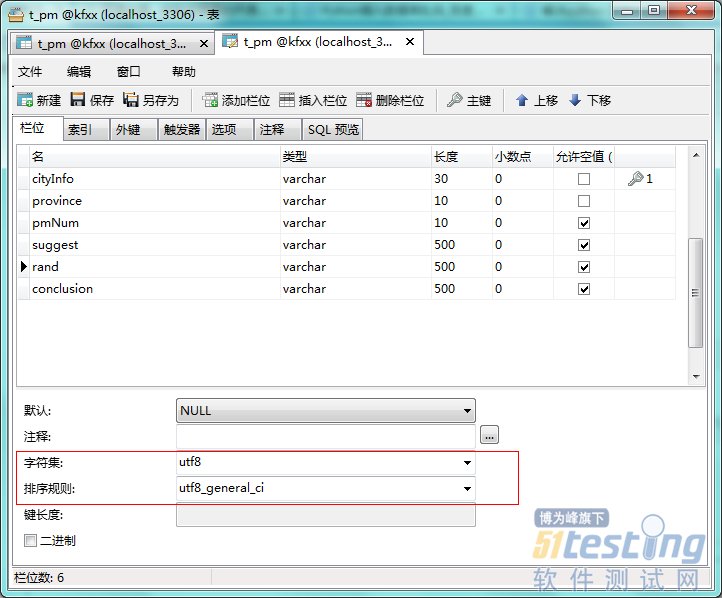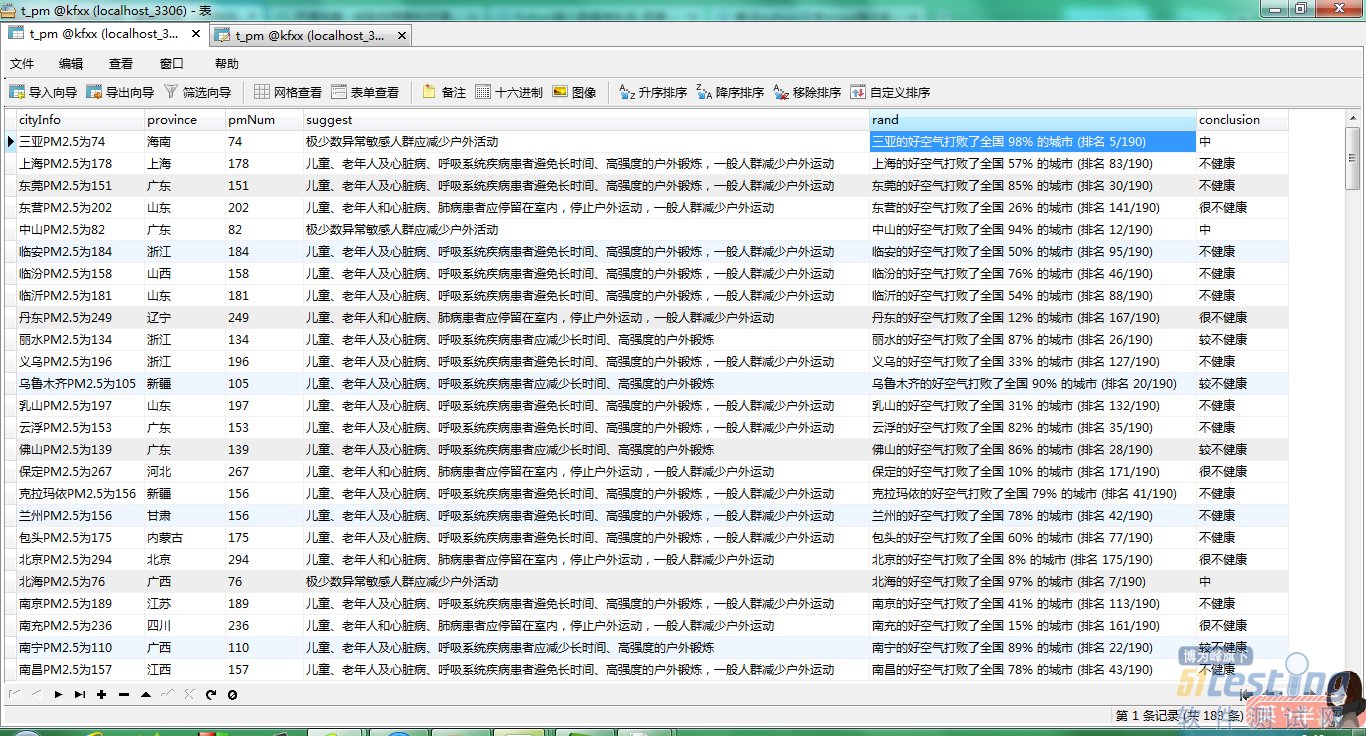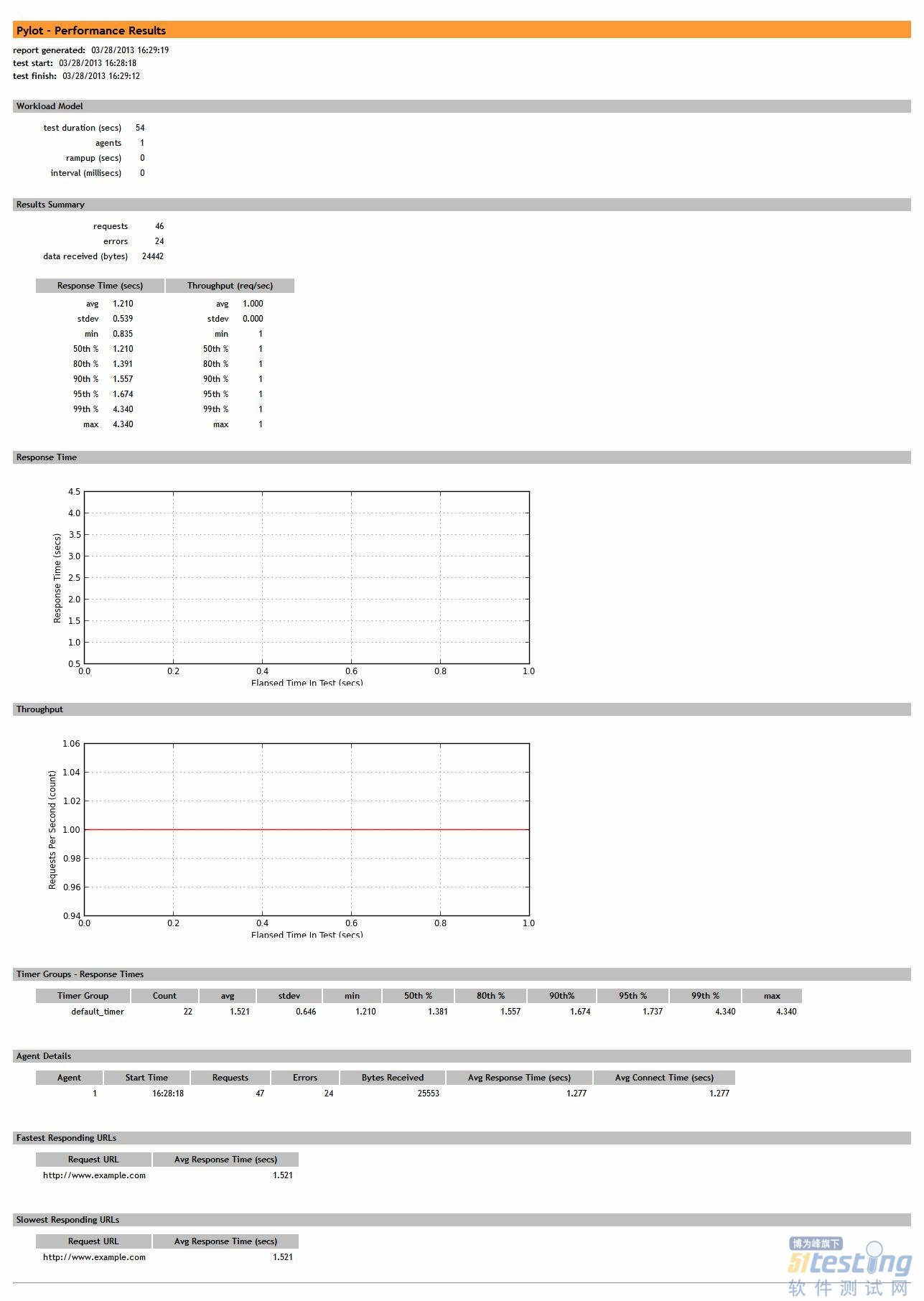html_1 = urllib2.urlopen(cityURL,timeout=120).read() mychar = chardet.detect(html_1) bianma = mychar['encoding'] if bianma == 'utf-8' or bianma == 'UTF-8': html = html_1 else : html = html_1.decode('gb2312','ignore').encode('utf-8') |
chapter_soup = BeautifulSoup(html) city = chapter_soup.find('div',class_ = 'row-fluid').find('h1').get_text() province = chapter_soup.find('a',class_ = 'province').get_text() pmNum = chapter_soup.find('div',class_ = 'row-fluid').find('span').get_text() suggest = chapter_soup.find('div',class_ = 'row-fluid').find('h2').get_text() rand = chapter_soup.find('div',class_ = 'row-fluid').find('h2').find_next_sibling('h2').get_text() face = chapter_soup.find('div',class_ = 'span4 pmemoji').find('h1').get_text() conclusion = chapter_soup.find('h1',class_ = 'review').get_text() print city.encode('utf-8') cur.execute('insert into t_pm values(\''+city.encode('utf-8') +'\',\''+province.encode('utf-8') +'\',\''+pmNum.encode('utf-8') +'\',\''+suggest.encode('utf-8') +'\',\''+rand.encode('utf-8') +'\',\''+conclusion.encode('utf-8')+'\')') |
]]>
做了簡單的封裝后,我們可以實現如下的自動化測試代碼。請注意,這些代碼是可以正確運行并作為正式的自動化測試用例的。這樣一來,自動化測試腳本跟手工測試用例就非常相似了,大言不慚的說相似程度可以達到60%。
這樣做有什么好處呢?
■ 手工測試用例更加容易“翻譯”正自動化測試用例:
| 測試瀏覽器 = Watir::Browser.new :firefox 測試瀏覽器.轉到 'www.google.com' 在(測試瀏覽器.的.text_field(:name, "q")).中.輸入 "qq" 點擊 測試瀏覽器.的.button(:name, "btnG") 等待(測試瀏覽器.的.div(:id, "resultStats")) 斷言 '測試通過' if 測試瀏覽器.的.text.包含('騰訊QQ') 關閉 測試瀏覽器 |
由于加入了符合自然語義的”的”及“在”函數,整個測試用例的自然度得到大大提升,基本可以做到不熟悉自動化代碼的人員可以大致猜測到用例的真實用例。讓用例自己說話,這比反復釋疑和解惑要好上一些;
■ 手工測試人員編寫用例的門檻相對降低:
由于代碼的靈活度及兼容性相對較大(ruby語言的特性)及測試api相對簡單(watir的特性),手工測試人員應該可以更加方便的理解和編寫代碼,這樣用例編寫的門檻降低;
■ 用例維護成本降低:
中文化的用例代碼可以很容易的進行review。大家應該有這樣的經驗,在有些代碼中會出現一些隨意的ab, zb之類難以理解的變量或方法名。糾其原因無非是不好的編程習慣或詞窮的英文積淀。用上中文之后這些情況會有很大好轉。代碼本地化這項工作日本這些年一直在做,而且成果豐碩。我們完全可以通過ruby借鑒這一點;
■ webdriver的強大特性
上面的測試代碼是基于watir-webdriver編寫的。由于webdriver支持多種瀏覽器,如ff,chrome,safiri,ie等,代碼的擴展性非常強。在配置合理及框架支撐的前提下,基本可以做到一套腳本多瀏覽器運行,這對回歸測試來說應該是一個利好消息;
當然,測試腳本中文化,自然化口語化也會帶來一些列的問題,這點我們也必須清楚認識到。
1.用例編寫會相對費時一些;中英文結合編碼在輸入速度上確實不如純英文;
2.對程序員來說上面的代碼會有些怪異或者是令人難以忍受的;對于完美主義者來說,上面的代碼是“不純粹”且有些難看的;
總結一下,個人的觀點如下:
對于產品代碼來說,中英文混編的風格目前來說應該是不合時宜的。但對于測試腳本來說,中文越多,用例可讀性越高,自動化測試代碼越接近手動用例,這反而應該是一件不錯的事情。這在里先拋磚引玉,希望有志同道合者可以一起研究,讓自動化腳本更加的人性、自然、可讀、可維護。也許在不遠的將來,手動用例可以直接拿來當自動化用例執行也未嘗不可能。
下面是用例的完整代碼,由于只是演示興致,因此只是隨意在Module層進行了簡單的可視化封裝,過于簡陋和demo,還望磚家手下留情。
# encoding: utf-8 測試瀏覽器 = Watir::Browser.new :firefox |
]]>
目的:
和普通性能自動化測試工具相似,創建給定數量的請求代理,對鏈接列表中的鏈接不斷發送請求,并收集請求時間和其他響應信息,最終返回結果數據。
事實上,由于開源測試項目pylot的思路和這個項目有些相似,大部分示例代碼使用pylot源碼,一些會有稍微改動。
設計思路:
如設計圖所示,總體上分為5個主要部分:
1、Test.xml處理部分:
通過用戶的制作的testcase.xml文件,獲取總體的屬性值作為參數,并讀取所有test case所包含的信息,獲取所有測試連接列表和其他配置數據,testcase.xml的格式如下,這個testcase.xml可以專門寫一個xml寫 作的工具,供QA人員以界面方式進行編寫,提高效率并減小錯誤率:
<testcases><project>
<name>Test</name>
<description>Only Test</description>
<executor>zhangyi</executor>
<!-- 如果需要結果進入數據庫,配置下面數據庫鏈接參數 ->
<DB
<host></host>
<port></port>
<user></user>
<pwd></pwd>
<db></db>
<debug>true</debug>
</DB>
<type>Example</type>
</project>
<property>
<old_version></old_verstion>
<old_version></old_verstion>
<wel_url>r'http://www.baidu.cn/'</wel_url>
</property>
<!-- run before all testcase -->
<beforesetup>
</beforesetup>
<!-- run after all testcase -->
<afterteardown>
</afterteardown>
<!-- run before each testcase. if fail, not continue run testcase-->
<setup>
</setup>
<!-- run after each testcase. ignore testcase fail. -->
<teardown>
</teardown>
<!-- SAMPLE TEST CASE -->
<case repeat=3>
<url>http://www.example.com</url>
</case>
<case repeat=3>
<url>http://search.yahooapis.com/WebSearchService/V1/webSearch</url>
<method>POST</method>
<body><![CDATA[appid=YahooDemo&query=pylot]]></body>
<add_header>Content-type: application/x-www-form-urlencoded</add_header>
</case>
<case repeat=2>
<url>http://search.yahooapis.com/WebSearchService/V1/webSearch</url>
<method>POST</method>
<body><![CDATA[appid=YahooDemo&query=pylot]]></body>
<add_header>Content-type: application/x-www-form-urlencoded</add_header>
</case repeat=3>
<case>
<url>http://search.yahooapis.com/WebSearchService/V1/webSearch</url>
<method>POST</method>
<body><![CDATA[appid=YahooDemo&query=pylot]]></body>
<add_header>Content-type: application/x-www-form-urlencoded</add_header>
</case>
<case>
<url>http://www.example.com</url>
</case>
<case repeat=10>
<url>http://www.example.com</url>
</case>
<!-- SAMPLE TEST CASE -->
<!--
<case>
<url>http://search.yahooapis.com/WebSearchService/V1/webSearch</url>
<method>POST</method>
<body><![CDATA[appid=YahooDemo&query=pylot]]></body>
<add_header>Content-type: application/x-www-form-urlencoded</add_header>
</case>
-->
</testcases>
重要代碼:
| def load_xml_cases_dom(dom): cases = [] param_map = {} for child in dom.getiterator(): if child.tag != dom.getroot().tag and child.tag == 'param': name = child.attrib.get('name') value = child.attrib.get('value') param_map[name] = value if child.tag != dom.getroot().tag and child.tag == 'case': req = Request() repeat = child.attrib.get('repeat') if repeat: req.repeat = int(repeat) else: req.repeat = 1 for element in child: if element.tag.lower() == 'url': req.url = element.text if element.tag.lower() == 'method': req.method = element.text if element.tag.lower() == 'body': file_payload = element.attrib.get('file') if file_payload: req.body = open(file_payload, 'rb').read() else: req.body = element.text if element.tag.lower() == 'verify': req.verify = element.text if element.tag.lower() == 'verify_negative': req.verify_negative = element.text if element.tag.lower() == 'timer_group': req.timer_group = element.text if element.tag.lower() == 'add_header': splat = element.text.split(':') x = splat[0].strip() del splat[0] req.add_header(x, ''.join(splat).strip()) req = resolve_parameters(req, param_map) # substitute vars cases.append(req) return case |
2、Request請求代理部分:
請求代理會根據分配給自己的testcase.xml進行初始化,獲取所有配置參數和case列表,當接收到agent manager發給的執行消息后,會開啟一個線程對case列表中的每一個case進行處理;初始化agent時,agent manager會傳進來全局的幾個隊列,包括result queue,msg queue,error queue;這些queue中的信息最終會由agent manager統一處理;
重要代碼:
def run(self):
agent_start_time = time.strftime('%H:%M:%S', time.localtime())
total_latency = 0
total_connect_latency = 0
total_bytes = 0
while self.running:
self.cookie_jar = cookielib.CookieJar()
for req in self.msg_queue:
for repeat in range(req.repeat):
if self.running:
request=Request(req)
# send the request message
resp, content, req_start_time, req_end_time, connect_end_time = request.send(req)
# get times for logging and error display
tmp_time = time.localtime()
cur_date = time.strftime('%d %b %Y', tmp_time)
cur_time = time.strftime('%H:%M:%S', tmp_time)
# check verifications and status code for errors
is_error = False
if resp.code >= 400 or resp.code == 0:
is_error = True
if not req.verify == '':
if not re.search(req.verify, content, re.DOTALL):
is_error = True
if not req.verify_negative == '':
if re.search(req.verify_negative, content, re.DOTALL):
is_error = True
if is_error:
self.error_count += 1
error_string = 'Agent %s: %s - %d %s, url: %s' % (self.id + 1, cur_time, resp.code, resp.msg, req.url)
self.error_queue.append(error_string)
log_tuple = (self.id + 1, cur_date, cur_time, req_end_time, req.url.replace(',', ''), resp.code, resp.msg.replace(',', ''))
self.log_error('%s,%s,%s,%s,%s,%s,%s' % log_tuple) # write as csv
resp_bytes = len(content)
latency = (req_end_time - req_start_time)
connect_latency = (connect_end_time - req_start_time)
self.count += 1
total_bytes += resp_bytes
total_latency += latency
total_connect_latency += connect_latency
# update shared stats dictionary
self.runtime_stats[self.id] = StatCollection(resp.code, resp.msg, latency, self.count, self.error_count, total_latency, total_connect_latency, total_bytes)
self.runtime_stats[self.id].agent_start_time = agent_start_time
# put response stats/info on queue for reading by the consumer (ResultWriter) thread
q_tuple = (self.id + 1, cur_date, cur_time, req_end_time, req.url.replace(',', ''), resp.code, resp.msg.replace(',', ''), resp_bytes, latency, connect_latency, req.timer_group)
self.results_queue.put(q_tuple)
expire_time = (self.interval - latency)
if expire_time > 0:
time.sleep(expire_time) # sleep remainder of interval so we keep even pacing
else: # don't go through entire range if stop has been called
break
對每一個case初始化為一個request類實例,包含這case的測試數據,測試方法和測試結果,agent會實例化對立中的每個case,并在主線程中執行測試方法,獲取相應的測試數據;
重要代碼,這部分代碼本來是pylot中的源碼,個人更傾向于將它放在request中,需要少許更改:
def send(self, req):
# req is our own Request object
if HTTP_DEBUG:
opener = urllib2.build_opener(urllib2.HTTPCookieProcessor(self.cookie_jar), urllib2.HTTPHandler(debuglevel=1))
elif COOKIES_ENABLED:
opener = urllib2.build_opener(urllib2.HTTPCookieProcessor(self.cookie_jar))
else:
opener = urllib2.build_opener()
if req.method.upper() == 'POST':
request = urllib2.Request(req.url, req.body, req.headers)
else:
request = urllib2.Request(req.url, None, req.headers) # urllib2 assumes a GET if no data is supplied. PUT and DELETE are not supported
# timed message send+receive (TTLB)
req_start_time = self.default_timer()
try:
resp = opener.open(request) # this sends the HTTP request and returns as soon as it is done connecting and sending
connect_end_time = self.default_timer()
content = resp.read()
req_end_time = self.default_timer()
except httplib.HTTPException, e: # this can happen on an incomplete read, just catch all HTTPException
connect_end_time = self.default_timer()
resp = ErrorResponse()
resp.code = 0
resp.msg = str(e)
resp.headers = {}
content = ''
except urllib2.HTTPError, e: # http responses with status >= 400
connect_end_time = self.default_timer()
resp = ErrorResponse()
resp.code = e.code
resp.msg = httplib.responses[e.code] # constant dict of http error codes/reasons
resp.headers = dict(e.info())
content = ''
except urllib2.URLError, e: # this also catches socket errors
connect_end_time = self.default_timer()
resp = ErrorResponse()
resp.code = 0
resp.msg = str(e.reason)
resp.headers = {} # headers are not available in the exception
content = ''
req_end_time = self.default_timer()
if self.trace_logging:
# log request/response messages
self.log_http_msgs(req, request, resp, content)
return (resp, content, req_start_time, req_end_time, connect_end_time)
代理管理的主要任務是創建幾個重要數據的隊列,實例化每個agent并為其創建新的線程。代理管理會管理這個線程池,并在這些中重要的隊列中獲取到測試的結果;
重要代碼:
def run(self):
self.running = True
self.agents_started = False
try:
os.makedirs(self.output_dir, 0755)
except OSError:
self.output_dir = self.output_dir + time.strftime('/results_%Y.%m.%d_%H.%M.%S', time.localtime())
try:
os.makedirs(self.output_dir, 0755)
except OSError:
sys.stderr.write('ERROR: Can not create output directory\n')
sys.exit(1)
# start thread for reading and writing queued results
self.results_writer = ResultWriter(self.results_queue, self.output_dir)
self.results_writer.setDaemon(True)
self.results_writer.start()
for i in range(self.num_agents):
spacing = float(self.rampup) / float(self.num_agents)
if i > 0: # first agent starts right away
time.sleep(spacing)
if self.running: # in case stop() was called before all agents are started
agent = LoadAgent(i, self.interval, self.log_msgs, self.output_dir, self.runtime_stats, self.error_queue, self.msg_queue, self.results_queue)
agent.start()
self.agent_refs.append(agent)
agent_started_line = 'Started agent ' + str(i + 1)
if sys.platform.startswith('win'):
sys.stdout.write(chr(0x08) * len(agent_started_line)) # move cursor back so we update the same line again
sys.stdout.write(agent_started_line)
else:
esc = chr(27) # escape key
sys.stdout.write(esc + '[G' )
sys.stdout.write(esc + '[A' )
sys.stdout.write(agent_started_line + '\n')
if sys.platform.startswith('win'):
sys.stdout.write('\n')
print '\nAll agents running...\n\n'
self.agents_started = True
def stop(self):
self.running = False
for agent in self.agent_refs:
agent.stop()
if WAITFOR_AGENT_FINISH:
keep_running = True
while keep_running:
keep_running = False
for agent in self.agent_refs:
if agent.isAlive():
keep_running = True
time.sleep(0.1)
self.results_writer.stop()
代理中獲取的數據最終寫到一個csv文件中,在代理部分的執行函數完成后,讀取這個文件的內容,生成相關的結果數據和圖片(圖片在python中傾向于使用matlibplot包)。最終將其寫成html的結果報告形式:
重要代碼:
| def generate_results(dir, test_name): print '\nGenerating Results...' try: merged_log = open(dir + '/agent_stats.csv', 'rb').readlines() # this log contains commingled results from all agents except IOError: sys.stderr.write('ERROR: Can not find your results log file\n') merged_error_log = merge_error_files(dir) if len(merged_log) == 0: fh = open(dir + '/results.html', 'w') fh.write(r'<html><body><p>None of the agents finished successfully. There is no data to report.</p></body></html>\n') fh.close() sys.stdout.write('ERROR: None of the agents finished successfully. There is no data to report.\n') return timings = list_timings(merged_log) best_times, worst_times = best_and_worst_requests(merged_log) timer_group_stats = get_timer_groups(merged_log) timing_secs = [int(x[0]) for x in timings] # grab just the secs (rounded-down) throughputs = calc_throughputs(timing_secs) # dict of secs and throughputs throughput_stats = corestats.Stats(throughputs.values()) resp_data_set = [x[1] for x in timings] # grab just the timings response_stats = corestats.Stats(resp_data_set) # calc the stats and load up a dictionary with the results stats_dict = get_stats(response_stats, throughput_stats) # get the pickled stats dictionaries we saved runtime_stats_dict, workload_dict = load_dat_detail(dir) # get the summary stats and load up a dictionary with the results summary_dict = {} summary_dict['cur_time'] = time.strftime('%m/%d/%Y %H:%M:%S', time.localtime()) summary_dict['duration'] = int(timings[-1][0] - timings[0][0]) + 1 # add 1 to round up summary_dict['num_agents'] = workload_dict['num_agents'] summary_dict['req_count'] = len(timing_secs) summary_dict['err_count'] = len(merged_error_log) summary_dict['bytes_received'] = calc_bytes(merged_log) # write html report fh = open(dir + '/results.html', 'w') reportwriter.write_head_html(fh) reportwriter.write_starting_content(fh, test_name) reportwriter.write_summary_results(fh, summary_dict, workload_dict) reportwriter.write_stats_tables(fh, stats_dict) reportwriter.write_images(fh) reportwriter.write_timer_group_stats(fh, timer_group_stats) reportwriter.write_agent_detail_table(fh, runtime_stats_dict) reportwriter.write_best_worst_requests(fh, best_times, worst_times) reportwriter.write_closing_html(fh) fh.close() # response time graph def resp_graph(nested_resp_list, dir='./'): fig = figure(figsize=(8, 3)) # image dimensions ax = fig.add_subplot(111) ax.set_xlabel('Elapsed Time In Test (secs)', size='x-small') ax.set_ylabel('Response Time (secs)' , size='x-small') ax.grid(True, color='#666666') xticks(size='x-small') yticks(size='x-small') axis(xmin=0) x_seq = [item[0] for item in nested_resp_list] y_seq = [item[1] for item in nested_resp_list] ax.plot(x_seq, y_seq, color='blue', linestyle='-', linewidth=1.0, marker='o', markeredgecolor='blue', markerfacecolor='yellow', markersize=2.0) savefig(dir + 'response_time_graph.png') # throughput graph def tp_graph(throughputs_dict, dir='./'): fig = figure(figsize=(8, 3)) # image dimensions ax = fig.add_subplot(111) ax.set_xlabel('Elapsed Time In Test (secs)', size='x-small') ax.set_ylabel('Requests Per Second (count)' , size='x-small') ax.grid(True, color='#666666') xticks(size='x-small') yticks(size='x-small') axis(xmin=0) keys = throughputs_dict.keys() keys.sort() values = [] for key in keys: values.append(throughputs_dict[key]) x_seq = keys y_seq = values ax.plot(x_seq, y_seq, color='red', linestyle='-', linewidth=1.0, marker='o', markeredgecolor='red', markerfacecolor='yellow', markersize=2.0) savefig(dir + 'throughput_graph.png') try: # graphing only works on systems with Matplotlib installed print 'Generating Graphs...' import graph graph.resp_graph(timings, dir=dir+'/') graph.tp_graph(throughputs, dir=dir+'/') except: sys.stderr.write('ERROR: Unable to generate graphs with Matplotlib\n') print '\nDone generating results. You can view your test at:' print '%s/results.html\n' % dir |
對于項目的運行,既可以采取控制臺方式,也可以提供給QA人員GUI的方式。Pylot中提供了很好的GUI支持,可以作為示例使用。實際上不 建議使用GUI的方式,另外pylot中沒有用戶指定策略的支持,這個需要自己專門進行開發;另外就是pylot中的類封裝結構還不是很好,對以后的擴展 來說還需要一定的更改。但是作為一般使用已經足夠了,下面是pylot的最終報告結果(只做實例使用)。
]]>