在窗口系統中,程序一般都是以事件驅動的。SWT的Control類實現了一些事件監聽的注冊方法,其子類都可以通過這些方法注冊鼠標和鍵盤的監聽器,通過實現這些監聽器的接口,窗口組件就能響應相應的鼠標和鍵盤事件。
Control類是窗口組件類的基類,它定義了基本的事件監聽方法,有如下一些:
addControlListener
addFocusListener
addHelpListener
addKeyListener
addMouseListener
addMouseTrackListener
addMouseMoveListener
addPaintListener
addTraverseListener
添加事件監聽器步驟如下:
1. 創建事件監聽器。例如:“new KeyListener()…”。
2. 通過Control類的子類添加事件監聽器。例如:“text.addKeyListener()”。
常用事件有鼠標事件、鍵盤事件、焦點事件、窗口控制事件和選擇事件,Control類的子類也可以定義添加相關的監聽方法。
鼠標事件
在窗口系統中,鼠標基本上是必備的設備。一般來說,窗口中鼠標有鼠標單擊、鼠標雙擊、鼠標進入窗口、鼠標退出窗口及鼠標移動等事件。
在SWT中,事件的響應是通過相應接口實現的,每個組件可以添加相應的事件響應實例來監聽事件。例如“button.addMouseListener(listener)”,表示在button組件上添加鼠標的相應響應事件實例,其中,listener為實現監聽器對象,下面就具體的鼠標事件進行介紹。
MouseListener接口
在SWT中,通過實現MouseListener接口來響應鼠標的按下、松開及雙擊事件,MouseListener接口如例程1所示。
例程1 MouseListener.java
package org.eclipse.swt.events;
import org.eclipse.swt.internal.SWTEventListener;
public interface MouseListener extends SWTEventListener {
public void mouseDoubleClick(MouseEvent e);
public void mouseDown(MouseEvent e);
public void mouseUp(MouseEvent e);
}
其中,mouseDoubleClick表示鼠標雙擊事件響應方法,mouseDown表示鼠標鍵按下事件的響應方法,mouseUp表示鼠標鍵起來事件的響應方法,MouseEvent為系統傳入的鼠標事件的參數,MouseEvent中的button屬性表示鼠標的按鈕值,例如e.button等于1,表示鼠標左鍵按下,按鈕值對應鼠標按鈕如表1所示。

在程序中,開發人員可以根據e.button的值判斷當前用戶按的是哪一個鼠標鍵,從而確定采用什么操作。
MouseMoveListener接口
在SWT中,通過實現MouseMoveListener接口來響應鼠標的移動事件,MouseMoveListener接口如例程2所示。
例程2 MouseMoveListener.java
package org.eclipse.swt.events;
import org.eclipse.swt.internal.SWTEventListener;
public interface MouseMoveListener extends SWTEventListener {
public void mouseMove(MouseEvent e);
}
MouseMoveListener只有mouseMove方法,用來響應窗口中鼠標移動事件。
MouseTrackListener接口
在SWT中,通過實現MouseTrackListener接口來響應鼠標進入窗口、鼠標退出窗口和鼠標停放在窗口上的事件,MouseTrackListener接口如例程3所示。
例程3 MouseTrackListener.java
package org.eclipse.swt.events;
import org.eclipse.swt.internal.SWTEventListener;
public interface MouseTrackListener extends SWTEventListener {
public void mouseEnter(MouseEvent e);
public void mouseExit(MouseEvent e);
public void mouseHover(MouseEvent e);
}
其中,mouseEnter表示鼠標進入窗口事件的響應方法,mouseExit表示鼠標退出窗口事件的響應方法,mouseHover表示鼠標停放在窗口上事件的響應方法。
鼠標事件實例
為了更深入地理解鼠標事件,下面通過具體的實例演示如何響應鼠標事件。該程序只是當事件觸發時簡單地打印出相應信息,在具體的實例中,讀者可以根據需要進行修改,代碼如例程4所示。
例程4 MouseEventExample.java
/**
* 為了節省篇幅,所有的import類已經被注釋
* 讀者可以通過ctrl+shift+o快捷鍵,自動引入所依賴的類
* 如果有問題可發郵件到ganshm@gmail.com
* */
public class MouseEventExample implements MouseListener, MouseMoveListener,
MouseTrackListener {
//顯示信息的標簽
Label myLabel = null;
Shell shell = null;
public MouseEventExample() {
}
public void run() {
Display display = new Display();
Shell shell = new Shell(display);
shell.setLayout(new GridLayout());
shell.setSize(450, 200);
shell.setText("Mouse Event Example");
myLabel = new Label(shell, SWT.BORDER);
myLabel.setText("I ain't afraid of any old mouse");
//在當前窗口上添加鼠標響應事件
shell.addMouseListener(this);
shell.addMouseMoveListener(this);
shell.addMouseTrackListener(this);
shell.open();
while (!shell.isDisposed()) {
if (!display.readAndDispatch()) {
display.sleep();
}
}
display.dispose();
}
public static void main(String[] args) {
new MouseEventExample().run();
}
public void mouseDoubleClick(MouseEvent e) {
myLabel.setText("Double Click " + e.button + " at: " + e.x + "," + e.y);
System.out.println("Double Click " + e.button + " at: " + e.x + ","
+ e.y);
}
public void mouseDown(MouseEvent e) {
myLabel.setText("Button " + e.button + " Down at: " + e.x + "," + e.y);
System.out.println("Button " + e.button + " Down at: " + e.x + ","
+ e.y);
}
public void mouseUp(MouseEvent e) {
myLabel.setText("Button " + e.button + " Up at: " + e.x + "," + e.y);
System.out.println("Button " + e.button + " Up at: " + e.x + "," + e.y);
}
public void mouseMove(MouseEvent e) {
myLabel.setText("Mouse Move at: " + e.x + "," + e.y);
System.out.println("Mouse Move at: " + e.x + "," + e.y);
}
public void mouseEnter(MouseEvent e) {
myLabel.setText("Mouse Enter at: " + e.x + "," + e.y);
System.out.println("Mouse Enter at: " + e.x + "," + e.y);
}
public void mouseExit(MouseEvent e) {
myLabel.setText("Mouse Exit at: " + e.x + "," + e.y);
System.out.println("Mouse Exit at: " + e.x + "," + e.y);
}
public void mouseHover(MouseEvent e) {
myLabel.setText("Mouse Hover at: " + e.x + "," + e.y);
System.out.println("Mouse Hover at: " + e.x + "," + e.y);
}
}
MouseEventExample類實現了MouseListener、MouseMoveListener和MouseTrackListener 3個接口,并通過“shell.addMouseListener(this);”、“shell.addMouseMoveListener(this);”和“shell.addMouseTrackListener(this);”把自己作為監聽器添加到了窗口中,程序運行效果如圖1所示。

圖1 鼠標事件實例
鍵盤事件
鍵盤事件是最簡單,也是最常用的事件。一般來說,鍵盤事件有兩種:鍵按下和鍵松開。SWT通過KeyListener響應鍵盤事件。
KeyListener接口
在SWT中,通過實現KeyListener接口來響應鍵按下和松開的事件。KeyListener接口如例程5所示。
例程5 KeyListener.java
package org.eclipse.swt.events;
import org.eclipse.swt.internal.SWTEventListener;
public interface KeyListener extends SWTEventListener {
public void keyPressed(KeyEvent e);
public void keyReleased(KeyEvent e);
}
其中,keyPressed表示鍵按下事件的響應方法,keyReleased表示鍵松開事件的響應方法,KeyEvent為系統傳入的鍵盤事件的參數,用戶可以通過KeyEvent參數找到相應的按鍵值。
鍵盤事件實例
為了更深入地了解鍵盤事件,下面通過具體的實例演示如何響應鍵盤事件。該程序只是當事件觸發時簡單地打印出相應信息,在具體的實例中,讀者可以根據需要進行修改,代碼如例程6所示。
例程6 KeyListenerExample.java
public class KeyListenerExample {
Display display;
Shell shell;
KeyListenerExample() {
display = new Display();
shell = new Shell(display);
shell.setSize(250, 200);
shell.setText("A KeyListener Example");
Text text = new Text(shell, SWT.BORDER);
text.setBounds(50 ,50 ,100, 20);
text.addKeyListener(new KeyListener() {
public void keyPressed(KeyEvent e) {
System.out.println("key Pressed -"+e.character);
}
public void keyReleased(KeyEvent e) {
System.out.println("key Released -"+e.character);
}
});
shell.open();
while (!shell.isDisposed()) {
if (!display.readAndDispatch())
display.sleep();
}
display.dispose();
}
public static void main(String[] args) {
new KeyListenerExample();
}
}
程序中通過匿名內部類實現監聽器,這種方式在實例開發中會經常用到。另外可以通過KeyEvent取得按鍵的值,如上例的“e.character”得到按鍵的字符,程序運行效果如圖2所示。

圖2 鍵盤事件實例
焦點事件
在窗口系統中,當組件獲得輸入焦點或失去焦點時將觸發相應的事件。SWT通過FocusListener監聽焦點事件。
FocusListener接口
在SWT中,通過實現FocusListener接口來響應獲得焦點和失去焦點的事件。FocusListener接口如例程7所示。
例程7 FocusListener.java
package org.eclipse.swt.events;
import org.eclipse.swt.internal.SWTEventListener;
public interface FocusListener extends SWTEventListener {
public void focusGained(FocusEvent e);
public void focusLost(FocusEvent e);
}
其中,focusGained表示組件獲得焦點事件的響應方法,focusLost表示組件失去焦點事件的響應方法,FocusEvent為系統傳入的焦點事件的參數,用戶可以通過FocusEvent參數找到相應的組件。
焦點事件實例
為了更深入地理解焦點事件,下面通過具體的實例演示如何響應焦點事件。該程序只是簡單地改變當前獲得焦點和失去焦點組件的顯示信息,在具體的實例中,讀者可以根據需要進行修改,代碼如例程8所示。
例程8 FocusListenerExample.java
public class FocusListenerExample {
public static void main(String[] args) {
Display display = new Display();
Shell shell = new Shell(display);
shell.setLayout(new GridLayout(3, true));
shell.setText("One Potato, Two Potato");
//新建焦點監聽器
FocusListener listener = new FocusListener() {
public void focusGained(FocusEvent event) {
//獲得觸發事件的組件
Button button = (Button) event.getSource();
//焦點獲得時改變顯示文本
button.setText("I'm It!");
}
public void focusLost(FocusEvent event) {
//獲得觸發事件的組件
Button button = (Button) event.getSource();
//焦點獲得時改變顯示文本
button.setText("Pick Me!");
}
};
for (int i = 0; i < 6; i++) {
Button button = new Button(shell, SWT.PUSH);
button.setLayoutData(new GridData(GridData.FILL_HORIZONTAL));
button.setText("Pick Me!");
button.addFocusListener(listener);
}
shell.pack();
shell.open();
while (!shell.isDisposed()) {
if (!display.readAndDispatch()) {
display.sleep();
}
}
display.dispose();
}
}
程序中顯示了6個按鈕,并為按鈕添加上了焦點監聽器,程序運行效果如圖3所示。

圖3 焦點事件實例
窗口控制事件
在窗口系統中,當組件被移動或改變大小時將觸發相應的事件。SWT通過ControlListener監聽窗口控制事件。
ControlListener接口
在SWT中,通過實現ControlListener接口來響應組件被移動或改變大小的事件。ControlListener接口如例程9所示。
例程9 ControlListener.java
package org.eclipse.swt.events;
import org.eclipse.swt.internal.SWTEventListener;
public interface ControlListener extends SWTEventListener {
public void controlMoved(ControlEvent e);
public void controlResized(ControlEvent e);
}
其中,controlMoved表示組件被移動事件的響應方法,controlResized表示組件被改變大小事件的響應方法,ControlEvent為系統傳入的窗口控制事件的參數,用戶可以通過ControlEvent參數找到相應的組件。
窗口控制事件實例
為了更深入地理解窗口控制事件,下面通過具體的實例演示如何響應窗口控制事件。該程序只是簡單地打印組件被移動或改變大小的信息,在具體的實例中,讀者可以根據需要進行修改,代碼如例程10所示。
例程10 ControlListenerExample.java
public class ControlListenerExample {
public void run() {
Display display = new Display();
Shell shell = new Shell(display);
shell.addControlListener(new ControlListener() {
public void controlMoved(ControlEvent e) {
System.out.println("control move");
}
public void controlResized(ControlEvent e) {
System.out.println("control resize");
}
}
);
shell.pack();
shell.open();
while (!shell.isDisposed()) {
if (!display.readAndDispatch()) {
display.sleep();
}
}
display.dispose();
}
public static void main(String[] args) {
new ControlListenerExample().run();
}
}
上例顯示的只是一個空白的窗口,當用戶移動窗口或改變窗口大小時,將會觸發監聽器所實現的事件。
選擇事件
SWT的很多組件都實現了選擇組件事件的監聽機制,例如按鈕、菜單項的選擇,當選擇了相關的菜單項或組件時,將觸發相應的事件。
SelectionListener接口
在SWT中,通過實現SelectionListener接口來響應選擇組件事件。SelectionListener接口如例程11所示。
例程11 SelectionListener.java
package org.eclipse.swt.events;
import org.eclipse.swt.internal.SWTEventListener;
public interface SelectionListener extends SWTEventListener {
public void widgetSelected(SelectionEvent e);
public void widgetDefaultSelected(SelectionEvent e);
}
其中,widgetSelected表示組件被選擇事件的響應方法,widgetDefaultSelected表示組件默認選擇事件的響應方法,SelectionEvent為系統傳入的選擇事件的參數。
選擇組件事件實例
為了更深入地理解選擇組件事件,下面通過具體的實例演示如何響應選擇組件事件。該程序只是簡單地打印組件被移動或改變大小的信息,在具體的實例中,讀者可以根據需要進行修改,代碼如例程12所示。
例程12 SelectonListenerExample.java
public class SelectonListenerExample {
public static void main(String[] args) {
Display display = new Display();
final Shell mainShell = new Shell(display);
Button button = new Button(mainShell, SWT.PUSH);
button.setText("Close Me!");
button.setBounds(10, 10, 100, 30);
// 添加選擇組件事件
button.addSelectionListener(new SelectionListener() {
public void widgetSelected(SelectionEvent event) {
System.out.println("select button");
mainShell.close();
}
public void widgetDefaultSelected(SelectionEvent e) {
// 不執行任何操作
}
});
mainShell.open();
while (!mainShell.isDisposed()) {
if (!display.readAndDispatch()) {
display.sleep();
}
}
display.dispose();
}
}
上例中只是添加了一個按鈕,當選擇按鈕時關閉當前窗口。
其他常用事件
SWT中為了實現特定的功能,很多組件都提供了特定事件的響應,本節將通過實例介紹HelpListener、VerifyListener和ModifyListener 3個特定的事件監聽器。
HelpListener、VerifyListener和ModifyListener監聽器的功能
HelpListener監聽器通過helpRequested(HelpEvent e)方法響應用戶的幫助請求事件,當用戶在組件獲得焦點后按【F1】鍵將觸發此事件。
VerifyListener監聽器通過verifyText(VerifyEvent e)方法響應校驗輸入事件。此監聽器只對文本輸入校驗,當用戶輸入了數據后,verifyText方法將通過設置VerifyEvent中的doit屬性判斷輸入是否正確,從而確定修改是否有效。doit屬性為true時修改有效,即“e.doit = true;”。
ModifyListener監聽器通過modifyText(ModifyEvent e)方法響應文本被修改的事件。此監聽器只對文本輸入校驗。
提示:如果VerifyListener監聽器和ModifyListener監聽器同時存在的話,會先響應校驗輸入事件,如果校驗成功再響應修改事件。
HelpListener、VerifyListener和ModifyListener監聽器實例
在此實例中,用戶可以輸入華氏溫度和攝氏溫度,通過監聽器判斷輸入是否正確及計算相應的攝氏溫度和華氏溫度,另外,還可以按【F1】鍵獲得當前組件的信息,代碼如例程13所示。
例程13 MultipleListenersExample.java
public class MultipleListenersExample implements HelpListener, VerifyListener,
ModifyListener {
private static final double FIVE_NINTHS = 5.0 / 9.0;
private static final double NINE_FIFTHS = 9.0 / 5.0;
private Text fahrenheit;
private Text celsius;
private Label help;
public void run() {
Display display = new Display();
Shell shell = new Shell(display);
shell.setText("Temperatures");
createContents(shell);
shell.pack();
shell.open();
while (!shell.isDisposed()) {
if (!display.readAndDispatch()) {
display.sleep();
}
}
display.dispose();
}
private void createContents(Shell shell) {
shell.setLayout(new GridLayout(3, true));
new Label(shell, SWT.LEFT).setText("Fahrenheit:");
fahrenheit = new Text(shell, SWT.BORDER);
GridData data = new GridData(GridData.FILL_HORIZONTAL);
data.horizontalSpan = 2;
fahrenheit.setLayoutData(data);
fahrenheit.setData("Type a temperature in Fahrenheit");
// 為華氏溫度文本框添加監聽器
fahrenheit.addHelpListener(this);
fahrenheit.addVerifyListener(this);
fahrenheit.addModifyListener(this);
new Label(shell, SWT.LEFT).setText("Celsius:");
celsius = new Text(shell, SWT.BORDER);
data = new GridData(GridData.FILL_HORIZONTAL);
data.horizontalSpan = 2;
celsius.setLayoutData(data);
celsius.setData("Type a temperature in Celsius");
//為攝氏溫度文本框添加監聽器
celsius.addHelpListener(this);
celsius.addVerifyListener(this);
celsius.addModifyListener(this);
help = new Label(shell, SWT.LEFT | SWT.BORDER);
data = new GridData(GridData.FILL_HORIZONTAL);
data.horizontalSpan = 3;
help.setLayoutData(data);
}
//響應幫助事件
public void helpRequested(HelpEvent event) {
help.setText((String) event.widget.getData());
}
//響應校驗事件
public void verifyText(VerifyEvent event) {
event.doit = false;
char myChar = event.character;
String text = ((Text) event.widget).getText();
if (myChar == '-' && text.length() == 0) event.doit = true;
if (Character.isDigit(myChar)) event.doit = true;
if (myChar == '\b') event.doit = true;
}
//響應文本修改的事件
public void modifyText(ModifyEvent event) {
// 刪除監聽器,從而在modifyText過程中不會觸發事件
celsius.removeVerifyListener(this);
celsius.removeModifyListener(this);
fahrenheit.removeVerifyListener(this);
fahrenheit.removeModifyListener(this);
Text text = (Text) event.widget;
try {
int temp = Integer.parseInt(text.getText());
if (text == fahrenheit) {
celsius.setText(String.valueOf((int) (FIVE_NINTHS * (temp - 32))));
} else {
fahrenheit.setText(String.valueOf((int) (NINE_FIFTHS * temp + 32)));
}
} catch (NumberFormatException e) { /* Ignore */ }
//添加監聽器
celsius.addVerifyListener(this);
celsius.addModifyListener(this);
fahrenheit.addVerifyListener(this);
fahrenheit.addModifyListener(this);
}
public static void main(String[] args) {
new MultipleListenersExample().run();
}
}
程序運行效果如圖4所示。
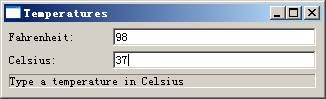
圖4 文本監聽器
提示:一般來說,監聽器都有一個抽象的Adaper類實現監聽器的方法,例如FocusAdapter實現了FocusListener的方法(方法為空)。如果讀者不想實現監聽器的全部方法則可以繼承監聽器的Adaper類,否則要實現監聽器接口的所有方法。