前一段時間說畫出把給朋友做的程序ui畫出來的��。一直拖到現(xiàn)在。真是有點不好意思��。好了閑話就不說了��。
下圖就是我做出來的界面?�,F(xiàn)在看起來還很粗糙。
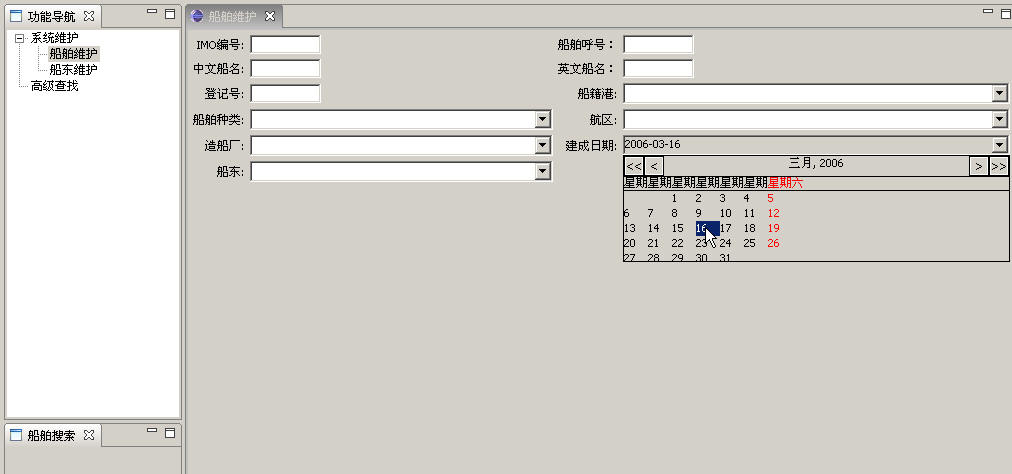
這個程序主要任務(wù)就是維護(hù)一些船只的資料��。然后能夠迅速的查詢出這些資料��。這樣就會出現(xiàn)了維護(hù)和查詢這兩大塊。根據(jù)這樣的情況設(shè)計出了上圖的界面��。
上圖的界面包括三個部分:
l
功能導(dǎo)航(一個View)��。呵呵��,很基本的一個功能導(dǎo)航��。
l
船舶搜索(一個View)。提供船舶查詢功能��。
l
船舶維護(hù)(一個Editors)��。用于添加和修改船舶信息��。
這里布局部分在createInitialLayout中完成的。
這個在前幾天的blog中就可以找到代碼��。
不過有一點還是要提一下就是IfolderLayout中的createFolder方法中的各個參數(shù)��。
public void addView(String viewId,
int relationship,
float ratio,
String refId)
refId -
the id of the reference part; either a view id, a folder id, or the special
editor area id returned by getEditorArea
最后一個參數(shù)表示我們添加的那個View相對于part的id��。
如果我的代碼是:
//add navigate view
IFolderLayout left = layout.createFolder("left", IPageLayout.LEFT, 0.3f, editorArea);
left.addView(View.ID);
//Add Search part
IFolderLayout button = layout.createFolder("button", IPageLayout.BOTTOM, 0.6f, "left");
button.addView(SearchView.ID);
效果會是

如果代碼寫成
//Add Search part
IFolderLayout button = layout.createFolder("button", IPageLayout.BOTTOM, 0.6f, editorArea);
效果會成為:
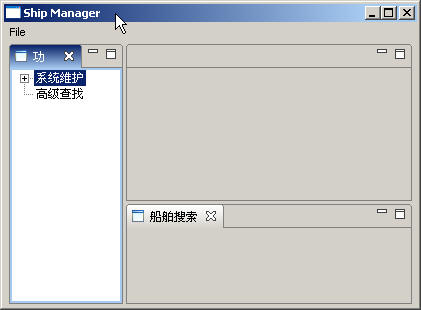
呵呵,大家不要見笑��。我剛開始學(xué)��,這部分的內(nèi)容��。
還有就是找了一個DatePicker控件
http://sourceforge.net/projects/swt-datepicker
這個控件使用起來挺容易的。只要一句話就可以了��。
DatePickerCombo datePick = new DatePickerCombo(shell,SWT.BORDER | SWT.READ_ONLY);
他默認(rèn)的日期格式是DateFormat.SHORT.如果你不想使用這個日期格式你只要調(diào)用一下setFormat方法就好了��。
datePick.setFormat(new SimpleDateFormat("yyyy-MM-dd"));
呵呵��,個人還是比較喜歡"yyyy-MM-dd"。不過我建議不要像我這么寫��。最好能夠在整個項目中統(tǒng)一一個地方來創(chuàng)建SimpleDateFormat��。如:
comboBuildDate.setFormat(SystemConfig.getDateFormat());
這樣,整個項目就可以保證有一個統(tǒng)一的日期格式。更要緊的是如果以后有修改日期格式的需求的時候只要修改一處就好了��。