托rock的福,跟風敗了個Raspberry Pi,(破手機照的,還可以吧 ^_^),安裝配置如下:
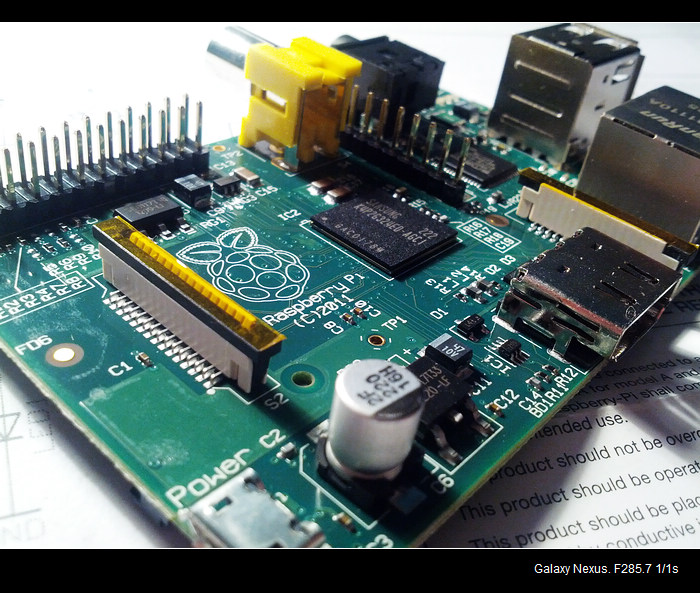 第一步:灌操作系統(tǒng)
第一步:灌操作系統(tǒng)
準備個SD大卡,至少2G,下載對應(yīng)的系統(tǒng)鏡像(我下的
2012-07-15-wheezy-raspbian.zip)
Raspbian “wheezy”
If you’re just starting out, this is the image we recommend you use. It’s a reference root filesystem from Alex and Dom, based on the
Raspbian optimised version of Debian, and containing LXDE, Midori, development tools and example source code for multimedia functions.
Arch Linux ARM
Arch Linux ARM is based on Arch Linux, which aims for simplicity and full control to the end user. Note that this distribution may not be suitable for beginners.
QtonPi
QtonPi is an Embedded Linux platform plus SDK optimized for developing and running Qt 5 Apps on Raspberry Pi. More information is available here.
Windows下使用
Win32DiskImager 把解壓縮后的img文件燒錄到SD卡,記得別選錯分區(qū)。
第二步:連接硬件
連上USB鍵盤,使用HDMI連接顯示器,家里沒顯示器,沒電視,公司的顯示器沒有HDMI接口,只有悲催的DisplayPort接口,85大洋買了個轉(zhuǎn)接頭,依然沒點亮,悲劇悲劇。。。回家翻出山寨投影儀,接上HDMI,使用輸出5V/1A的miniUSB當電源(不要用電腦口輸出當電源),上電,成功點亮。(后來才知道用串口可以不用接顯示器,詳見下文)
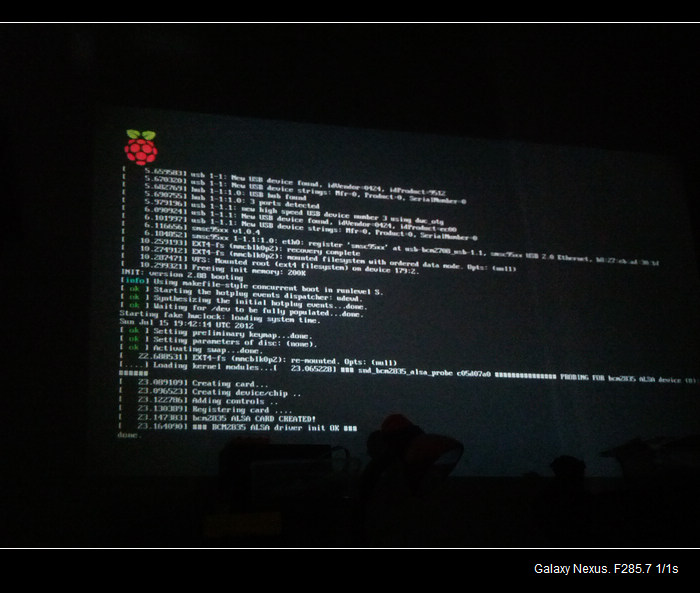
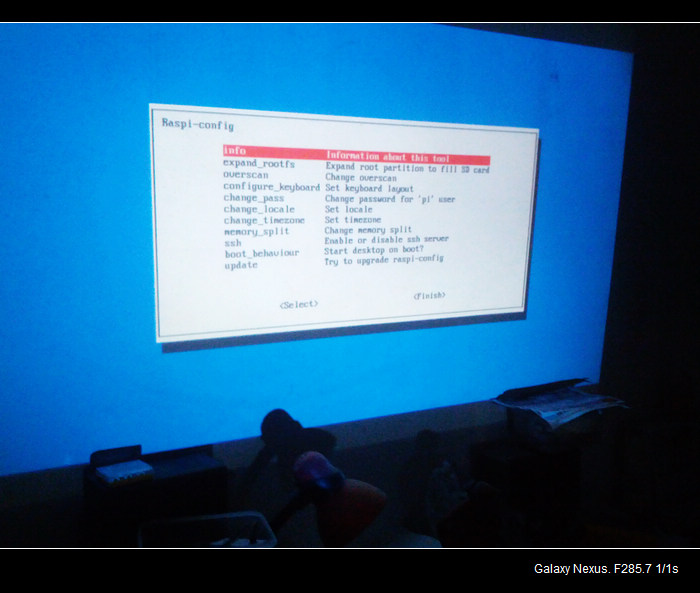
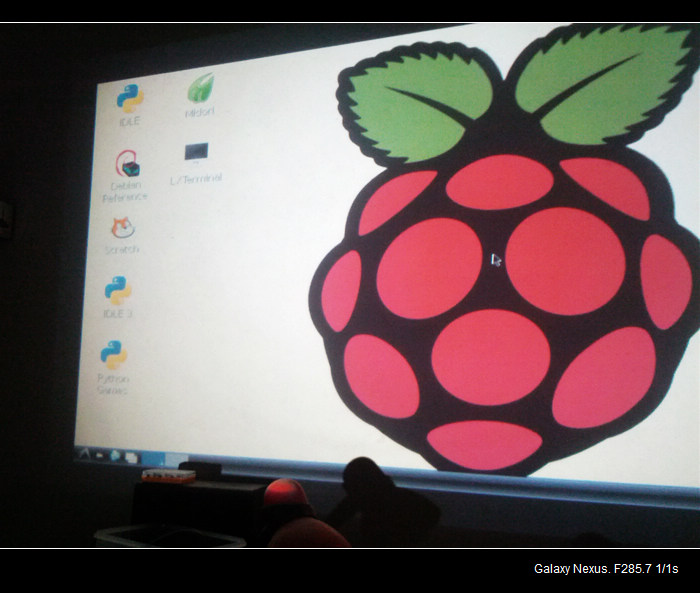 串口連接Raspberry Pi
串口連接Raspberry Pi
先看一下接口定義
http://elinux.org/RPi_Low-level_peripherals
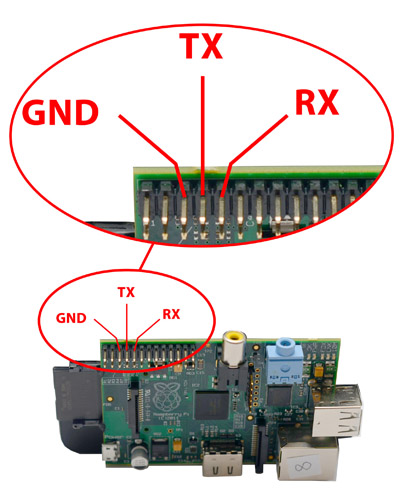
找個USB轉(zhuǎn)TTL的小板子,GND接地,R接T,T接R,USB接電腦,
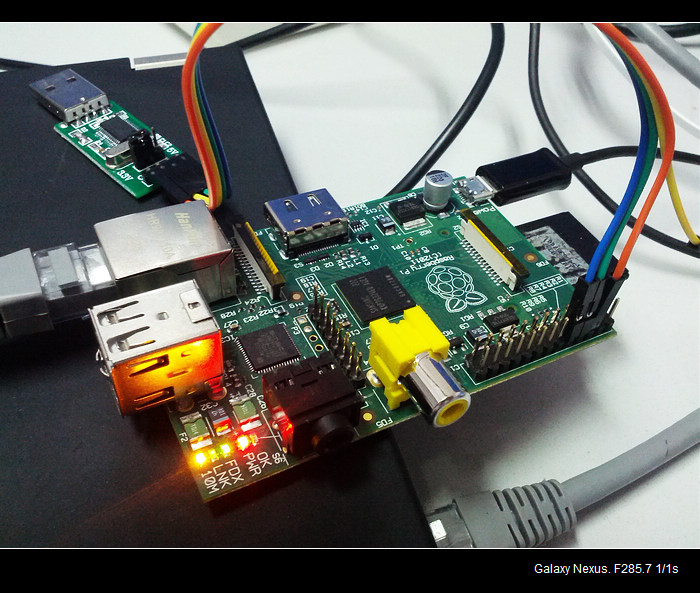
打開串口調(diào)試軟件,或者使用新版的PUTTY,設(shè)置波特率等參數(shù):
• Speed: 115200
• Bits: 8
• Parity: None
• Stop Bits: 1
• Flow Control: None
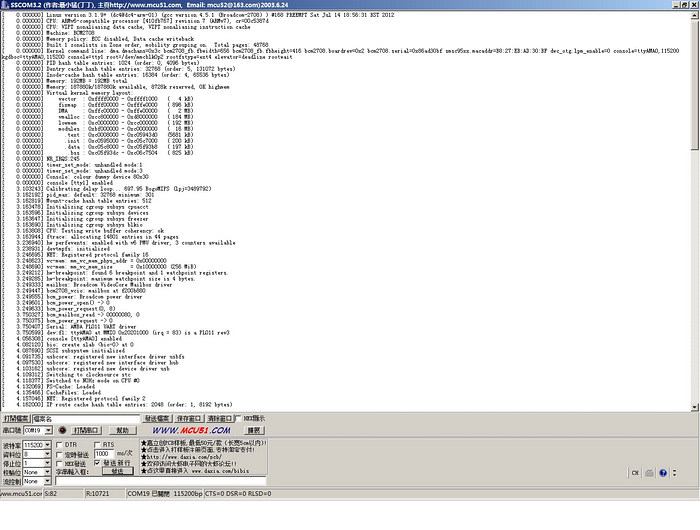
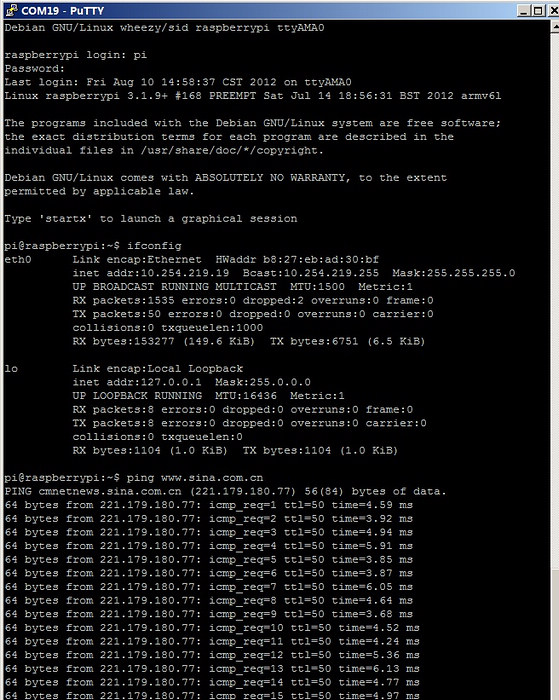
另:如果忘了密碼,使用串口連上后,直接root就能登錄。