今天在修正一些需求,在使用以往封裝好日期htc,發現了一個bug,如下,在正常情況下點擊輸入框可將隱藏的htc控件能顯示在input正下方。
但在滾動層的時候再點擊輸入框就出現了問題了。
由于blogjava不支持htc上傳。所以沒演示 : (
有BUG的日歷HTC
測試可發現日歷控件偏位了。滾動條向下劃,它也不斷向下偏離input。
查看htc源碼。發現其是用getDim(el)函數取得input的X,Y 坐標然后將日歷控制定位的。
有bug的取得控件位置的javascript代碼
 function getDim(el){
function getDim(el){
 for (var lx=0,ly=0;el!=null;
for (var lx=0,ly=0;el!=null;
 lx+=el.offsetLeft,ly+=el.offsetTop,el=el.offsetParent); // 用offsetLeft , offsetTop 循環累加
lx+=el.offsetLeft,ly+=el.offsetTop,el=el.offsetParent); // 用offsetLeft , offsetTop 循環累加
 return {x:lx,y:ly} //返回 input模式x,y 坐標
return {x:lx,y:ly} //返回 input模式x,y 坐標
 }
} 現在將input 框架放到div 容器中,然而也設置了CSS(position:relative;overflow:auto; )
overflow:auto是指當 內容超出塊的情況下,自動顯示滾動條
如圖分析:
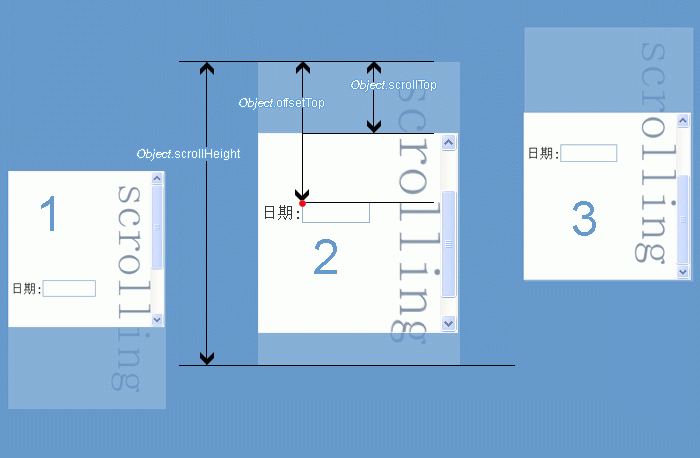
圖1是正常沒有滾動的情況,
圖2、3是滾動后的效果(這兩種情況就會出現問題)
原有bug代碼
 for (var lx=0,ly=0;el!=null;
for (var lx=0,ly=0;el!=null;
 lx+=el.offsetLeft,ly+=el.offsetTop,el=el.offsetParent);
lx+=el.offsetLeft,ly+=el.offsetTop,el=el.offsetParent); 用offsetParent 中的offsetLeft ,offsetTop 不斷累加, 在通常情況下是沒有問題的。
但放到容器中,并且有滾動條的情況就會出現問題了。
先來回顧一下dhtml中對象中的幾個屬性(更多請看DHTL參考書)
 offsetParent
offsetParent
 ------------------------
------------------------
 Retrieves a reference to the container object that defines the offsetTop and offsetLeft properties of the object.
Retrieves a reference to the container object that defines the offsetTop and offsetLeft properties of the object.

 offsetHeight
offsetHeight
 ------------------------
------------------------
 Retrieves the height of the object relative to the layout or coordinate parent,
Retrieves the height of the object relative to the layout or coordinate parent,
 as specified by the offsetParent property.
as specified by the offsetParent property.

 offsetLeft
offsetLeft
 ------------------------
------------------------
 Retrieves the calculated left position of the object relative to the layout or coordinate parent,
Retrieves the calculated left position of the object relative to the layout or coordinate parent,
 as specified by the offsetParent property.
as specified by the offsetParent property.

 offsetParent
offsetParent
 ------------------------
------------------------
 Retrieves a reference to the container object that defines the offsetTop and offsetLeft properties of the object.
Retrieves a reference to the container object that defines the offsetTop and offsetLeft properties of the object.

 offsetTop
offsetTop
 ------------------------
------------------------
 Retrieves the calculated top position of the object relative to the layout or coordinate parent, as specified by the offsetParent property.
Retrieves the calculated top position of the object relative to the layout or coordinate parent, as specified by the offsetParent property.

 offsetWidth
offsetWidth
 ------------------------
------------------------
 Retrieves the width of the object relative to the layout or coordinate parent,
Retrieves the width of the object relative to the layout or coordinate parent,
 as specified by the offsetParent property.
as specified by the offsetParent property.

 clientHeight
clientHeight
 ------------------------
------------------------
 Retrieves the height of the object including padding, but not including margin, border, or scroll bar.
Retrieves the height of the object including padding, but not including margin, border, or scroll bar.

 clientLeft
clientLeft
 ------------------------
------------------------
 Retrieves the distance between the offsetLeft property and the true left side of the client area.
Retrieves the distance between the offsetLeft property and the true left side of the client area.

 clientTop
clientTop
 ------------------------
------------------------
 Retrieves the distance between the offsetTop property and the true top of the client area.
Retrieves the distance between the offsetTop property and the true top of the client area.

 clientWidth
clientWidth
 ------------------------
------------------------
 Retrieves the width of the object including padding, but not including margin, border, or scroll bar.
Retrieves the width of the object including padding, but not including margin, border, or scroll bar.

 scrollHeight
scrollHeight
 ------------------------
------------------------
 Retrieves the scrolling height of the object.
Retrieves the scrolling height of the object.

 scrollLeft
scrollLeft
 ------------------------
------------------------
 Sets or retrieves the distance between the left edge of the object and the leftmost portion of the content currently visible in the window.
Sets or retrieves the distance between the left edge of the object and the leftmost portion of the content currently visible in the window.

 scrollTop
scrollTop
 ------------------------
------------------------
 Sets or retrieves the distance between the top of the object and the topmost portion of the content currently visible in the window.
Sets or retrieves the distance between the top of the object and the topmost portion of the content currently visible in the window.

 scrollWidth
scrollWidth
 ------------------------
------------------------
 Retrieves the scrolling width of the object.
Retrieves the scrolling width of the object. 顯然,原有bug的代碼使用
el.offsetTop (取得了當前object相對于其父object的距離),
當div滾動時。
這樣計算其真實高度就會有問題(大于其實際的高度)
代碼改進,當發現父的tag name 為DIV容器,并設置了相關的style CSS(position:relative;overflow:auto; )
那么我們就不再累加這個
offsetTop,取而代之的公式應該是再減去滾動上去的隱藏了的高度,也就是的值,如上圖可清晰發現:
ly = ly + (el.offsetTop - el.scrollTop);修正后取得控件位置的javascript代碼,另外左右滾動的相應原理,在這里沒寫出來
 function getDim(el){
function getDim(el){
 for (var lx=0,ly=0;el!=null;
for (var lx=0,ly=0;el!=null;
 lx+=el.offsetLeft,ly+=el.offsetTop,el=el.offsetParent)
lx+=el.offsetLeft,ly+=el.offsetTop,el=el.offsetParent)
 {
{
 if(el.tagName.toLowerCase()=="div" && el.style.position=="relative")
if(el.tagName.toLowerCase()=="div" && el.style.position=="relative")
 {
{
 ly = ly - el.offsetTop;
ly = ly - el.offsetTop;
 ly = ly + (el.offsetTop - el.scrollTop);
ly = ly + (el.offsetTop - el.scrollTop);
 }
}
 };
};
 return {x:lx,y:ly}
return {x:lx,y:ly}
 }
} BUG 修正后日歷HTC
補充:
Box model