一法:利用純css寫,但是背景色必須是白色才可以顯示圓角,不然的話..會有圓角處會有一塊白色
截圖:

源碼:
1 <html>
2 <head>
3 <title>css圓角效果</title>
4 <meta http-equiv="Content-Type" content="text/html; charset=gb2312">
5 <style type="text/css">
6 div.RoundedCorner{background: #808080}
7 b.rtop, b.rbottom{display:block;background: #FFF}
8 b.rtop b, b.rbottom b{display:block;height: 1px;overflow: hidden; background: #808080}
9 b.r1{margin: 0 5px}
10 b.r2{margin: 0 3px}
11 b.r3{margin: 0 2px}
12 b.rtop b.r4, b.rbottom b.r4{margin: 0 1px;height: 2px}
13 body {
14 background-color: #CCCCFF;
15 }
16 </style>
17 </head>
18 <body>
19 <table width="600" border="0" align="center">
20 <tr>
21 <td>
22 <div class="RoundedCorner">
23 <b class="rtop"><b class="r1"></b><b class="r2"></b><b class="r3"></b><b class="r4"></b></b>
24 <br>
25 <table width="200" border="1">
26 <tr>
27 <td>sdfsdf</td>
28 <td> </td>
29 </tr>
30 <tr>
31 <td>sdfsdf;</td>
32 <td> </td>
33 </tr>
34 <tr>
35 <td>sdfsdfsdf</td>
36 <td> </td>
37 </tr>
38 </table>
39
40 <br><br>
41 <b class="rbottom"><b class="r4"></b><b class="r3"></b><b class="r2"></b><b class="r1"></b></b>
42 </div>
43 </td>
44 </tr>
45 </table>
46 </body>
47 </html>
48
二法:利用css加圓角圖片制作邊框圓角(大網(wǎng)站一般這么做)
思想是實(shí)現(xiàn)一個(gè)這樣的圓角的背景,如果有表格的話,把表格放到該背景下即可
難點(diǎn)在制作圓角圖片(4個(gè)角四個(gè)),有一個(gè)簡單的辦法,如下網(wǎng)址可以直接生成:
http://www.neuroticweb.com/recursos/css-rounded-box/index.php?idioma=en
截圖:
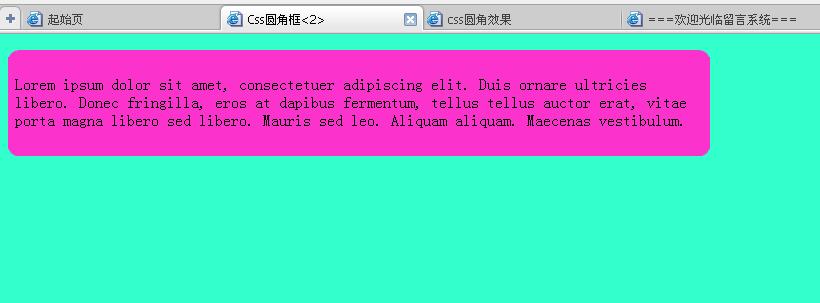
其實(shí)紅色背景部分是四個(gè)角的圖片加一個(gè)中間圖片,如下:





源碼:
1 <html>
2 <head>
3 <title>Css圓角框<2></title>
4 <style type="text/css">
5 <!--
6 /* set millions of background images */
7 .rbroundbox { background: url(nt.gif) repeat; }
8 .rbtop div { background: url(tl.gif) no-repeat top left; }
9 .rbtop { background: url(tr.gif) no-repeat top right; }
10 .rbbot div { background: url(bl.gif) no-repeat bottom left; }
11 .rbbot { background: url(br.gif) no-repeat bottom right; }
12
13 /* height and width stuff, width not really nessisary. */
14 .rbtop div, .rbtop, .rbbot div, .rbbot {
15 width: 100%;
16 height: 7px;
17 font-size: 1px;
18 }
19 .rbcontent { margin: 0 7px; }
20 .rbroundbox { width: 50%; margin: 1em auto; }
21 body {
22 background-color: #33ffcc;
23 }
24
25 -->
26 </style>
27 <meta http-equiv="Content-Type" content="text/html; charset=gb2312"></head>
28 <body>
29 <div class="rbroundbox">
30 <div class="rbtop"><div></div></div>
31 <div class="rbcontent">
32 <p>Lorem ipsum dolor sit amet,
33 consectetuer adipiscing elit. Duis
34 ornare ultricies libero. Donec
35 fringilla, eros at dapibus fermentum,
36 tellus tellus auctor erat, vitae porta
37 magna libero sed libero. Mauris sed leo.
38 Aliquam aliquam. Maecenas vestibulum.</p>
39 </div><!-- /rbcontent -->
40 <div class="rbbot"><div></div></div>
41 </div><!-- /rbroundbox -->
42 </body>
43 </html>
44
注意要加背景色,才可以實(shí)現(xiàn)真正美觀的圓角!
posted on 2009-03-11 09:29
fl1429 閱讀(563)
評論(0) 編輯 收藏 所屬分類:
Ajax