flex4出來一段時(shí)間了,去年看了一段時(shí)間flex3,后來由于暫時(shí)沒有項(xiàng)目需求.所以flex遺忘了很多.這次使用flex4+myeclipse8.5錄制了一個(gè)視頻.以免時(shí)間長了遺忘.
軟件環(huán)境:windows7+flex4+myeclipse8.5+blazeds
功能描述:分別用代碼實(shí)現(xiàn)了三種flex4與Java通信
三種方式:
1 flex 與普通java類通信RemoteObject
2 flex 與服務(wù)器交互HTTPService
3 flex與webservice交互WebService
1 flex 與普通java類通信RemoteObject
普通Java類:
 package com.flex.demo;
package com.flex.demo;


 /** *//**
/** *//**
 * 功能描述:該類用來實(shí)現(xiàn)flex與普通java類中的方法通信
* 功能描述:該類用來實(shí)現(xiàn)flex與普通java類中的方法通信
 * @author Administrator
* @author Administrator
 *
*
 */
*/

 public class SimpleService
public class SimpleService  {
{


 public String sayHello(String name)
public String sayHello(String name) {
{
 return "Hello, "+name;
return "Hello, "+name;
 }
}
 }
}

配置說明:配置remoting-config.xml
 <destination id="myservice">
<destination id="myservice">
 <properties>
<properties>
 <source>com.flex.demo.SimpleService</source>
<source>com.flex.demo.SimpleService</source>
 </properties>
</properties>
 </destination>
</destination>
調(diào)用
 <!--flex 與普通java類通信-->
<!--flex 與普通java類通信-->
 <s:RemoteObject id="serv" destination="myservice" fault="serv_faultHandler(event)" result="serv_resultHandler(event)">
<s:RemoteObject id="serv" destination="myservice" fault="serv_faultHandler(event)" result="serv_resultHandler(event)">

 </s:RemoteObject>
</s:RemoteObject>
2flex 與服務(wù)器交互HTTPService
servlet代碼
 package com.flex.demo;
package com.flex.demo;

 import java.io.IOException;
import java.io.IOException;

 import javax.servlet.ServletException;
import javax.servlet.ServletException;
 import javax.servlet.http.HttpServlet;
import javax.servlet.http.HttpServlet;
 import javax.servlet.http.HttpServletRequest;
import javax.servlet.http.HttpServletRequest;
 import javax.servlet.http.HttpServletResponse;
import javax.servlet.http.HttpServletResponse;


 /** *//**
/** *//**
 * 功能描述:該servlet用來與flex進(jìn)行交互
* 功能描述:該servlet用來與flex進(jìn)行交互
 * @author Administrator
* @author Administrator
 *
*
 */
*/
 @SuppressWarnings("serial")
@SuppressWarnings("serial")

 public class SimpleServiceServlet extends HttpServlet
public class SimpleServiceServlet extends HttpServlet  {
{

 @Override
@Override
 protected void service(HttpServletRequest request, HttpServletResponse response)
protected void service(HttpServletRequest request, HttpServletResponse response)

 throws ServletException, IOException
throws ServletException, IOException  {
{
 request.setCharacterEncoding("utf-8");
request.setCharacterEncoding("utf-8");
 response.setCharacterEncoding("utf-8");
response.setCharacterEncoding("utf-8");
 response.getWriter().write("我是服務(wù)器");
response.getWriter().write("我是服務(wù)器");
 }
}
 }
}

調(diào)用
 <!-- flex 與服務(wù)器交互-->
<!-- flex 與服務(wù)器交互-->
 <s:HTTPService id="service" fault="service_faultHandler(event)" result="service_resultHandler(event)" url="http://localhost:8080/flexdemo/simpleServiceServlet">
<s:HTTPService id="service" fault="service_faultHandler(event)" result="service_resultHandler(event)" url="http://localhost:8080/flexdemo/simpleServiceServlet">

 </s:HTTPService>
</s:HTTPService>
3flex與webservice交互WebService
 <!--flex與webservice交互這里調(diào)用一個(gè)天氣預(yù)報(bào)的webservice-->
<!--flex與webservice交互這里調(diào)用一個(gè)天氣預(yù)報(bào)的webservice-->
 <s:WebService id="ws"
<s:WebService id="ws"
 wsdl="http://www.webxml.com.cn/WebServices/WeatherWebService.asmx?wsdl"
wsdl="http://www.webxml.com.cn/WebServices/WeatherWebService.asmx?wsdl"
 fault="ws_faultHandler(event)"
fault="ws_faultHandler(event)"
 result="ws_resultHandler(event)"
result="ws_resultHandler(event)"
 showBusyCursor="true">
showBusyCursor="true">
 <!-- 第二種調(diào)用webservice的方法<s:operation>-->
<!-- 第二種調(diào)用webservice的方法<s:operation>-->
 <!-- <s:operation name="getWeatherbyCityName"> webservice中的方法名-->
<!-- <s:operation name="getWeatherbyCityName"> webservice中的方法名-->
 <s:operation name="getWeatherbyCityName">
<s:operation name="getWeatherbyCityName">
 <!--傳遞的參數(shù)-->
<!--傳遞的參數(shù)-->
 <s:request>
<s:request>
 <!--參數(shù)名稱必須與webservice中定義的參數(shù)名一致否則調(diào)用不成功報(bào)錯(cuò)-->
<!--參數(shù)名稱必須與webservice中定義的參數(shù)名一致否則調(diào)用不成功報(bào)錯(cuò)-->
 <theCityName>
<theCityName>
 {city.text}
{city.text}
 </theCityName>
</theCityName>
 </s:request>
</s:request>
 </s:operation>
</s:operation>

 </s:WebService>
</s:WebService>
三種方式完整的配置例子
 <?xml version="1.0" encoding="utf-8"?>
<?xml version="1.0" encoding="utf-8"?>
 <s:Application xmlns:fx="http://ns.adobe.com/mxml/2009"
<s:Application xmlns:fx="http://ns.adobe.com/mxml/2009"
 xmlns:s="library://ns.adobe.com/flex/spark"
xmlns:s="library://ns.adobe.com/flex/spark"
 xmlns:mx="library://ns.adobe.com/flex/mx" minWidth="955" minHeight="600"
xmlns:mx="library://ns.adobe.com/flex/mx" minWidth="955" minHeight="600"
 creationComplete="service.send()"
creationComplete="service.send()"
 >
>
 <fx:Script>
<fx:Script>
 < import mx.controls.Alert;
import mx.controls.Alert;
 import mx.rpc.events.FaultEvent;
import mx.rpc.events.FaultEvent;
 import mx.rpc.events.ResultEvent;
import mx.rpc.events.ResultEvent;

 //錯(cuò)誤處理函數(shù)
//錯(cuò)誤處理函數(shù)
 protected function serv_faultHandler(event:FaultEvent):void
protected function serv_faultHandler(event:FaultEvent):void
 {
{
 Alert.show("調(diào)用失敗了:"+event.fault.message as String,"提示");
Alert.show("調(diào)用失敗了:"+event.fault.message as String,"提示");
 }
}

 //成功調(diào)用函數(shù)
//成功調(diào)用函數(shù)
 protected function serv_resultHandler(event:ResultEvent):void
protected function serv_resultHandler(event:ResultEvent):void
 {
{
 Alert.show("調(diào)用成功了:"+event.result as String,"提示");
Alert.show("調(diào)用成功了:"+event.result as String,"提示");
 }
}


 protected function service_faultHandler(event:FaultEvent):void
protected function service_faultHandler(event:FaultEvent):void
 {
{
 Alert.show("調(diào)用失敗了:"+event.fault.message as String,"提示");
Alert.show("調(diào)用失敗了:"+event.fault.message as String,"提示");
 }
}


 protected function service_resultHandler(event:ResultEvent):void
protected function service_resultHandler(event:ResultEvent):void
 {
{
 Alert.show("調(diào)用成功了:"+event.result as String,"提示");
Alert.show("調(diào)用成功了:"+event.result as String,"提示");
 }
}


 protected function ws_faultHandler(event:FaultEvent):void
protected function ws_faultHandler(event:FaultEvent):void
 {
{
 Alert.show("調(diào)用失敗了:"+event.fault.message as String,"提示");
Alert.show("調(diào)用失敗了:"+event.fault.message as String,"提示");
 }
}

 //調(diào)用成功了
//調(diào)用成功了
 protected function ws_resultHandler(event:ResultEvent):void
protected function ws_resultHandler(event:ResultEvent):void
 {
{
 trace(event.result);
trace(event.result);
 lbl.text=(String)(event.result);
lbl.text=(String)(event.result);
 }
}

 //第一種調(diào)用webservice的方法
//第一種調(diào)用webservice的方法
 //此方法調(diào)用webservice
//此方法調(diào)用webservice
 protected function btn_clickHandler(event:MouseEvent):void
protected function btn_clickHandler(event:MouseEvent):void
 {
{
 //ws.getWeatherbyCityName(city.text);
//ws.getWeatherbyCityName(city.text);
 //第二中調(diào)用webservice的方法
//第二中調(diào)用webservice的方法
 ws.getWeatherbyCityName.send();
ws.getWeatherbyCityName.send();
 }
}



 ]]>
]]>
 </fx:Script>
</fx:Script>
 <fx:Declarations>
<fx:Declarations>
 <!-- 將非可視元素(例如服務(wù)、值對象)放在此處 -->
<!-- 將非可視元素(例如服務(wù)、值對象)放在此處 -->

 <!--flex 與普通java類通信-->
<!--flex 與普通java類通信-->
 <s:RemoteObject id="serv" destination="myservice" fault="serv_faultHandler(event)" result="serv_resultHandler(event)">
<s:RemoteObject id="serv" destination="myservice" fault="serv_faultHandler(event)" result="serv_resultHandler(event)">

 </s:RemoteObject>
</s:RemoteObject>

 <!-- flex 與服務(wù)器交互-->
<!-- flex 與服務(wù)器交互-->
 <s:HTTPService id="service" fault="service_faultHandler(event)" result="service_resultHandler(event)" url="http://localhost:8080/flexdemo/simpleServiceServlet">
<s:HTTPService id="service" fault="service_faultHandler(event)" result="service_resultHandler(event)" url="http://localhost:8080/flexdemo/simpleServiceServlet">

 </s:HTTPService>
</s:HTTPService>

 <!--flex與webservice交互這里調(diào)用一個(gè)天氣預(yù)報(bào)的webservice-->
<!--flex與webservice交互這里調(diào)用一個(gè)天氣預(yù)報(bào)的webservice-->
 <s:WebService id="ws"
<s:WebService id="ws"
 wsdl="http://www.webxml.com.cn/WebServices/WeatherWebService.asmx?wsdl"
wsdl="http://www.webxml.com.cn/WebServices/WeatherWebService.asmx?wsdl"
 fault="ws_faultHandler(event)"
fault="ws_faultHandler(event)"
 result="ws_resultHandler(event)"
result="ws_resultHandler(event)"
 showBusyCursor="true">
showBusyCursor="true">
 <!-- 第二種調(diào)用webservice的方法<s:operation>-->
<!-- 第二種調(diào)用webservice的方法<s:operation>-->
 <!-- <s:operation name="getWeatherbyCityName"> webservice中的方法名-->
<!-- <s:operation name="getWeatherbyCityName"> webservice中的方法名-->
 <s:operation name="getWeatherbyCityName">
<s:operation name="getWeatherbyCityName">
 <!--傳遞的參數(shù)-->
<!--傳遞的參數(shù)-->
 <s:request>
<s:request>
 <!--參數(shù)名稱必須與webservice中定義的參數(shù)名一致否則調(diào)用不成功報(bào)錯(cuò)-->
<!--參數(shù)名稱必須與webservice中定義的參數(shù)名一致否則調(diào)用不成功報(bào)錯(cuò)-->
 <theCityName>
<theCityName>
 {city.text}
{city.text}
 </theCityName>
</theCityName>
 </s:request>
</s:request>
 </s:operation>
</s:operation>

 </s:WebService>
</s:WebService>


 </fx:Declarations>
</fx:Declarations>
 <s:TextInput x="488" y="72" id="city"/>
<s:TextInput x="488" y="72" id="city"/>
 <s:Button x="633" y="72" label="查看" id="btn" click="btn_clickHandler(event)"/>
<s:Button x="633" y="72" label="查看" id="btn" click="btn_clickHandler(event)"/>
 <s:Label x="224" y="128" id="lbl" width="820" height="376"/>
<s:Label x="224" y="128" id="lbl" width="820" height="376"/>
 </s:Application>
</s:Application>

初次接觸flex的朋友,看上面的肯定很迷惑,因此這里錄制了視頻教程,視頻的質(zhì)量是蠻好的,該視頻從頭至尾演示了flex4整合Java的過程.為了方便在windows平臺下播放,該視頻默認(rèn)導(dǎo)出格式為exe,在此說明該文件并非病毒,實(shí)乃視頻文件,大家可放心觀看.
點(diǎn)我下載flex4與Java交互演示視頻
視頻截圖:
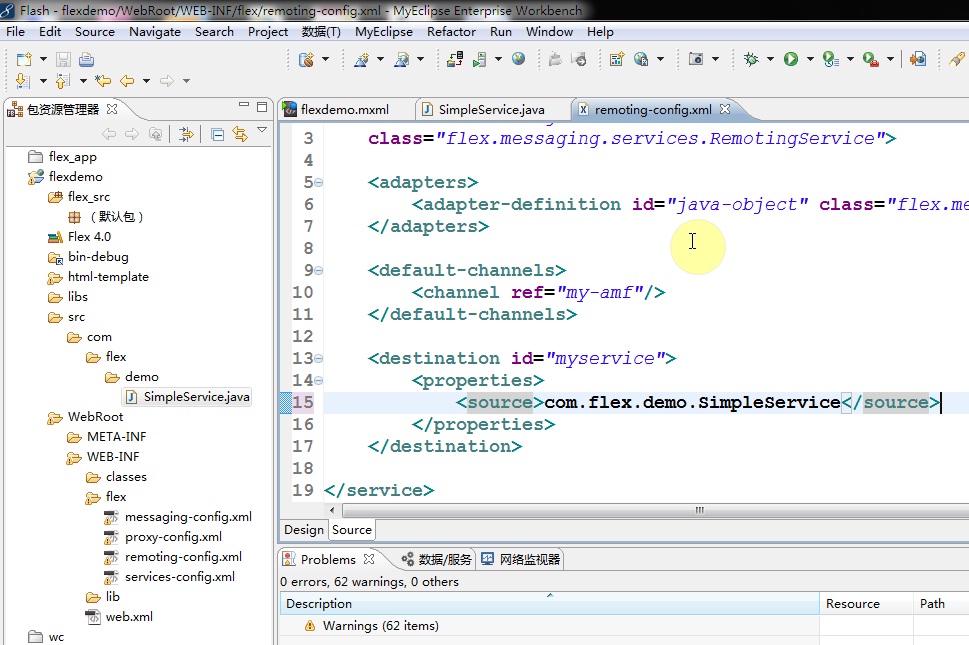
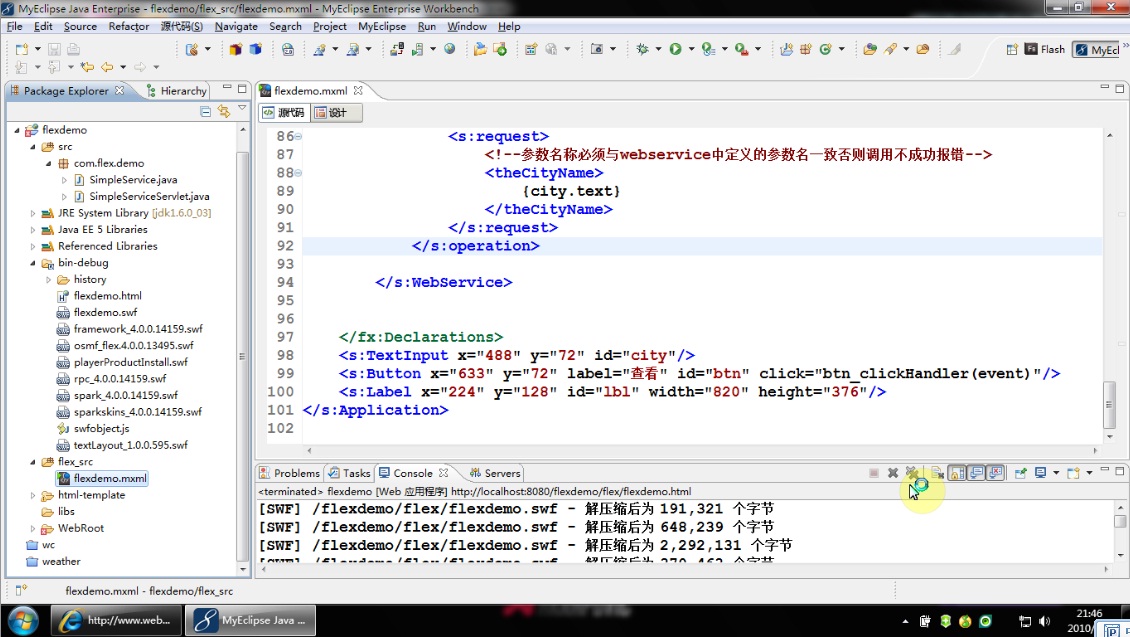 點(diǎn)我下載完整的項(xiàng)目文件
點(diǎn)我下載完整的項(xiàng)目文件