|
|
作者:Flyingis
ArcEngine Geometry庫定義了基本幾何圖形的矢量表達形式,頂級的幾何圖形有Points、Multipoints、Polylines、Polygons、Multipatches,Geodatabase和繪圖系統使用這些幾何圖形來定義其他各種形狀的特征和圖形,提供了編輯圖形的操作方法和地圖符號系統符號化特征數據的途徑。
Geometry庫中幾個核心類和接口構成了Geometry對象的基本框架。
GeometryEnvironment
GeometryEnvironment提供了從不同的輸入、設置或獲取全局變量來創建幾何圖形的方法,以便控制geometry方法的行為。GeometryEnvironment對象是一個單例對象。
 public IPolyline TestGeometryEnvironment() public IPolyline TestGeometryEnvironment()
   { {
 ISpatialReferenceFactory spatialReferenceFactory = new SpatialReferenceEnvironmentClass(); ISpatialReferenceFactory spatialReferenceFactory = new SpatialReferenceEnvironmentClass();

 //Create a projected coordinate system and define its domain, resolution, and x,y tolerance. //Create a projected coordinate system and define its domain, resolution, and x,y tolerance.
 ISpatialReferenceResolution spatialReferenceResolution = spatialReferenceFactory.CreateProjectedCoordinateSystem((int)esriSRProjCSType.esriSRProjCS_NAD1983UTM_11N) as ISpatialReferenceResolution; ISpatialReferenceResolution spatialReferenceResolution = spatialReferenceFactory.CreateProjectedCoordinateSystem((int)esriSRProjCSType.esriSRProjCS_NAD1983UTM_11N) as ISpatialReferenceResolution;
 spatialReferenceResolution.ConstructFromHorizon(); spatialReferenceResolution.ConstructFromHorizon();
 ISpatialReferenceTolerance spatialReferenceTolerance = spatialReferenceResolution as ISpatialReferenceTolerance; ISpatialReferenceTolerance spatialReferenceTolerance = spatialReferenceResolution as ISpatialReferenceTolerance;
 spatialReferenceTolerance.SetDefaultXYTolerance(); spatialReferenceTolerance.SetDefaultXYTolerance();
 ISpatialReference spatialReference = spatialReferenceResolution as ISpatialReference; ISpatialReference spatialReference = spatialReferenceResolution as ISpatialReference;

 //Create an array of WKSPoint structures starting in the middle of the x,y domain of the //Create an array of WKSPoint structures starting in the middle of the x,y domain of the
 //projected coordinate system. //projected coordinate system.

 double xMin; double xMin;
 double xMax; double xMax;
 double yMin; double yMin;
 double yMax; double yMax;
 spatialReference.GetDomain(out xMin, out xMax, out yMin, out yMax); spatialReference.GetDomain(out xMin, out xMax, out yMin, out yMax);

 double xFactor = (xMin + xMax) * 0.5; double xFactor = (xMin + xMax) * 0.5;
 double yFactor = (yMin + yMax) * 0.5; double yFactor = (yMin + yMax) * 0.5;

 WKSPoint[] wksPoints = new WKSPoint[10]; WKSPoint[] wksPoints = new WKSPoint[10];
 for (int i = 0; i < wksPoints.Length; i++) for (int i = 0; i < wksPoints.Length; i++)
   { {
 wksPoints[i].X = xFactor + i; wksPoints[i].X = xFactor + i;
 wksPoints[i].Y = yFactor + i; wksPoints[i].Y = yFactor + i;
 } }

 IPointCollection4 pointCollection = new PolylineClass(); IPointCollection4 pointCollection = new PolylineClass();

 IGeometryBridge2 geometryBridge = new GeometryEnvironmentClass(); IGeometryBridge2 geometryBridge = new GeometryEnvironmentClass();
 geometryBridge.AddWKSPoints(pointCollection, ref wksPoints); geometryBridge.AddWKSPoints(pointCollection, ref wksPoints);

 IPolyline polyline = pointCollection as IPolyline; IPolyline polyline = pointCollection as IPolyline;
 polyline.SpatialReference = spatialReference; polyline.SpatialReference = spatialReference;

 return polyline; return polyline;
 } }
new GeometryEnvironmentClass僅僅是創建了一個指向已存在的GeometryEnvironmentClass的引用。注意IGeometryBridge2接口的使用,addWKSPoints方法將WKSPoint二維點添加到PointCollection中,用于構建path、ring、polyline、polygon,或增加新點到Multipoint、TriangleFan、TriangleStrip。在Geometry庫中,除了IGeometryBridge2還有IGeometryBridge接口,后者繼承了前者,增加了一些編輯功能(添加點、插入點、重置點、分段等)。
GeometryBag
GeometryBag是支持IGeometry接口的幾何對象引用的集合,任何幾何對象都可以通過IGeometryCollection接口添加到GeometryBag中,但是在使用拓撲操作的時候,需要注意不同類型的幾何類型可能會有相互不兼容的情況。在向GeometryBag中添加幾何對象的時候,GeometryBag對象需要指定空間參考,添加到其中的幾何對象均擁有和GeometryBag對象一樣的空間參考。
 private IPolygon GeometryBag_Example(IFeatureClass featureClass) private IPolygon GeometryBag_Example(IFeatureClass featureClass)
   { {

 //Check input objects. //Check input objects.
 if (featureClass == null) if (featureClass == null)
   { {
 return null; return null;
 } }

 IGeoDataset geoDataset = featureClass as IGeoDataset; IGeoDataset geoDataset = featureClass as IGeoDataset;
 ISpatialFilter queryFilter = new SpatialFilterClass(); ISpatialFilter queryFilter = new SpatialFilterClass();

 //Set the properties of the spatial filter here. //Set the properties of the spatial filter here.
 IGeometry geometryBag = new GeometryBagClass(); IGeometry geometryBag = new GeometryBagClass();

 //Define the spatial reference of the bag before adding geometries to it. //Define the spatial reference of the bag before adding geometries to it.
 geometryBag.SpatialReference = geoDataset.SpatialReference; geometryBag.SpatialReference = geoDataset.SpatialReference;

 //Use a nonrecycling cursor so each returned geometry is a separate object. //Use a nonrecycling cursor so each returned geometry is a separate object.
 IFeatureCursor featureCursor = featureClass.Search(queryFilter, false); IFeatureCursor featureCursor = featureClass.Search(queryFilter, false);

 IGeometryCollection geometryCollection = geometryBag as IGeometryCollection; IGeometryCollection geometryCollection = geometryBag as IGeometryCollection;
 IFeature currentFeature = featureCursor.NextFeature(); IFeature currentFeature = featureCursor.NextFeature();

 while (currentFeature != null) while (currentFeature != null)
   { {
 //Add a reference to this feature's geometry into the bag. //Add a reference to this feature's geometry into the bag.
 //You don't specify the before or after geometry (missing), //You don't specify the before or after geometry (missing),
 //so the currentFeature.Shape IGeometry is added to the end of the geometryCollection. //so the currentFeature.Shape IGeometry is added to the end of the geometryCollection.
 object missing = Type.Missing; object missing = Type.Missing;
 geometryCollection.AddGeometry(currentFeature.Shape, ref missing, ref missing); geometryCollection.AddGeometry(currentFeature.Shape, ref missing, ref missing);

 currentFeature = featureCursor.NextFeature(); currentFeature = featureCursor.NextFeature();
 } }

 // Create the polygon that will be the union of the features returned from the search cursor. // Create the polygon that will be the union of the features returned from the search cursor.
 // The spatial reference of this feature does not need to be set ahead of time. The // The spatial reference of this feature does not need to be set ahead of time. The
 // ConstructUnion method defines the constructed polygon's spatial reference to be the same as // ConstructUnion method defines the constructed polygon's spatial reference to be the same as
 // the input geometry bag. // the input geometry bag.
 ITopologicalOperator unionedPolygon = new PolygonClass(); ITopologicalOperator unionedPolygon = new PolygonClass();
 unionedPolygon.ConstructUnion(geometryBag as IEnumGeometry); unionedPolygon.ConstructUnion(geometryBag as IEnumGeometry);

 return unionedPolygon as IPolygon; return unionedPolygon as IPolygon;
 } }
Points
一個點包括X、Y坐標,同時可以增加M、Z值及ID屬性來擴展點的功能。
Multipoints
點的集合,多點組成Multipoint幾何類型,使用multipoint對象實現了的IPointCollection接口可以訪問所有的點元素,這些點同樣可以擁有M、Z值及ID屬性來獲得更多的地理空間內涵。
下面列舉一個例子,通過一個已知的polyline來定義一個新的multipart polyline。
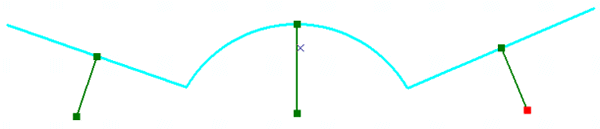
 public IPolyline ConstructMultiPartPolyline(IPolyline inputPolyline) public IPolyline ConstructMultiPartPolyline(IPolyline inputPolyline)
   { {
 IGeometry outGeometry = new PolylineClass(); IGeometry outGeometry = new PolylineClass();

 //Always associate new, top-level geometries with an appropriate spatial reference. //Always associate new, top-level geometries with an appropriate spatial reference.
 outGeometry.SpatialReference = inputPolyline.SpatialReference; outGeometry.SpatialReference = inputPolyline.SpatialReference;

 IGeometryCollection geometryCollection = outGeometry as IGeometryCollection; IGeometryCollection geometryCollection = outGeometry as IGeometryCollection;

 ISegmentCollection segmentCollection = inputPolyline as ISegmentCollection; ISegmentCollection segmentCollection = inputPolyline as ISegmentCollection;

 //Iterate over existing polyline segments using a segment enumerator. //Iterate over existing polyline segments using a segment enumerator.
 IEnumSegment segments = segmentCollection.EnumSegments; IEnumSegment segments = segmentCollection.EnumSegments;

 ISegment currentSegment; ISegment currentSegment;
 int partIndex = 0;; int partIndex = 0;;
 int segmentIndex = 0;; int segmentIndex = 0;;
 segments.Next(out currentSegment,ref partIndex, ref segmentIndex); segments.Next(out currentSegment,ref partIndex, ref segmentIndex);
 while(currentSegment != null) while(currentSegment != null)
   { {
 ILine normal = new LineClass(); ILine normal = new LineClass();

 //Geometry methods with _Query_ in their name expect to modify existing geometries. //Geometry methods with _Query_ in their name expect to modify existing geometries.
 //In this case, the QueryNormal method modifies an existing line //In this case, the QueryNormal method modifies an existing line
 //segment (normal) to be the normal vector to //segment (normal) to be the normal vector to
 //currentSegment at the specified location along currentSegment. //currentSegment at the specified location along currentSegment.
 currentSegment.QueryNormal(esriSegmentExtension.esriNoExtension, 0.5, true, currentSegment.Length / 3, normal); currentSegment.QueryNormal(esriSegmentExtension.esriNoExtension, 0.5, true, currentSegment.Length / 3, normal);

 //Since each normal vector is not connected to others, create a new path for each one. //Since each normal vector is not connected to others, create a new path for each one.
 ISegmentCollection newPath = new PathClass(); ISegmentCollection newPath = new PathClass();
 object missing = Type.Missing; object missing = Type.Missing;
 newPath.AddSegment(normal as ISegment, ref missing, ref missing); newPath.AddSegment(normal as ISegment, ref missing, ref missing);
 //The spatial reference associated with geometryCollection will be assigned to all incoming paths and segments. //The spatial reference associated with geometryCollection will be assigned to all incoming paths and segments.
 geometryCollection.AddGeometry(newPath as IGeometry, ref missing, ref missing); geometryCollection.AddGeometry(newPath as IGeometry, ref missing, ref missing);

 segments.Next(out currentSegment,ref partIndex, ref segmentIndex); segments.Next(out currentSegment,ref partIndex, ref segmentIndex);
 } }
 //The geometryCollection now contains the new, multipart polyline. //The geometryCollection now contains the new, multipart polyline.
 return geometryCollection as IPolyline; return geometryCollection as IPolyline;
 } }
ISegment接口的QueryNormal方法用來在弧段上的某一點生成該弧段的法線,指定其長度,這樣就生成了新的segment,并且多個path添加到geometryCollection中,以IPolyline的形式返回。
Polylines
Polylines是有序path組成的集合,可以擁有M、Z和ID屬性值。Polyline對象的IPointCollection接口包含了所有節點的復制,IGeometryCollection接口可以獲取polyline的paths,ISegmentCollection接口可以獲取polyline的segments。
Polyline結構圖
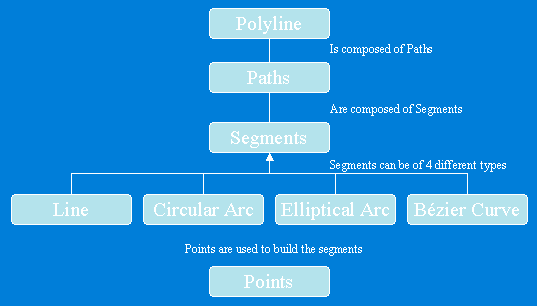
Polygons
Polygon是一系列rings組成的集合,可以擁有M、Z和ID屬性值。每一個ring由一個或多個segment組成,Polygon或ring對象的IPointCollection接口包含了所有節點的復制,IGeometryCollection接口可以獲取polygon的rings,ISegmentCollection接口可以獲取polygon的segments。
Polygon結構圖
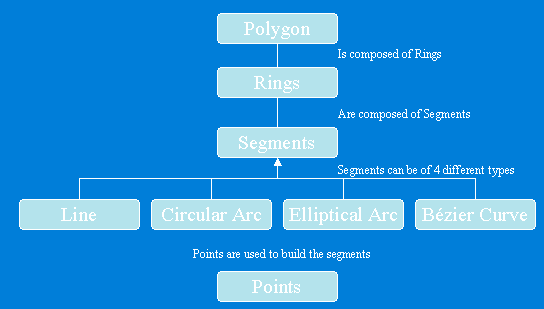
Multipatch
Multipatch用于描述3D面狀幾何類型,由一系列的矢量三角形構成,如果其中的part是一個ring,那么它必須是封閉的,第一個節點和最后一個節點相同,另外每個part所包含節點的順序非常重要,Inner Rings在Outer Rings之后,代表單個表面patch的一系列rings必須由第一個ring開始。
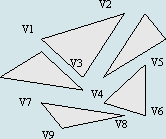
在9.0以后的開發包中,使用IGeneralMultiPatchCreator創建新的Multipatch,IGeometryMaterial進行材質貼圖。
 public IMultiPatch CreateMultipatch() public IMultiPatch CreateMultipatch()
   { {
 //Prepare the geometry material list. //Prepare the geometry material list.
 IGeometryMaterial texture = new GeometryMaterialClass(); IGeometryMaterial texture = new GeometryMaterialClass();
 texture.TextureImage = "C:\\Temp\\MyImage.bmp"; texture.TextureImage = "C:\\Temp\\MyImage.bmp";

 IGeometryMaterialList materialList = new GeometryMaterialListClass(); IGeometryMaterialList materialList = new GeometryMaterialListClass();
 materialList.AddMaterial(texture); materialList.AddMaterial(texture);

 //Create the multipatch. //Create the multipatch.
 IGeneralMultiPatchCreator multiPatchCreator = new GeneralMultiPatchCreatorClass(); IGeneralMultiPatchCreator multiPatchCreator = new GeneralMultiPatchCreatorClass();
 multiPatchCreator.Init(4, 1, false, false, false, 4, materialList); multiPatchCreator.Init(4, 1, false, false, false, 4, materialList);

 //Set up part. //Set up part.

 //Could also use a Ring or a TriangleFan. //Could also use a Ring or a TriangleFan.
 multiPatchCreator.SetPatchType(0, esriPatchType.esriPatchTypeTriangleStrip); multiPatchCreator.SetPatchType(0, esriPatchType.esriPatchTypeTriangleStrip);
 multiPatchCreator.SetMaterialIndex(0, 0); multiPatchCreator.SetMaterialIndex(0, 0);
 multiPatchCreator.SetPatchPointIndex(0, 0); multiPatchCreator.SetPatchPointIndex(0, 0);
 multiPatchCreator.SetPatchTexturePointIndex(0, 0); multiPatchCreator.SetPatchTexturePointIndex(0, 0);

 //Set real-world points. //Set real-world points.
 WKSPointZ upperLeft = new WKSPointZ(); WKSPointZ upperLeft = new WKSPointZ();
 WKSPointZ lowerLeft = new WKSPointZ(); WKSPointZ lowerLeft = new WKSPointZ();
 WKSPointZ upperRight = new WKSPointZ(); WKSPointZ upperRight = new WKSPointZ();
 WKSPointZ lowerRight = new WKSPointZ(); WKSPointZ lowerRight = new WKSPointZ();

 upperLeft.X = 0; upperLeft.X = 0;
 upperLeft.Y = 0; upperLeft.Y = 0;
 upperLeft.Z = 0; upperLeft.Z = 0;
 upperRight.X = 300; upperRight.X = 300;
 upperRight.Y = 0; upperRight.Y = 0;
 upperRight.Z = 0; upperRight.Z = 0;
 lowerLeft.X = 0; lowerLeft.X = 0;
 lowerLeft.Y = 0; lowerLeft.Y = 0;
 lowerLeft.Z = -100; lowerLeft.Z = -100;
 lowerRight.X = 300; lowerRight.X = 300;
 lowerRight.Y = 1; lowerRight.Y = 1;
 lowerRight.Z = -100; lowerRight.Z = -100;

 multiPatchCreator.SetWKSPointZ(0, ref upperRight); multiPatchCreator.SetWKSPointZ(0, ref upperRight);
 multiPatchCreator.SetWKSPointZ(1, ref lowerRight); multiPatchCreator.SetWKSPointZ(1, ref lowerRight);
 multiPatchCreator.SetWKSPointZ(2, ref upperLeft); multiPatchCreator.SetWKSPointZ(2, ref upperLeft);
 multiPatchCreator.SetWKSPointZ(3, ref lowerLeft); multiPatchCreator.SetWKSPointZ(3, ref lowerLeft);

 //Set texture points. //Set texture points.
 //Set the texture coordinates for a panel. //Set the texture coordinates for a panel.
 WKSPoint textureUpperLeft = new WKSPoint(); WKSPoint textureUpperLeft = new WKSPoint();
 WKSPoint textureLowerLeft = new WKSPoint(); WKSPoint textureLowerLeft = new WKSPoint();
 WKSPoint textureUpperRight = new WKSPoint(); WKSPoint textureUpperRight = new WKSPoint();
 WKSPoint textureLowerRight = new WKSPoint(); WKSPoint textureLowerRight = new WKSPoint();

 textureUpperLeft.X = 0; textureUpperLeft.X = 0;
 textureUpperLeft.Y = 0; textureUpperLeft.Y = 0;
 textureUpperRight.X = 1; textureUpperRight.X = 1;
 textureUpperRight.Y = 0; textureUpperRight.Y = 0;
 textureLowerLeft.X = 0; textureLowerLeft.X = 0;
 textureLowerLeft.Y = 1; textureLowerLeft.Y = 1;
 textureLowerRight.X = 1; textureLowerRight.X = 1;
 textureLowerRight.Y = 1; textureLowerRight.Y = 1;

 multiPatchCreator.SetTextureWKSPoint(0, ref textureUpperRight); multiPatchCreator.SetTextureWKSPoint(0, ref textureUpperRight);
 multiPatchCreator.SetTextureWKSPoint(1, ref textureLowerRight); multiPatchCreator.SetTextureWKSPoint(1, ref textureLowerRight);
 multiPatchCreator.SetTextureWKSPoint(2, ref textureUpperLeft); multiPatchCreator.SetTextureWKSPoint(2, ref textureUpperLeft);
 multiPatchCreator.SetTextureWKSPoint(3, ref textureLowerLeft); multiPatchCreator.SetTextureWKSPoint(3, ref textureLowerLeft);
 IMultiPatch multiPatch = multiPatchCreator.CreateMultiPatch() as IMultiPatch; IMultiPatch multiPatch = multiPatchCreator.CreateMultiPatch() as IMultiPatch;

 return multiPatch; return multiPatch;
 } }
參考資料:ArcEngine 9.2幫助文檔

|