一個偶然的機會發現了FCKeditor,非常非常的不錯!
FCKeditor是sourceforge.net上面的一個開源項目。
一個強大的HTML文本編輯插件,主要實現了在線網頁編輯的功能!
操作起來就跟MS WORD一樣簡單!
據我所知,FCKeditor是目前互聯網上最好的編輯器,功能強大,支持多種瀏覽器,無平臺限制,可以和多種WEB語言融合,多語言支持,開源等~~下面是官方的介紹
This HTML text editor brings to the web many of the powerful functionalities of desktop editors like MS Word. It's lightweight and doesn't require any kind of installation on the client computer.
Because it is Open Source, you may use it however you want.
FCKeditor is now a “must have” editor. This version is even more stable, with many important bug fixings and new features, including native support for Python. Important additions have been also made to the JavaScript API.
With no doubts, FCKeditor is the most used web browser based text editor in the market, with almost 50,000 downloads monthly. This version comes to certify the quality and affordability of this project. Enjoy FCKeditor and have a Happy New Year!
FCKeditor is compatible with most internet browsers which include: IE 5.5+ (Windows), Firefox 1.0+, Mozilla 1.3+ and Netscape 7+.? On the server side, FCKeditor offers a complete integration pack for: ASP.Net、ASP、PHP、ColdFusion、Java、Perl
The editor runs over Windows, Mac and Linux operating systems.
下載或者查看詳情請訪問:http://www.fckeditor.net;
目前官方推薦的穩定版本是FCKeditor 2.3.1,最近我在官方又看到已經有了FCKeditor.Java 2.3版本了;
對用JAVA開發的朋友來說無疑是再開心不過了!
了解了該編輯器,下面再來看看具體應該怎么用吧!
我是學java的,在自己的工程里面試用了用一下FCKeditor,感覺確實不錯,這里我簡單介紹一下
(僅針對windows操作系統用Eclipse開發的java web工程)
一、下載FCKeditor;
??? 需要下載兩個包:
??? 1、FCKeditor_2.3.1.zip?? 地址:http://www.fckeditor.net/download/default.html
???? ??? 2、FCKeditor-2.3.zip?? 地址:http://sourceforge.net/project/showfiles.php?group_id=75348&package_id=129511
二、在Eclipse里面新建一個工程,然后把上面兩個包的部分文件(對你有用的)考進工程相應目錄,
??? 1、解壓縮FCKeditor-2.3.zip,在FCKeditor-2.3\web\WEB-INF\lib里面你會看到commons-fileupload.jar和FCKeditor-2.3.jar這兩個jar包,考入你工程里面的\workspace\yjhmily\WebRoot\WEB-INF\lib(yjhmily是我的工程名)中,其中commons-fileupload.jar已經存在,覆蓋就行了!
??? 2、解壓縮FCKeditor_2.2.zip,在\FCKeditor_2.2\FCKeditor中你會看到一個editor文件夾,這里面放的是一些必須的HTML、JS、skin、images、css……等文件,將整個文件夾考入你工程里面的\workspace\yjhmily\WebRoot\FCKeditor\editor中,其中FCKeditor是我自己建的目錄,便與標識。當然,你也可以直接把editor文件夾考到WebRoot目錄下。
??? 3、將\FCKeditor_2.2\FCKeditor中的fckconfig.js、fckeditor.afp、fckeditor.cfc、fckeditor.cfm、fckeditor.js、fckeditor.lasso、fckstyles.xml、fcktemplates.xml全部考入\workspace\yjhmily\WebRoot\FCKeditor下。其實只要保證這些文件跟editor在同一目錄下就可以了!
三、我的工程結構圖:
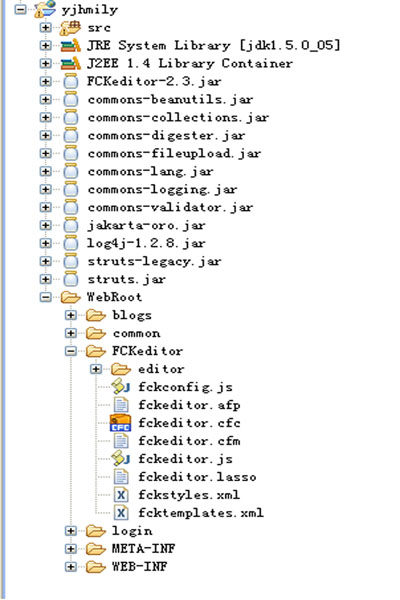
四、一切OK,可以寫一個JSP頁面自己感受一下了。
??? 你只需要在JSP頁面中寫入以下這段代碼就可以調用FCKeditor編輯器了!跟使用Struts的標簽一樣方便。(FCKeditor-2.3.zip中有很詳細的例子)
???
??? <FCK:editor id="EditorDefault" basePath="/FCKeditor/"
??? ??? imageBrowserURL="/FCKeditor/editor/filemanager/browser/default/browser.html?Type=Image&Connector=connectors/jsp/connector"
??? ??? linkBrowserURL="/FCKeditor/editor/filemanager/browser/default/browser.html?Connector=connectors/jsp/connector"
??? ??? flashBrowserURL="/FCKeditor/editor/filemanager/browser/default/browser.html?Type=Flash&Connector=connectors/jsp/connector"
??? ??? imageUploadURL="/FCKeditor/editor/filemanager/upload/simpleuploader?Type=Image"
??? ??? linkUploadURL="/FCKeditor/editor/filemanager/upload/simpleuploader?Type=File"
??? ??? flashUploadURL="/FCKeditor/editor/filemanager/upload/simpleuploader?Type=Flash">
This is some <strong>sample text</strong>. You are using <a >FCKeditor</a>.
??? </FCK:editor>???
五、FCK效果圖
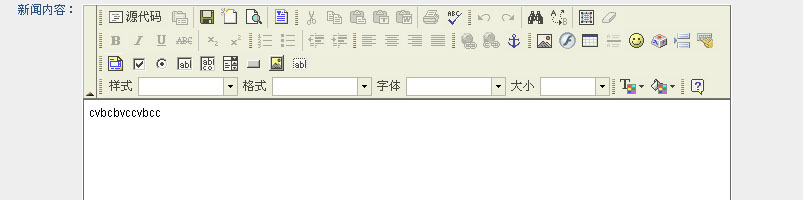
以上只是我個人對FCKeditor的理解,希望各位網友指點。