簡(jiǎn)單菜單
 //創(chuàng)建工具條
//創(chuàng)建工具條
 var tb = new Ext.Toolbar();
var tb = new Ext.Toolbar();
 tb.render('toolbar');
tb.render('toolbar');

 //為工具條添加按鈕
//為工具條添加按鈕

 tb.add(
tb.add( {
{
 text:'新建',
text:'新建',
 //對(duì)應(yīng)的事件處理函數(shù)
//對(duì)應(yīng)的事件處理函數(shù)

 handler:function()
handler:function() {
{
 alert('提示', '新建');
alert('提示', '新建');
 }
}

 },
}, {
{
 text:'修改'
text:'修改'
 });
});
向菜單添加分隔線也有兩種方法:
menuFile.add('-') menuFile.add('separator')
menuFile.add(new Ext.menu.Separator())
多級(jí)菜單
下拉多級(jí)菜單就是工具條上添加一個(gè)嵌套菜單的菜單,如:
1
 var menuhistory = new Ext.menu.Menu(
var menuhistory = new Ext.menu.Menu( {
{
2 items:[
items:[
3

 {text:'今天'},
{text:'今天'},
4

 {text:'昨天'},
{text:'昨天'},
5

 {text:'一周'},
{text:'一周'},
6

 {text:'一月'}
{text:'一月'}
7 ]
]
8 });
});
9
10
 var menu1 = new Ext.menu.Menu(
var menu1 = new Ext.menu.Menu( {
{
11 items:[
items:[
12

 {text:'新建'},
{text:'新建'},
13

 {text:'打開'},
{text:'打開'},
14

 {text:'保存'},
{text:'保存'},
15

 {text:'另存
{text:'另存 '},
'},
16 '-',
'-',
17

 {text:'歷史',menu:menuhistroy},
{text:'歷史',menu:menuhistroy},
18 '-',
'-',
19

 {text:'關(guān)閉'}
{text:'關(guān)閉'}
20 ]
]
21 });
});
22
23 var tb = new Ext.Toolbar();
var tb = new Ext.Toolbar();
24 tb.render('toolbar');
tb.render('toolbar');
25
26
 tb.add(
tb.add( {
{
27 text:'文件',
text:'文件',
28 menu:menu1
menu:menu1
29 });
});
30
高級(jí)菜單
下列示例展現(xiàn)了多選菜單和單選菜單,兩者唯一不同的是group參數(shù)。
1
 var menuCheckbox = new Ext.menu.Menu(
var menuCheckbox = new Ext.menu.Menu( {
{
2 items:[
items:[
3
 new Ext.menu.CheckItem(
new Ext.menu.CheckItem( {
{
4 text:'粗體',
text:'粗體',
5 checked:true,
checked:true,
6
 checkHandler:function(item,checked)
checkHandler:function(item,checked) {
{
7 Ext.Msg.alert('多選',(checked?'選中':'取消') + '粗體');
Ext.Msg.alert('多選',(checked?'選中':'取消') + '粗體');
8 }
}
9 }),
}),
10
 new Ext.menu.CheckItem(
new Ext.menu.CheckItem( {
{
11 text:'斜體',
text:'斜體',
12 checked:true,
checked:true,
13
 checkHandler:function(item,checked)
checkHandler:function(item,checked) {
{
14 Ext.Msg.alert('多選',(checked?'選中':'取消') + '斜體');
Ext.Msg.alert('多選',(checked?'選中':'取消') + '斜體');
15 }
}
16 })
})
17 ]
]
18 });
});
19
20
 var menuRadio = new Ext.menu.Menu(
var menuRadio = new Ext.menu.Menu( {
{
21 items:[
items:[
22
 new Ext.menu.CheckItem(
new Ext.menu.CheckItem( {
{
23 text:'宋體',
text:'宋體',
24 group:'font',
group:'font',
25 checked:true,
checked:true,
26
 checkHandler:function(item,checked)
checkHandler:function(item,checked) {
{
27 Ext.Msg.alert('多選',(checked?'選中':'取消') + '宋體');
Ext.Msg.alert('多選',(checked?'選中':'取消') + '宋體');
28 }
}
29 }),
}),
30
 new Ext.menu.CheckItem(
new Ext.menu.CheckItem( {
{
31 text:'楷體',
text:'楷體',
32 group:'font',
group:'font',
33 checked:true,
checked:true,
34
 checkHandler:function(item,checked)
checkHandler:function(item,checked) {
{
35 Ext.Msg.alert('多選',(checked?'選中':'取消') + '楷體');
Ext.Msg.alert('多選',(checked?'選中':'取消') + '楷體');
36 }
}
37 }),
}),
38
 new Ext.menu.CheckItem(
new Ext.menu.CheckItem( {
{
39 text:'黑體',
text:'黑體',
40 group:'font',
group:'font',
41
 checkHandler:function(item,checked)
checkHandler:function(item,checked) {
{
42 Ext.Msg.alert('多選',(checked?'選中':'取消') + '黑體');
Ext.Msg.alert('多選',(checked?'選中':'取消') + '黑體');
43 }
}
44 })
})
45 ]
]
46 });
});
47
48 var tb = new Ext.Toolbar();
var tb = new Ext.Toolbar();
49 tb.render('toolbar');
tb.render('toolbar');
50
51
 tb.add(
tb.add( {
{
52 text:'多選',
text:'多選',
53 menu:menuCheckbox
menu:menuCheckbox
54
 },
}, {
{
55 text:'單選',
text:'單選',
56 menu:menuRadio
menu:menuRadio
57 })
})
58 });
});
如果菜單中需要添加日期,則如下:
1
 tb.add(
tb.add( {
{
2 text:'日期',
text:'日期',
3
 menu:new Ext.menu.DateMenu(
menu:new Ext.menu.DateMenu( {
{
4
 handler:function(dp,date)
handler:function(dp,date) {
{
5
 Ext.Msg.alert('選擇日期','選擇的日期是
Ext.Msg.alert('選擇日期','選擇的日期是 {0}',date.format('Y年m月d日'));
{0}',date.format('Y年m月d日'));
6 }
}
7 })
})
8 });
});
顏色選擇菜單雖然并不常用,但有時(shí)卻必須:
1
 tb.add(
tb.add( {
{
2 text:'顏色',
text:'顏色',
3
 menu:new Ext.menu.ColorMenu(
menu:new Ext.menu.ColorMenu( {
{
4
 handler:function(cm,color)
handler:function(cm,color) {
{
5 if (typeof color == 'string')
if (typeof color == 'string')
6

 {
{
7 Ext.Msg.alert('選擇顏色','選擇的顏色是' + color);
Ext.Msg.alert('選擇顏色','選擇的顏色是' + color);
8 }
}
9
10 }
}
11 })
})
12 });
});
Ext.menu.Adapter菜單適配器
如果我們?cè)诓藛沃行枰砑右粋€(gè)表單,則有兩種方法:
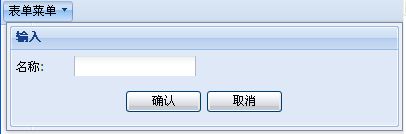
方法一:直接創(chuàng)建Ext.menu.Adapter的實(shí)例
1
 var form = new Ext.form.FormPanel(
var form = new Ext.form.FormPanel( {
{
2 title:'輸入',
title:'輸入',
3 frame:true,
frame:true,
4 defaultType:'textfield',
defaultType:'textfield',
5 labelWidth:50,
labelWidth:50,
6
 items:[
items:[ {
{
7 fieldLabel:'名稱',
fieldLabel:'名稱',
8 name:'name'
name:'name'
9 }],
}],
10
 buttons:[
buttons:[ {
{
11 text:'確認(rèn)'
text:'確認(rèn)'
12
 },
}, {
{
13 text:'取消'
text:'取消'
14 }]
}]
15 });
});
16
17
 var formItem = new Ext.menu.Adapter(form,
var formItem = new Ext.menu.Adapter(form, {
{
18 hideOnClick:false
hideOnClick:false
19 });
});
20
21 var tb = new Ext.Toolbar();
var tb = new Ext.Toolbar();
22 tb.render('toolbar');
tb.render('toolbar');
23
24
 tb.add(
tb.add( {
{
25 text:'表單菜單',
text:'表單菜單',
26
 menu:new Ext.menu.Menu(
menu:new Ext.menu.Menu( {items:[formItem]})
{items:[formItem]})
27 });
});
28
29
hideOnClick:true的功能是在鼠標(biāo)單擊菜單中的表單時(shí),菜單不會(huì)自動(dòng)隱藏。
第二種方式是定義繼承Ext.menu.Adapter的子類
1
 Ext.ux.FormMenuItem = function(config)
Ext.ux.FormMenuItem = function(config)  {
{
2
 config = config ||
config = config ||  {};
{};
3
 Ext.applyIf(config,
Ext.applyIf(config,  {
{
4 hideOnClick:false
hideOnClick:false
5 })
})
6
 var form = new Ext.form.FormPanel(
var form = new Ext.form.FormPanel( {
{
7 title:'輸入',
title:'輸入',
8 frame:true,
frame:true,
9 defaultType:'textfield',
defaultType:'textfield',
10 labelWidth:50,
labelWidth:50,
11
 items:[
items:[ {
{
12 fieldLabel:'名稱',
fieldLabel:'名稱',
13 name:'name'
name:'name'
14 }],
}],
15
 buttons:[
buttons:[ {
{
16 text:'確認(rèn)'
text:'確認(rèn)'
17
 },
}, {
{
18 text:'取消'
text:'取消'
19 }]
}]
20 });
});
21 Ext.ux.FormMenuItem.superclass.constructor.call(this,form,config);
Ext.ux.FormMenuItem.superclass.constructor.call(this,form,config);
22 }
}
23 Ext.extend(Ext.ux.FormMenuItem,Ext.menu.Adapter);
Ext.extend(Ext.ux.FormMenuItem,Ext.menu.Adapter);
24
25 var tb = new Ext.Toolbar();
var tb = new Ext.Toolbar();
26 tb.render('toolbar');
tb.render('toolbar');
27
28
 tb.add(
tb.add( {
{
29 text:'表單菜單',
text:'表單菜單',
30
 menu:new Ext.menu.Menu(
menu:new Ext.menu.Menu( {items:[new Ext.ux.FormMenuItem()]})
{items:[new Ext.ux.FormMenuItem()]})
31 });
});
32
config = config || {};這條語(yǔ)句負(fù)責(zé)檢測(cè)config參數(shù)是否為空,如果不為空,config依然等于原值,否則設(shè)置為空對(duì)象。
在保證config不為空后,使用Ext.applyIf()函數(shù)為一些參數(shù)設(shè)置初始值。
使用Ext.menu.MenuMgr統(tǒng)一管理菜單
Ext為我們提供了MenuMgr來(lái)統(tǒng)一管理頁(yè)面上所有的菜單。每創(chuàng)建一個(gè)菜單都會(huì)自動(dòng)注冊(cè)到Ext.menu.MenuMgr中,可以使用Ext.menu.MenuMgr提供的函數(shù)對(duì)菜單進(jìn)行操作。Ext.menu.MenuMgr是一個(gè)單例,我們不必創(chuàng)建它的實(shí)例就可以直接調(diào)用它的功能函數(shù)get(),根據(jù)id獲得對(duì)應(yīng)的菜單。