1、首先下載eclipse的Tomcat插件,文件名為:tomcatPluginV321.zip
下載:
地址
2、安裝Tomcat插件,即將zip檔解壓,放入eclipse目錄下的 plugins 文件夾中。
3、在項目上點右鍵,設置properties,在'Tomcat'下面設置'export to war settings'輸入要導出的war文件路徑和文件名,確定,返回項目。
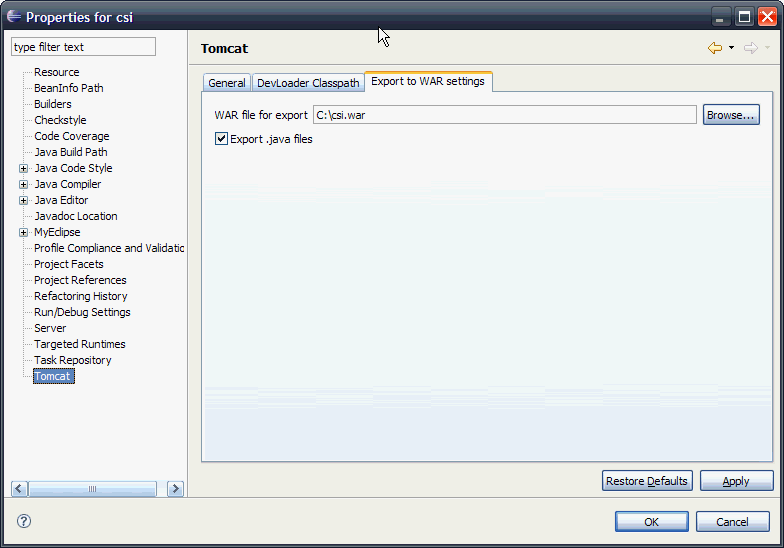
4、在項目上點右鍵,選擇tomcat project->Export to the war file sets in project properties
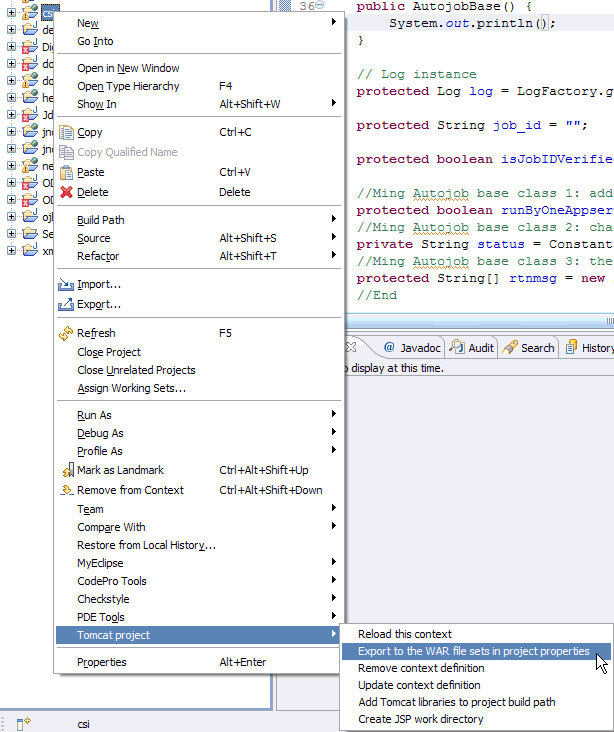
5、 進入C盤,可以看到csi.war文件正在生成,成功后會有提示框。這樣就可以通過Tomcat插件導出WAR檔了。
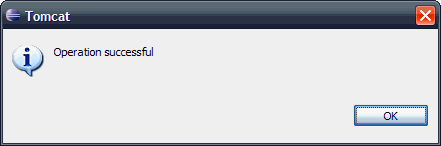
posted on 2008-04-08 13:43
CoderDream 閱讀(3737)
評論(1) 編輯 收藏 所屬分類:
經驗點滴