Posted on 2007-01-01 00:50
網路冷眼@BlogJava 閱讀(3432)
評論(4) 編輯 收藏 所屬分類:
Java 、
雜項 、
Java SE 、
Java EE

在Java IDE世界里,Eclipse和NetBeans是平臺主導者。無論是CodeGear的JBuilder 2007,BEA 的Workshop Studio,還是IBM 的Websphere Studio,因為都是建立的在Eclipse平臺基礎上的,所以缺省的構建(Build)方式都是Eclipse Native的。同時,Eclipse支持External Tools方式,其中有Ant Build方式。這樣為采用其它IDE建立的項目搭建了一個溝通的橋梁。
在一個開發小組中,本應該要統一開發環境。但是有時候,采用NetBeans 平臺加上EnterPack和Visual Web Pack之后,可以簡化SOA的Web Services和BPEL以及JSF 2.0的開發。NetBeans本身完全采用ant 方式管理工程。這樣我們可以建立一個在NetBeans和Eclipse共享的項目。
步驟如下:
1.在NetBeans下建立項目
首先在NetBeans下建立一個叫HelloWorld的示例項目。在NetBeans的項目視圖和文件視圖如圖1和圖所示。
在NetBeans的項目中一般至少包含了Source Packages,Test Packages,Libraries和Test Libraries四個目錄。其結構圖如如圖1。
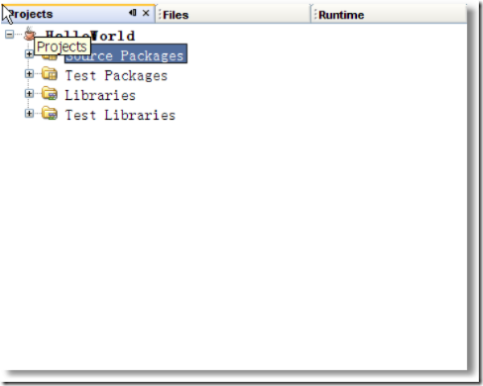
圖1 NetBeans項目結構圖
在NetBeans的文件結構至少包含nbproject, src和test三個子目錄。文件結構圖如圖2所示。
在項目的文件夾下面有ant的標準構建文件build.xml,其內容如表所示。
<?
xml?version="1.0"?encoding="UTF-8"
?>
<!--
?You?may?freely?edit?this?file.?See?commented?blocks?below?for?
-->
<!--
?some?examples?of?how?to?customize?the?build.?
-->
<!--
?(If?you?delete?it?and?reopen?the?project?it?will?be?recreated.)?
-->
<
project?
name
="HelloWorld"
?default
="default"
?basedir
="."
>
????
<
description
>
Builds,?tests,?and?runs?the?project?HelloWorld.
</
description
>
????
<
import?
file
="nbproject/build-impl.xml"
/>
????
<!--
????There?exist?several?targets?which?are?by?default?empty?and?which?can?be?
????used?for?execution?of?your?tasks.?These?targets?are?usually?executed?
????before?and?after?some?main?targets.?They?are:?
??????-pre-init:?????????????????called?before?initialization?of?project?properties
??????-post-init:????????????????called?after?initialization?of?project?properties
??????-pre-compile:??????????????called?before?javac?compilation
??????-post-compile:?????????????called?after?javac?compilation
??????-pre-compile-single:???????called?before?javac?compilation?of?single?file
??????-post-compile-single:??????called?after?javac?compilation?of?single?file
??????-pre-compile-test:?????????called?before?javac?compilation?of?JUnit?tests
??????-post-compile-test:????????called?after?javac?compilation?of?JUnit?tests
??????-pre-compile-test-single:??called?before?javac?compilation?of?single?JUnit?test
??????-post-compile-test-single:?called?after?javac?compilation?of?single?JUunit?test
??????-pre-jar:??????????????????called?before?JAR?building
??????-post-jar:?????????????????called?after?JAR?building
??????-post-clean:???????????????called?after?cleaning?build?products
????(Targets?beginning?with?'-'?are?not?intended?to?be?called?on?their?own.)
????Example?of?inserting?an?obfuscator?after?compilation?could?look?like?this:
????????<target?name="-post-compile">
????????????<obfuscate>
????????????????<fileset?dir="${build.classes.dir}"/>
????????????</obfuscate>
????????</target>
????For?list?of?available?properties?check?the?imported?
????nbproject/build-impl.xml?file.?
????Another?way?to?customize?the?build?is?by?overriding?existing?main?targets.
????The?targets?of?interest?are:?
??????-init-macrodef-javac:?????defines?macro?for?javac?compilation
??????-init-macrodef-junit:?????defines?macro?for?junit?execution
??????-init-macrodef-debug:?????defines?macro?for?class?debugging
??????-init-macrodef-java:??????defines?macro?for?class?execution
??????-do-jar-with-manifest:????JAR?building?(if?you?are?using?a?manifest)
??????-do-jar-without-manifest:?JAR?building?(if?you?are?not?using?a?manifest)
??????run:??????????????????????execution?of?project?
??????-javadoc-build:???????????Javadoc?generation
??????test-report:??????????????JUnit?report?generation
????An?example?of?overriding?the?target?for?project?execution?could?look?like?this:
????????<target?name="run"?depends="HelloWorld-impl.jar">
????????????<exec?dir="bin"?executable="launcher.exe">
????????????????<arg?file="${dist.jar}"/>
????????????</exec>
????????</target>
????Notice?that?the?overridden?target?depends?on?the?jar?target?and?not?only?on?
????the?compile?target?as?the?regular?run?target?does.?Again,?for?a?list?of?available?
????properties?which?you?can?use,?check?the?target?you?are?overriding?in?the
????nbproject/build-impl.xml?file.?
????
-->
</
project
>
?
在列表中可以看出,有這樣的描述
 import?file="nbproject/build-impl.xml"/
import?file="nbproject/build-impl.xml"/
主要的內容實際上在nbproject/build-impl.xml里。
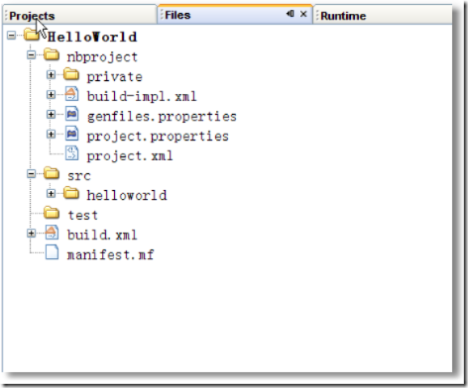
圖2 NetBeans文件結構圖
那么構建過后的class文件和jar到底放置在什么地方。
切換到project視圖,點擊右鍵,在彈出菜單選擇“Build Project”(如圖3所示),對項目進行構建。
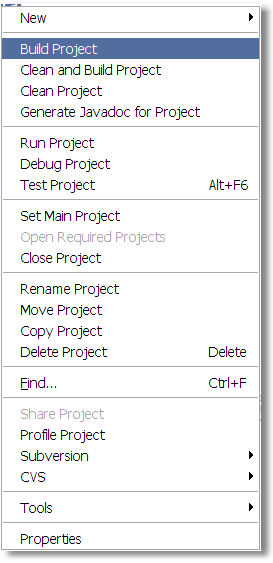
圖3
再切換到File視圖,將會發現多出了build和dist及其子文件夾。如圖4所示。
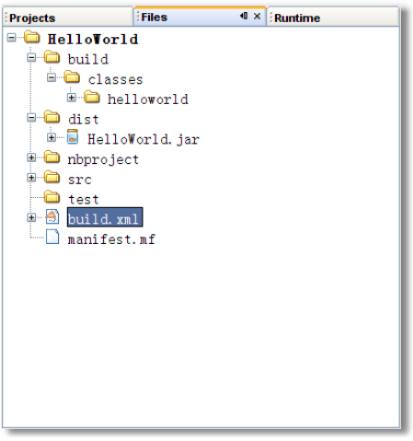
圖4
原來,NetBeans構建過后,將產生的類放置到了build文件夾的classes下面,將生成的jar包放置到了dist下面。
通過搜索,build.classes.dir屬性和dist.dir是在project.properties文件里定義的。為了將項目引入到eclipse作準備,修改為:
 build.classes.dir=${build.dir}/
build.classes.dir=${build.dir}/

 dist.dir=bin
dist.dir=bin
自此,在HelloWorld項目在NetBeans下已經完工。
2.將HelloWorld Project 引入到Eclipse
打開Eclipse,從菜單"File->New"選擇,將彈出項目向導。在向導中選擇"Java 項目"。如圖5所示。
?
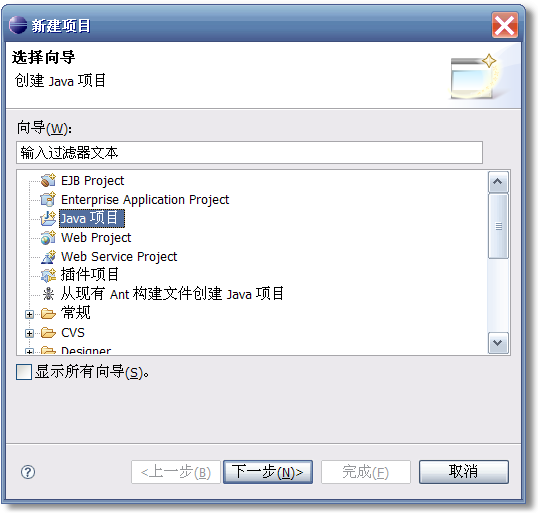
圖5
點擊下一步,在新的向導頁中,選擇"從現有資源創建項目"選項,然后再點擊“下一步”。如圖6所示。
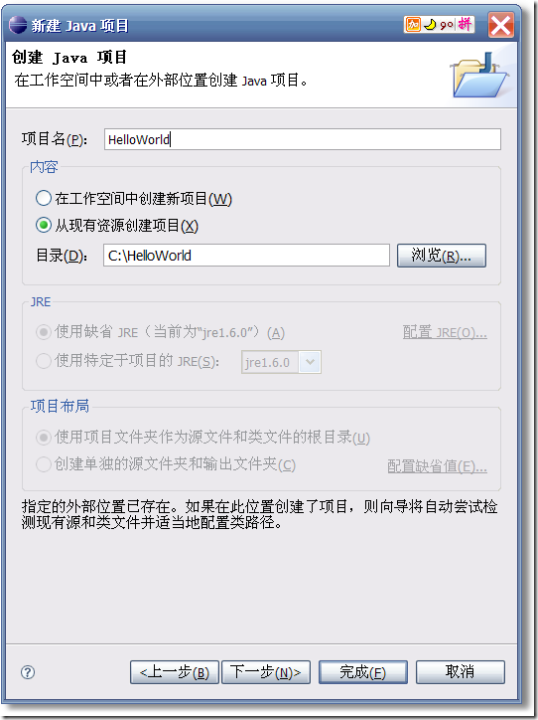
圖6
這時,調整缺省輸出目錄,然后點擊“完成”按鈕。
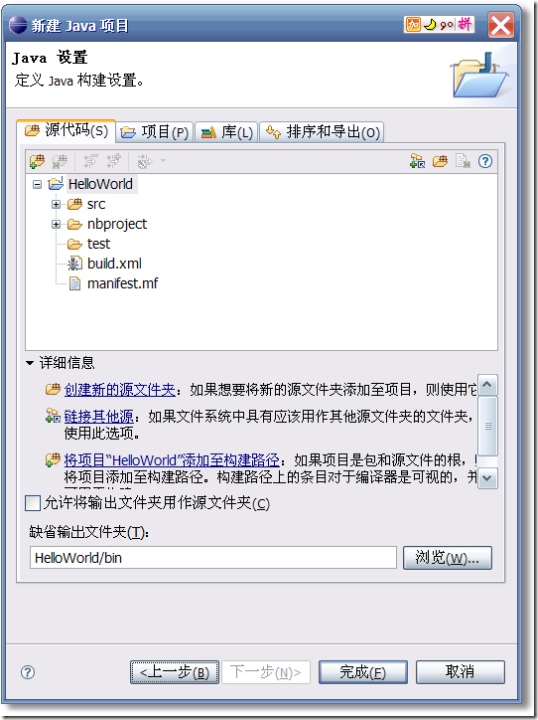
圖7
至此,NetBeans下的項目完整地引入到了Eclipse平臺里。像其它的Eclipse項目一樣進行操作了。