Posted on 2009-12-09 00:51
penngo 閱讀(5214)
評論(36) 編輯 收藏 所屬分類:
JBPM

本次用的是一個特別流程,假設C提交一個表單,這個表單需要給A和B閱讀,而A和B閱讀過后,流程結束.
流程定義文件swing.jpdl.xml
 <?xml version="1.0" encoding="UTF-8"?>
<?xml version="1.0" encoding="UTF-8"?>

 <process name="swing" xmlns="http://jbpm.org/4.0/jpdl">
<process name="swing" xmlns="http://jbpm.org/4.0/jpdl">
 <start g="94,64,48,48" name="start1">
<start g="94,64,48,48" name="start1">
 <transition g="-52,-22" name="A" to="A"/>
<transition g="-52,-22" name="A" to="A"/>
 </start>
</start>
 <task assignee="A" g="73,195,92,52" name="A">
<task assignee="A" g="73,195,92,52" name="A">
 <transition g="-52,-22" name="B" to="B"/>
<transition g="-52,-22" name="B" to="B"/>
 </task>
</task>
 <task assignee="B" g="266,192,92,52" name="B">
<task assignee="B" g="266,192,92,52" name="B">
 <transition g="-40,-21" name="end" to="end1"/>
<transition g="-40,-21" name="end" to="end1"/>
 </task>
</task>
 <end g="290,327,48,48" name="end1"/>
<end g="290,327,48,48" name="end1"/>
 </process>
</process>

流程圖
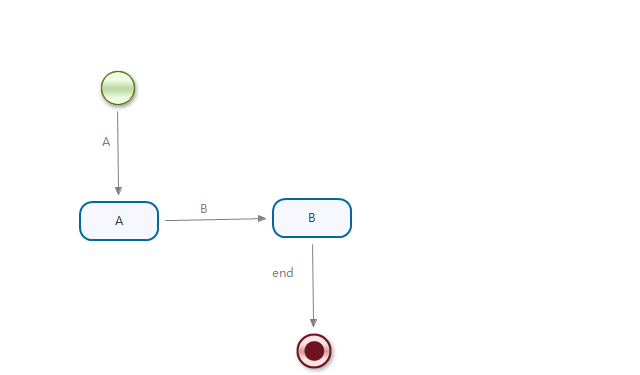
增加兩個表:
用戶表p_user:
USER_ 用戶登錄ID
PASSWORD_ 用戶登錄密碼
表單數據表p_form:
ID_ 表單編號
TITLE_ 表單標題
CONTENT_ 表單內容
PROCESS_ID 流程實例ID
p_form除了記錄表單數據,還記錄啟動流程實例的ID,這個表負責把表單和流程關聯起來.
提交表單時的操作,FormPanel.java部分代碼:
 okBtn = new JButton("提交表單");
okBtn = new JButton("提交表單");

 okBtn.addActionListener(new ActionListener()
okBtn.addActionListener(new ActionListener() {
{

 public void actionPerformed(ActionEvent e)
public void actionPerformed(ActionEvent e) {
{
 String t = title.getText().trim();
String t = title.getText().trim();
 String c = content.getText().trim();
String c = content.getText().trim();
 String processId = startProcessInstance();
String processId = startProcessInstance();

 DataBase db = new DataBase();
DataBase db = new DataBase();

 if(db.saveForm(t, c, processId))
if(db.saveForm(t, c, processId)) {
{
 JOptionPane.showMessageDialog(null, "保存表單數據成功:");
JOptionPane.showMessageDialog(null, "保存表單數據成功:");
 title.setText("");
title.setText("");
 content.setText("");
content.setText("");
 }
}
 }
}
 });
});







 private String startProcessInstance()
private String startProcessInstance() {
{
 Configuration configuration = new Configuration();
Configuration configuration = new Configuration();
 ProcessEngine processEngine = configuration.buildProcessEngine();
ProcessEngine processEngine = configuration.buildProcessEngine();
 RepositoryService repositoryService = processEngine.getRepositoryService();
RepositoryService repositoryService = processEngine.getRepositoryService();
 ExecutionService executionService = processEngine.getExecutionService();
ExecutionService executionService = processEngine.getExecutionService();
 ProcessInstance processInstance = executionService.startProcessInstanceByKey("swing");
ProcessInstance processInstance = executionService.startProcessInstanceByKey("swing");

 if(processInstance == null)
if(processInstance == null) {
{
 JOptionPane.showMessageDialog(null, "請先發布流程.");
JOptionPane.showMessageDialog(null, "請先發布流程.");
 }
}

 else
else {
{
 return processInstance.getId();
return processInstance.getId();
 }
}
 return "";
return "";
 }
}


代碼很簡單,行獲取表單的數據,再啟動流程實例,并把表單數據和流程實例ID一起保存在數據庫表p_form.
在用戶處理任務時,先根據用戶的ID查找到該用戶的待處理任務,并把它添加到任務列表中,
 DefaultListModel v = new DefaultListModel();
DefaultListModel v = new DefaultListModel();
 List list = getTaskList(Login.userName);
List list = getTaskList(Login.userName);

 if(list.size() > 0)
if(list.size() > 0) {
{

 for(int s = 0; s < list.size(); s++)
for(int s = 0; s < list.size(); s++) {
{
 Task t = (Task)list.get(s);
Task t = (Task)list.get(s);
 String executionId = t.getExecutionId();
String executionId = t.getExecutionId();
 DataBase db = new DataBase();
DataBase db = new DataBase();
 TaskPojo tp = db.findForm(executionId);
TaskPojo tp = db.findForm(executionId);
 tp.setTaskId(t.getId());
tp.setTaskId(t.getId());

 if(tp != null)
if(tp != null) {
{
 v.addElement(tp);
v.addElement(tp);
 }
}
 }
}
 }
}
 jList = new JList(v);
jList = new JList(v);





 .
.

 private List getTaskList(String userId)
private List getTaskList(String userId) {
{

 if(configuration == null)
if(configuration == null) {
{
 configuration = new Configuration();
configuration = new Configuration();
 }
}
 ProcessEngine processEngine = configuration.buildProcessEngine();
ProcessEngine processEngine = configuration.buildProcessEngine();
 RepositoryService repositoryService = processEngine.getRepositoryService();
RepositoryService repositoryService = processEngine.getRepositoryService();
 ExecutionService executionService = processEngine.getExecutionService();
ExecutionService executionService = processEngine.getExecutionService();
 TaskService taskService = processEngine.getTaskService();
TaskService taskService = processEngine.getTaskService();
 HistoryService historyService = processEngine.getHistoryService();
HistoryService historyService = processEngine.getHistoryService();
 ManagementService managementService = processEngine.getManagementService();
ManagementService managementService = processEngine.getManagementService();
 List<Task> taskList = taskService.findPersonalTasks(userId);
List<Task> taskList = taskService.findPersonalTasks(userId);
 return taskList;
return taskList;
 }
}


 用戶處理任務,根據列表中選中記錄中的流程實例任務ID,調用taskService.completeTask(taskId)完成任務,
用戶處理任務,根據列表中選中記錄中的流程實例任務ID,調用taskService.completeTask(taskId)完成任務,
 okBtn = new JButton("審閱通過");
okBtn = new JButton("審閱通過");

 okBtn.addActionListener( new ActionListener()
okBtn.addActionListener( new ActionListener() {
{

 public void actionPerformed(ActionEvent e)
public void actionPerformed(ActionEvent e) {
{
 Object o = jList.getSelectedValue();
Object o = jList.getSelectedValue();

 if(o instanceof TaskPojo)
if(o instanceof TaskPojo) {
{
 TaskPojo tp = (TaskPojo)o;
TaskPojo tp = (TaskPojo)o;
 completeTask(tp.getTaskId());
completeTask(tp.getTaskId());
 JOptionPane.showMessageDialog(null, "審核已經通過!");
JOptionPane.showMessageDialog(null, "審核已經通過!");
 DefaultListModel dl = (DefaultListModel)jList.getModel();
DefaultListModel dl = (DefaultListModel)jList.getModel();
 dl.remove(jList.getSelectedIndex());
dl.remove(jList.getSelectedIndex());
 buttomPanel.setVisible(false);
buttomPanel.setVisible(false);
 }
}
 }
}
 });
});






 ..
..

 private void completeTask(String taskId)
private void completeTask(String taskId) {
{

 if(configuration == null)
if(configuration == null) {
{
 configuration = new Configuration();
configuration = new Configuration();
 }
}
 ProcessEngine processEngine = configuration.buildProcessEngine();
ProcessEngine processEngine = configuration.buildProcessEngine();
 TaskService taskService = processEngine.getTaskService();
TaskService taskService = processEngine.getTaskService();
 taskService.completeTask(taskId);
taskService.completeTask(taskId);
 }
}


數據庫中登錄用戶:
帳號:A 密碼:123
帳號:B 密碼:123
帳號:D 密碼:123
用戶D登錄
圖1
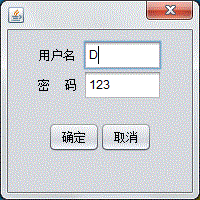
圖2
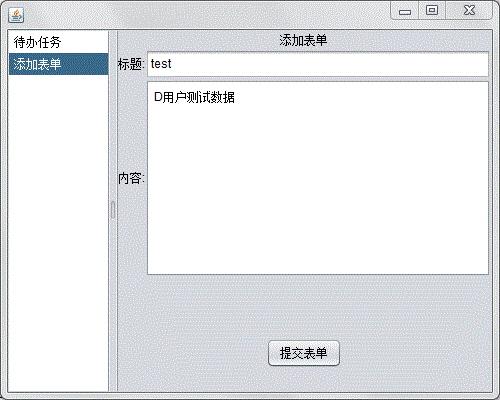
用戶A登錄
圖3
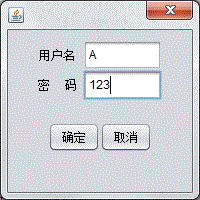
查看待辦任務
圖4

用戶B登錄
圖5
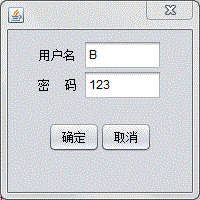
查看B的待辦任務
圖6
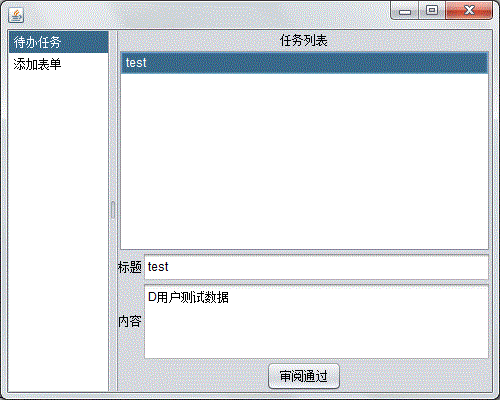
本人的開發環境
eclipse3.5
JBPM4.2
mysql-essential-5.1.40-win32
JDK1.6
要運行這個例子,需要修改jbpm.hibernate.cfg.xml,DataBase.java數據庫的連接信息
測試代碼:jbpmTest